Web Apps Examples: Popular Web Apps Dominating the Development Market in 2025
Rohan Roy
Jan 1, 2025
App Development






Introduction
As we continue to live in an ever more digital world, web applications are a crucial part of the tools businesses use to work and individuals interact with technology. Web apps bring us closer to what we’re doing, bridging the gap from users to the back-end systems that make it all possible, from streaming to productivity tools. This allows users to use services without downloading large software packages and use the functionality on any internet-connected device with a browser. So they’re a cornerstone of every modern-day business strategy because of this convenience.
Web app development has grown a lot, and companies are now using the latest technologies to bring out user-friendly, responsive and efficient results. We’re near the end of 2025, but the future of software has nothing to do with them, and they’re ruling the world; the web apps are taking the world by storm. This blog covered the web app examples, their types, benefits, current trends, and their huge effect on various domains. If you’re a business owner or tech enthusiast, knowing these things will make you see the world of web apps as dynamic.
What Is a Web Application? And How Do Web Applications Work?
A web application is software that lives on a web server and is accessed by a browser interface. Unlike traditional desktop applications that need to be installed, web apps are hosted over the Internet, and to use their features, you just have to connect to it. Web applications include various kinds of applications, such as e-commerce platforms, social networking sites, online banking, and learning management systems.
How Do Web Applications Work?
Frontend Interface: The frontend is the part of the application that users interact with. It is usually composed of HTML, CSS, and JavaScript for an intuitive and responsive design.
Backend Server: The application’s core functionality lives in the backend, which comprises servers, a database, and the logic to process a user's request.
Browser Communication: Requests are sent from the users’ browser using some kind of form submission, like a button or a form. The browser uses HTTPs/HTTP to send a message and response from the server.
Processing and Response: If it is a certain request, it sends a request to the server; the server processes it and may or may not interact with the database but then sends back a response to the browser. The response is dynamically updated in the user interface.
But the good news is that real-time, interactive experiences are delivered by web applications that use RESTful APIs, AJAX, WebSockets, and more. These are meant to be accessible, scalable, and platform-independent, which is a great lever for companies that wish to increase their scope and efficiency of operations.
Types of Web Apps
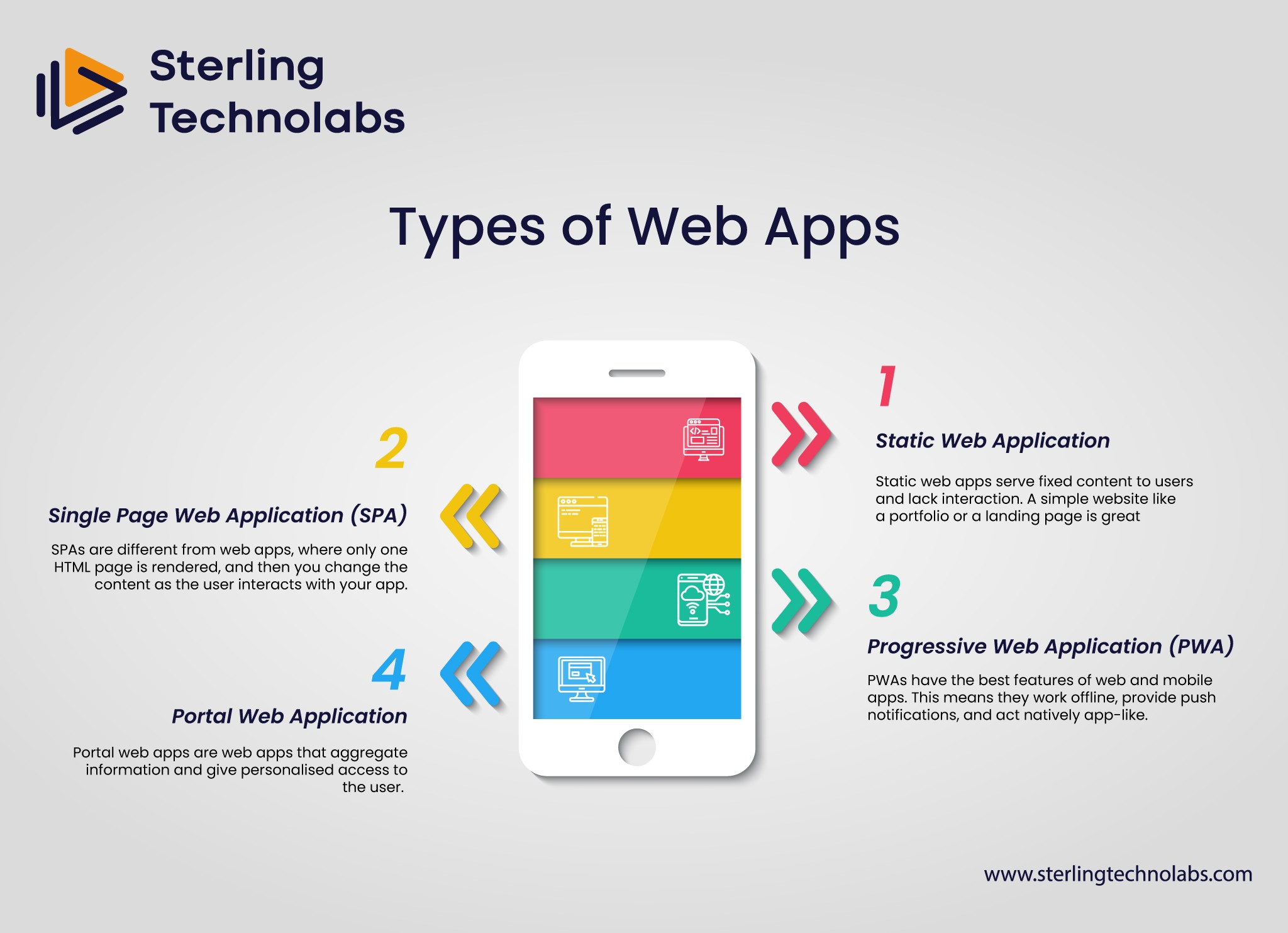
Due to the different types of web apps, we need to know how to choose the right development approach. There are multiple types, with each type having a separate usage, serving a separate user need and, in turn, a separate business goal.
1. Static Web Application
Static web apps serve fixed content to users and lack interaction. A simple website like a portfolio or a landing page is great because they load fast and require little maintenance. Such apps are typically built purely in HTML and CSS.
2. Single Page Web Application (SPA)
SPAs are different from web apps, where only one HTML page is rendered, and then you change the content as the user interacts with your app. SPAs can give you a dynamic user experience but favor tools like React or Angular because they help to work on platforms like Gmail or Trello.
3. Progressive Web Application (PWA)
PWAs have the best features of web and mobile apps. This means they work offline, provide push notifications, and act natively app-like. PWAs are service workers built and adopted by e-commerce and news platforms.
4. Portal Web Application
Portal web apps are web apps that aggregate information and give personalized access to the user. Student portals, employee dashboards and healthcare apps are the tip of the iceberg. Typically, they demand user authentication and have role-specific features.
Popular Examples of Web Apps
There have been several web apps that have revolutionized industries by creating benchmarks in terms of graph, design and user engagement. Here are five standout examples:
1. Netflix
Of course, Netflix is a perfect example of a web app and one dominating an entire industry. It contains a huge library of movies, TV shows, and documentaries and has features such as personalized recommendations, offline viewing, and cross-device synchronization. We sometimes forget that robust web app development can allow Netflix to scale and provide uninterrupted streaming to millions across the world.
Key Features:
Streaming video in full continuity across various devices seamlessly.
Machine learning-based personalization recommendations.
Ability to download content for later viewing when offline.
Family-friendly parental controls for use.
There are lots of available subscription plans for flexibility.
It might not be news to you that Netflix is globally renowned for its quality original productions and intuitive design, which provides a conflict-free user experience.
2. Facebook
Facebook, the world’s biggest social network application, demonstrates how web apps can actually bring people together and create a community. Features include real-time messaging, event creation, and a personalized news feed. Thanks to open updates and integration with third-party services, Facebook is a high-performing web app.
Key Features:
Posts from friends and pages are shown in a news feed.
Instant communication by Messenger.
Buy and sell item marketplace.
Businesses need advanced advertising tools.
Communities and events for building around.
Personal or professional, Facebook is a networking home base where tools ensure staying connected.
3. Canva
Canva is a graphically designed tool powered by laypeople to create visually stylistic masterpieces. It is a go-to app that allows individuals and businesses to customize features like drag-and-drop functionality, customizable templates, and collaboration.
Key Features:
Unlimited customized templates for all kinds of purposes.
Large stock image library, fonts, and icons.
Teams collaboration tools.
In the case of platforms like Google Drive and Dropbox integration.
Variety of free and premium subscription tiers to fit everyone's needs.
Accessible and with powerful features, Canva is a favorite amongst content creators.
4. Slack
Featuring a web app that puts messaging, file sharing, and project collaboration in the palm of your hand, Slack has completely changed workplace communication. Incorporating it with other tools like Google Drive and Trello helps remote and hybrid teams stay productive.
Key Features:
Message instantaneously and call on video.
Topic-specific channels for discussion.
File sharing, as well as document collaboration.
They integrate with over 2,000 tools, such as Google Drive and Trello.
Ability to search all past conversations.
The ability of Slack to bring together teams and communication has made it a must-have for modern workplaces.
5. Spotify
Spotify is a music streaming service that offers millions of songs, podcasts, and curated playlists. Users can discover new music, create playlists, and use content offline. The algorithm suggests music tailored to their likes.
Key Features:
Music and much more in a massive library.
Discover Weekly, personalized playlists.
Application of offline mode for premium users.
Seamless playback with cross-device sync.
Music recommendation social sharing options.
Unmatched in many aspects, Spotify is a simple and easy to use online source that boasts high quality streaming options.
Advantages of Web Apps
There are great reasons to invest in web apps for businesses and for users. Here are some of the key advantages:
Accessibility: They allow accessibility from the web, so more people can access them from any device connected to the internet.
Cost-Effective Development: Web apps are different in that they run in browsers, meaning you only have to develop one version that will run on your multiple platforms. It cuts down on development and maintenance costs.
Automatic Updates: You don’t have to download updates manually. Web app updates occur automatically.
Scalability: These can scale up effortlessly to run with growing user bases and additional feature additions.
Cross-Platform Compatibility: Web apps make life easier for users by working seamlessly across devices and operating systems.
Enhanced Security: With appropriate implementation, web apps can make data security possible by making use of HTTPS protocols, authentication mechanisms and frequent updates.
Improved User Engagement: Features like push notifications, offline access (in PWAs), and responsive design improve user engagement and athlete retention.
Reduced Storage Requirements: Web apps don’t need installations, occupying less storage in user devices.
Businesses can use these advantages to improve operational efficiency and provide a better customer experience.
Emerging Trends in Web Applications
The world of web app development is growing at an accelerated rate, with constantly changing trends emerging to decide the future of digital experiences. Here are some noteworthy trends for 2025:
Artificial Intelligence and Machine Learning: Right now, the rise of AI-powered web apps creates personalised recommendations, chatbots, and more advanced data analytics.
Serverless Architecture: Serverless computing has become a trend to focus on the code instead of the server management. It’s a trend that helps cut costs and scale.
Voice-Activated Interfaces: With voice assistants such as Alexa and Siri becoming more popular web apps are integrating voice recognition and user interaction features.
WebAssembly (Wasm): By running code written in multiple languages on the web, WebAssembly enables high-performance web apps. This technology is perfect for gaming and other apps that require high-level data visualization.
Augmented Reality (AR) Integration: With the emergence of web apps incorporating AR features, especially in retail, education, and real estate, web apps are adding AR features to incorporate more experience into them.
Focus on Accessibility: Developers have prioritized global standards like WCAG, and as a response, web apps have been made usable by people with disabilities.
They signal the moves that are behind the innovation of web app development and why it’s an indispensable aspect of digital transformation programs.
Conclusion
Web applications have become major industries that are reinventing every business and user. Whether it's for entertainment and e-commerce or productivity and design, web apps are diverse in providing unparalleled convenience and functionality. Businesses can understand what kinds of web apps are out there, their advantages, and what trends are happening in the industry if they want to invest in web app development.
With the development of technology, the utility and applications of web apps are endless. Web applications are powerful tools whether you want to improve customer engagement, streamline operations, or explore a new market. Adopting modern technologies and best practices, you can create a web app that sets you apart in the market of 2025.

FAQ
Q: How much does it cost to develop a web application for my business?
A: It requires little one-time expense, and the overall cost depends on factors like complexity, features to be incorporated, design, and the location of the development team. Simple web apps cost from $5,000 to $20,000, and complex ones might even exceed $100,000.
Q: What technologies are commonly used to build modern web applications?
A: Common technologies include React, Angular, Vue.js (frontend), Node.js, Django, Ruby on Rails (backend), and databases such as MongoDB and PostgreSQL.
Q: How can web applications improve my business efficiency?
A: Web apps help us become more efficient by automating processes, making them easier to use, and adding real-time data insights to better decision-making.
Q: What are the best practices for ensuring the security of web applications?
A: HTTPS, good authentication protocols, frequent audits, encryption of sensitive data, and protection against common vulnerabilities like SQL injection and XSS are known key best practices.
Introduction
As we continue to live in an ever more digital world, web applications are a crucial part of the tools businesses use to work and individuals interact with technology. Web apps bring us closer to what we’re doing, bridging the gap from users to the back-end systems that make it all possible, from streaming to productivity tools. This allows users to use services without downloading large software packages and use the functionality on any internet-connected device with a browser. So they’re a cornerstone of every modern-day business strategy because of this convenience.
Web app development has grown a lot, and companies are now using the latest technologies to bring out user-friendly, responsive and efficient results. We’re near the end of 2025, but the future of software has nothing to do with them, and they’re ruling the world; the web apps are taking the world by storm. This blog covered the web app examples, their types, benefits, current trends, and their huge effect on various domains. If you’re a business owner or tech enthusiast, knowing these things will make you see the world of web apps as dynamic.
What Is a Web Application? And How Do Web Applications Work?
A web application is software that lives on a web server and is accessed by a browser interface. Unlike traditional desktop applications that need to be installed, web apps are hosted over the Internet, and to use their features, you just have to connect to it. Web applications include various kinds of applications, such as e-commerce platforms, social networking sites, online banking, and learning management systems.
How Do Web Applications Work?
Frontend Interface: The frontend is the part of the application that users interact with. It is usually composed of HTML, CSS, and JavaScript for an intuitive and responsive design.
Backend Server: The application’s core functionality lives in the backend, which comprises servers, a database, and the logic to process a user's request.
Browser Communication: Requests are sent from the users’ browser using some kind of form submission, like a button or a form. The browser uses HTTPs/HTTP to send a message and response from the server.
Processing and Response: If it is a certain request, it sends a request to the server; the server processes it and may or may not interact with the database but then sends back a response to the browser. The response is dynamically updated in the user interface.
But the good news is that real-time, interactive experiences are delivered by web applications that use RESTful APIs, AJAX, WebSockets, and more. These are meant to be accessible, scalable, and platform-independent, which is a great lever for companies that wish to increase their scope and efficiency of operations.
Types of Web Apps
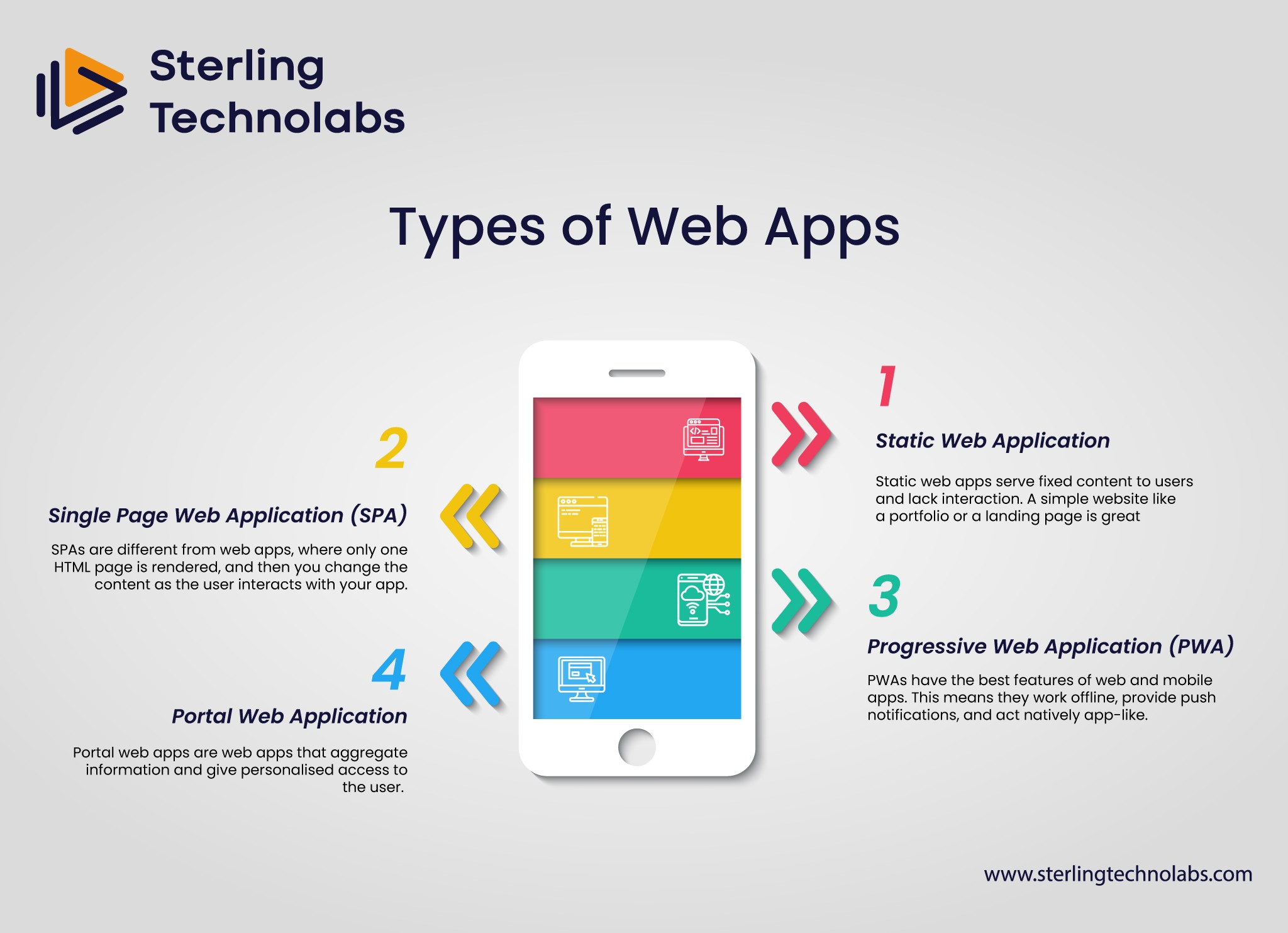
Due to the different types of web apps, we need to know how to choose the right development approach. There are multiple types, with each type having a separate usage, serving a separate user need and, in turn, a separate business goal.
1. Static Web Application
Static web apps serve fixed content to users and lack interaction. A simple website like a portfolio or a landing page is great because they load fast and require little maintenance. Such apps are typically built purely in HTML and CSS.
2. Single Page Web Application (SPA)
SPAs are different from web apps, where only one HTML page is rendered, and then you change the content as the user interacts with your app. SPAs can give you a dynamic user experience but favor tools like React or Angular because they help to work on platforms like Gmail or Trello.
3. Progressive Web Application (PWA)
PWAs have the best features of web and mobile apps. This means they work offline, provide push notifications, and act natively app-like. PWAs are service workers built and adopted by e-commerce and news platforms.
4. Portal Web Application
Portal web apps are web apps that aggregate information and give personalized access to the user. Student portals, employee dashboards and healthcare apps are the tip of the iceberg. Typically, they demand user authentication and have role-specific features.
Popular Examples of Web Apps
There have been several web apps that have revolutionized industries by creating benchmarks in terms of graph, design and user engagement. Here are five standout examples:
1. Netflix
Of course, Netflix is a perfect example of a web app and one dominating an entire industry. It contains a huge library of movies, TV shows, and documentaries and has features such as personalized recommendations, offline viewing, and cross-device synchronization. We sometimes forget that robust web app development can allow Netflix to scale and provide uninterrupted streaming to millions across the world.
Key Features:
Streaming video in full continuity across various devices seamlessly.
Machine learning-based personalization recommendations.
Ability to download content for later viewing when offline.
Family-friendly parental controls for use.
There are lots of available subscription plans for flexibility.
It might not be news to you that Netflix is globally renowned for its quality original productions and intuitive design, which provides a conflict-free user experience.
2. Facebook
Facebook, the world’s biggest social network application, demonstrates how web apps can actually bring people together and create a community. Features include real-time messaging, event creation, and a personalized news feed. Thanks to open updates and integration with third-party services, Facebook is a high-performing web app.
Key Features:
Posts from friends and pages are shown in a news feed.
Instant communication by Messenger.
Buy and sell item marketplace.
Businesses need advanced advertising tools.
Communities and events for building around.
Personal or professional, Facebook is a networking home base where tools ensure staying connected.
3. Canva
Canva is a graphically designed tool powered by laypeople to create visually stylistic masterpieces. It is a go-to app that allows individuals and businesses to customize features like drag-and-drop functionality, customizable templates, and collaboration.
Key Features:
Unlimited customized templates for all kinds of purposes.
Large stock image library, fonts, and icons.
Teams collaboration tools.
In the case of platforms like Google Drive and Dropbox integration.
Variety of free and premium subscription tiers to fit everyone's needs.
Accessible and with powerful features, Canva is a favorite amongst content creators.
4. Slack
Featuring a web app that puts messaging, file sharing, and project collaboration in the palm of your hand, Slack has completely changed workplace communication. Incorporating it with other tools like Google Drive and Trello helps remote and hybrid teams stay productive.
Key Features:
Message instantaneously and call on video.
Topic-specific channels for discussion.
File sharing, as well as document collaboration.
They integrate with over 2,000 tools, such as Google Drive and Trello.
Ability to search all past conversations.
The ability of Slack to bring together teams and communication has made it a must-have for modern workplaces.
5. Spotify
Spotify is a music streaming service that offers millions of songs, podcasts, and curated playlists. Users can discover new music, create playlists, and use content offline. The algorithm suggests music tailored to their likes.
Key Features:
Music and much more in a massive library.
Discover Weekly, personalized playlists.
Application of offline mode for premium users.
Seamless playback with cross-device sync.
Music recommendation social sharing options.
Unmatched in many aspects, Spotify is a simple and easy to use online source that boasts high quality streaming options.
Advantages of Web Apps
There are great reasons to invest in web apps for businesses and for users. Here are some of the key advantages:
Accessibility: They allow accessibility from the web, so more people can access them from any device connected to the internet.
Cost-Effective Development: Web apps are different in that they run in browsers, meaning you only have to develop one version that will run on your multiple platforms. It cuts down on development and maintenance costs.
Automatic Updates: You don’t have to download updates manually. Web app updates occur automatically.
Scalability: These can scale up effortlessly to run with growing user bases and additional feature additions.
Cross-Platform Compatibility: Web apps make life easier for users by working seamlessly across devices and operating systems.
Enhanced Security: With appropriate implementation, web apps can make data security possible by making use of HTTPS protocols, authentication mechanisms and frequent updates.
Improved User Engagement: Features like push notifications, offline access (in PWAs), and responsive design improve user engagement and athlete retention.
Reduced Storage Requirements: Web apps don’t need installations, occupying less storage in user devices.
Businesses can use these advantages to improve operational efficiency and provide a better customer experience.
Emerging Trends in Web Applications
The world of web app development is growing at an accelerated rate, with constantly changing trends emerging to decide the future of digital experiences. Here are some noteworthy trends for 2025:
Artificial Intelligence and Machine Learning: Right now, the rise of AI-powered web apps creates personalised recommendations, chatbots, and more advanced data analytics.
Serverless Architecture: Serverless computing has become a trend to focus on the code instead of the server management. It’s a trend that helps cut costs and scale.
Voice-Activated Interfaces: With voice assistants such as Alexa and Siri becoming more popular web apps are integrating voice recognition and user interaction features.
WebAssembly (Wasm): By running code written in multiple languages on the web, WebAssembly enables high-performance web apps. This technology is perfect for gaming and other apps that require high-level data visualization.
Augmented Reality (AR) Integration: With the emergence of web apps incorporating AR features, especially in retail, education, and real estate, web apps are adding AR features to incorporate more experience into them.
Focus on Accessibility: Developers have prioritized global standards like WCAG, and as a response, web apps have been made usable by people with disabilities.
They signal the moves that are behind the innovation of web app development and why it’s an indispensable aspect of digital transformation programs.
Conclusion
Web applications have become major industries that are reinventing every business and user. Whether it's for entertainment and e-commerce or productivity and design, web apps are diverse in providing unparalleled convenience and functionality. Businesses can understand what kinds of web apps are out there, their advantages, and what trends are happening in the industry if they want to invest in web app development.
With the development of technology, the utility and applications of web apps are endless. Web applications are powerful tools whether you want to improve customer engagement, streamline operations, or explore a new market. Adopting modern technologies and best practices, you can create a web app that sets you apart in the market of 2025.

FAQ
Q: How much does it cost to develop a web application for my business?
A: It requires little one-time expense, and the overall cost depends on factors like complexity, features to be incorporated, design, and the location of the development team. Simple web apps cost from $5,000 to $20,000, and complex ones might even exceed $100,000.
Q: What technologies are commonly used to build modern web applications?
A: Common technologies include React, Angular, Vue.js (frontend), Node.js, Django, Ruby on Rails (backend), and databases such as MongoDB and PostgreSQL.
Q: How can web applications improve my business efficiency?
A: Web apps help us become more efficient by automating processes, making them easier to use, and adding real-time data insights to better decision-making.
Q: What are the best practices for ensuring the security of web applications?
A: HTTPS, good authentication protocols, frequent audits, encryption of sensitive data, and protection against common vulnerabilities like SQL injection and XSS are known key best practices.
Introduction
As we continue to live in an ever more digital world, web applications are a crucial part of the tools businesses use to work and individuals interact with technology. Web apps bring us closer to what we’re doing, bridging the gap from users to the back-end systems that make it all possible, from streaming to productivity tools. This allows users to use services without downloading large software packages and use the functionality on any internet-connected device with a browser. So they’re a cornerstone of every modern-day business strategy because of this convenience.
Web app development has grown a lot, and companies are now using the latest technologies to bring out user-friendly, responsive and efficient results. We’re near the end of 2025, but the future of software has nothing to do with them, and they’re ruling the world; the web apps are taking the world by storm. This blog covered the web app examples, their types, benefits, current trends, and their huge effect on various domains. If you’re a business owner or tech enthusiast, knowing these things will make you see the world of web apps as dynamic.
What Is a Web Application? And How Do Web Applications Work?
A web application is software that lives on a web server and is accessed by a browser interface. Unlike traditional desktop applications that need to be installed, web apps are hosted over the Internet, and to use their features, you just have to connect to it. Web applications include various kinds of applications, such as e-commerce platforms, social networking sites, online banking, and learning management systems.
How Do Web Applications Work?
Frontend Interface: The frontend is the part of the application that users interact with. It is usually composed of HTML, CSS, and JavaScript for an intuitive and responsive design.
Backend Server: The application’s core functionality lives in the backend, which comprises servers, a database, and the logic to process a user's request.
Browser Communication: Requests are sent from the users’ browser using some kind of form submission, like a button or a form. The browser uses HTTPs/HTTP to send a message and response from the server.
Processing and Response: If it is a certain request, it sends a request to the server; the server processes it and may or may not interact with the database but then sends back a response to the browser. The response is dynamically updated in the user interface.
But the good news is that real-time, interactive experiences are delivered by web applications that use RESTful APIs, AJAX, WebSockets, and more. These are meant to be accessible, scalable, and platform-independent, which is a great lever for companies that wish to increase their scope and efficiency of operations.
Types of Web Apps
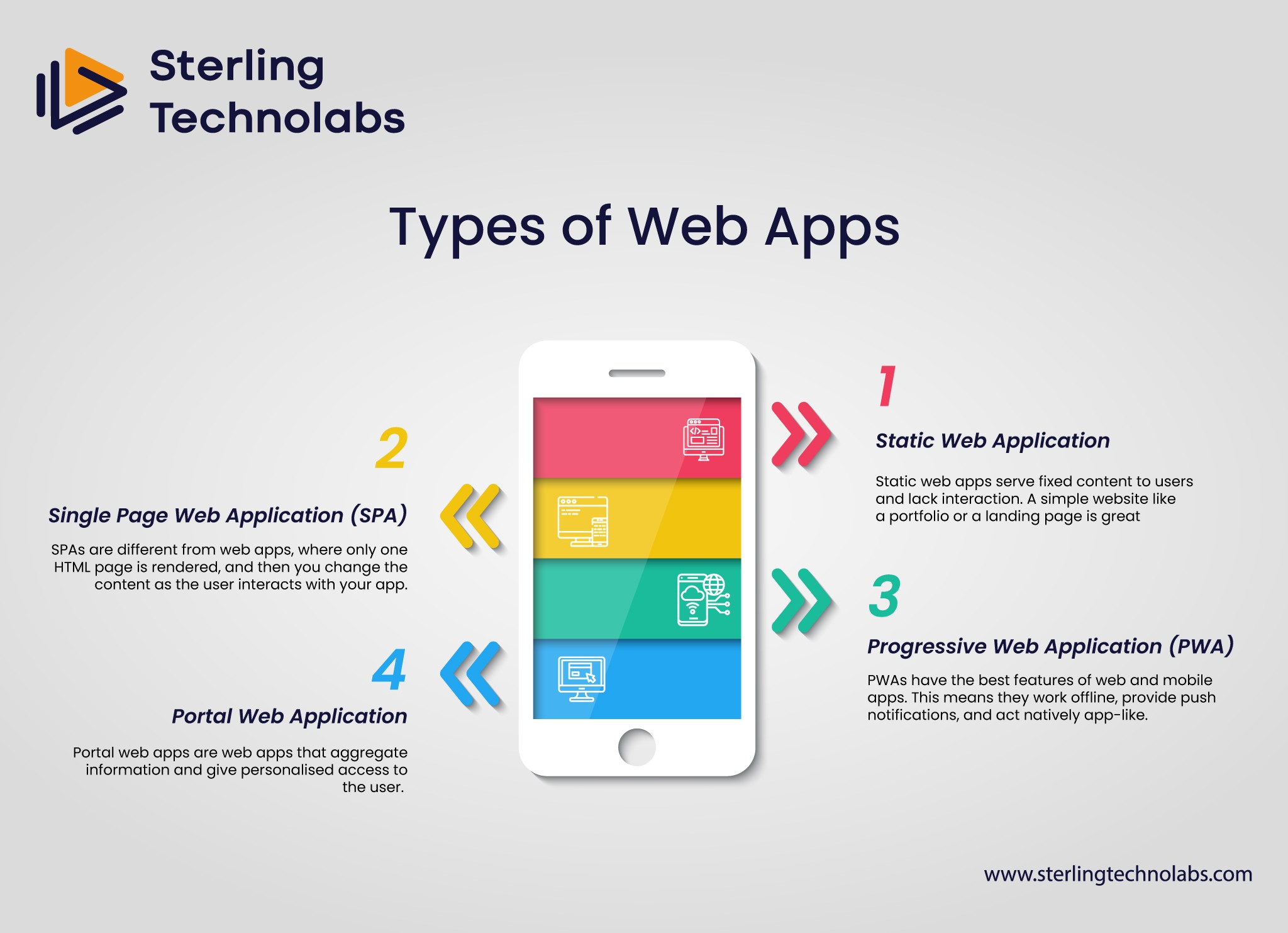
Due to the different types of web apps, we need to know how to choose the right development approach. There are multiple types, with each type having a separate usage, serving a separate user need and, in turn, a separate business goal.
1. Static Web Application
Static web apps serve fixed content to users and lack interaction. A simple website like a portfolio or a landing page is great because they load fast and require little maintenance. Such apps are typically built purely in HTML and CSS.
2. Single Page Web Application (SPA)
SPAs are different from web apps, where only one HTML page is rendered, and then you change the content as the user interacts with your app. SPAs can give you a dynamic user experience but favor tools like React or Angular because they help to work on platforms like Gmail or Trello.
3. Progressive Web Application (PWA)
PWAs have the best features of web and mobile apps. This means they work offline, provide push notifications, and act natively app-like. PWAs are service workers built and adopted by e-commerce and news platforms.
4. Portal Web Application
Portal web apps are web apps that aggregate information and give personalized access to the user. Student portals, employee dashboards and healthcare apps are the tip of the iceberg. Typically, they demand user authentication and have role-specific features.
Popular Examples of Web Apps
There have been several web apps that have revolutionized industries by creating benchmarks in terms of graph, design and user engagement. Here are five standout examples:
1. Netflix
Of course, Netflix is a perfect example of a web app and one dominating an entire industry. It contains a huge library of movies, TV shows, and documentaries and has features such as personalized recommendations, offline viewing, and cross-device synchronization. We sometimes forget that robust web app development can allow Netflix to scale and provide uninterrupted streaming to millions across the world.
Key Features:
Streaming video in full continuity across various devices seamlessly.
Machine learning-based personalization recommendations.
Ability to download content for later viewing when offline.
Family-friendly parental controls for use.
There are lots of available subscription plans for flexibility.
It might not be news to you that Netflix is globally renowned for its quality original productions and intuitive design, which provides a conflict-free user experience.
2. Facebook
Facebook, the world’s biggest social network application, demonstrates how web apps can actually bring people together and create a community. Features include real-time messaging, event creation, and a personalized news feed. Thanks to open updates and integration with third-party services, Facebook is a high-performing web app.
Key Features:
Posts from friends and pages are shown in a news feed.
Instant communication by Messenger.
Buy and sell item marketplace.
Businesses need advanced advertising tools.
Communities and events for building around.
Personal or professional, Facebook is a networking home base where tools ensure staying connected.
3. Canva
Canva is a graphically designed tool powered by laypeople to create visually stylistic masterpieces. It is a go-to app that allows individuals and businesses to customize features like drag-and-drop functionality, customizable templates, and collaboration.
Key Features:
Unlimited customized templates for all kinds of purposes.
Large stock image library, fonts, and icons.
Teams collaboration tools.
In the case of platforms like Google Drive and Dropbox integration.
Variety of free and premium subscription tiers to fit everyone's needs.
Accessible and with powerful features, Canva is a favorite amongst content creators.
4. Slack
Featuring a web app that puts messaging, file sharing, and project collaboration in the palm of your hand, Slack has completely changed workplace communication. Incorporating it with other tools like Google Drive and Trello helps remote and hybrid teams stay productive.
Key Features:
Message instantaneously and call on video.
Topic-specific channels for discussion.
File sharing, as well as document collaboration.
They integrate with over 2,000 tools, such as Google Drive and Trello.
Ability to search all past conversations.
The ability of Slack to bring together teams and communication has made it a must-have for modern workplaces.
5. Spotify
Spotify is a music streaming service that offers millions of songs, podcasts, and curated playlists. Users can discover new music, create playlists, and use content offline. The algorithm suggests music tailored to their likes.
Key Features:
Music and much more in a massive library.
Discover Weekly, personalized playlists.
Application of offline mode for premium users.
Seamless playback with cross-device sync.
Music recommendation social sharing options.
Unmatched in many aspects, Spotify is a simple and easy to use online source that boasts high quality streaming options.
Advantages of Web Apps
There are great reasons to invest in web apps for businesses and for users. Here are some of the key advantages:
Accessibility: They allow accessibility from the web, so more people can access them from any device connected to the internet.
Cost-Effective Development: Web apps are different in that they run in browsers, meaning you only have to develop one version that will run on your multiple platforms. It cuts down on development and maintenance costs.
Automatic Updates: You don’t have to download updates manually. Web app updates occur automatically.
Scalability: These can scale up effortlessly to run with growing user bases and additional feature additions.
Cross-Platform Compatibility: Web apps make life easier for users by working seamlessly across devices and operating systems.
Enhanced Security: With appropriate implementation, web apps can make data security possible by making use of HTTPS protocols, authentication mechanisms and frequent updates.
Improved User Engagement: Features like push notifications, offline access (in PWAs), and responsive design improve user engagement and athlete retention.
Reduced Storage Requirements: Web apps don’t need installations, occupying less storage in user devices.
Businesses can use these advantages to improve operational efficiency and provide a better customer experience.
Emerging Trends in Web Applications
The world of web app development is growing at an accelerated rate, with constantly changing trends emerging to decide the future of digital experiences. Here are some noteworthy trends for 2025:
Artificial Intelligence and Machine Learning: Right now, the rise of AI-powered web apps creates personalised recommendations, chatbots, and more advanced data analytics.
Serverless Architecture: Serverless computing has become a trend to focus on the code instead of the server management. It’s a trend that helps cut costs and scale.
Voice-Activated Interfaces: With voice assistants such as Alexa and Siri becoming more popular web apps are integrating voice recognition and user interaction features.
WebAssembly (Wasm): By running code written in multiple languages on the web, WebAssembly enables high-performance web apps. This technology is perfect for gaming and other apps that require high-level data visualization.
Augmented Reality (AR) Integration: With the emergence of web apps incorporating AR features, especially in retail, education, and real estate, web apps are adding AR features to incorporate more experience into them.
Focus on Accessibility: Developers have prioritized global standards like WCAG, and as a response, web apps have been made usable by people with disabilities.
They signal the moves that are behind the innovation of web app development and why it’s an indispensable aspect of digital transformation programs.
Conclusion
Web applications have become major industries that are reinventing every business and user. Whether it's for entertainment and e-commerce or productivity and design, web apps are diverse in providing unparalleled convenience and functionality. Businesses can understand what kinds of web apps are out there, their advantages, and what trends are happening in the industry if they want to invest in web app development.
With the development of technology, the utility and applications of web apps are endless. Web applications are powerful tools whether you want to improve customer engagement, streamline operations, or explore a new market. Adopting modern technologies and best practices, you can create a web app that sets you apart in the market of 2025.

FAQ
Q: How much does it cost to develop a web application for my business?
A: It requires little one-time expense, and the overall cost depends on factors like complexity, features to be incorporated, design, and the location of the development team. Simple web apps cost from $5,000 to $20,000, and complex ones might even exceed $100,000.
Q: What technologies are commonly used to build modern web applications?
A: Common technologies include React, Angular, Vue.js (frontend), Node.js, Django, Ruby on Rails (backend), and databases such as MongoDB and PostgreSQL.
Q: How can web applications improve my business efficiency?
A: Web apps help us become more efficient by automating processes, making them easier to use, and adding real-time data insights to better decision-making.
Q: What are the best practices for ensuring the security of web applications?
A: HTTPS, good authentication protocols, frequent audits, encryption of sensitive data, and protection against common vulnerabilities like SQL injection and XSS are known key best practices.
Introduction
As we continue to live in an ever more digital world, web applications are a crucial part of the tools businesses use to work and individuals interact with technology. Web apps bring us closer to what we’re doing, bridging the gap from users to the back-end systems that make it all possible, from streaming to productivity tools. This allows users to use services without downloading large software packages and use the functionality on any internet-connected device with a browser. So they’re a cornerstone of every modern-day business strategy because of this convenience.
Web app development has grown a lot, and companies are now using the latest technologies to bring out user-friendly, responsive and efficient results. We’re near the end of 2025, but the future of software has nothing to do with them, and they’re ruling the world; the web apps are taking the world by storm. This blog covered the web app examples, their types, benefits, current trends, and their huge effect on various domains. If you’re a business owner or tech enthusiast, knowing these things will make you see the world of web apps as dynamic.
What Is a Web Application? And How Do Web Applications Work?
A web application is software that lives on a web server and is accessed by a browser interface. Unlike traditional desktop applications that need to be installed, web apps are hosted over the Internet, and to use their features, you just have to connect to it. Web applications include various kinds of applications, such as e-commerce platforms, social networking sites, online banking, and learning management systems.
How Do Web Applications Work?
Frontend Interface: The frontend is the part of the application that users interact with. It is usually composed of HTML, CSS, and JavaScript for an intuitive and responsive design.
Backend Server: The application’s core functionality lives in the backend, which comprises servers, a database, and the logic to process a user's request.
Browser Communication: Requests are sent from the users’ browser using some kind of form submission, like a button or a form. The browser uses HTTPs/HTTP to send a message and response from the server.
Processing and Response: If it is a certain request, it sends a request to the server; the server processes it and may or may not interact with the database but then sends back a response to the browser. The response is dynamically updated in the user interface.
But the good news is that real-time, interactive experiences are delivered by web applications that use RESTful APIs, AJAX, WebSockets, and more. These are meant to be accessible, scalable, and platform-independent, which is a great lever for companies that wish to increase their scope and efficiency of operations.
Types of Web Apps
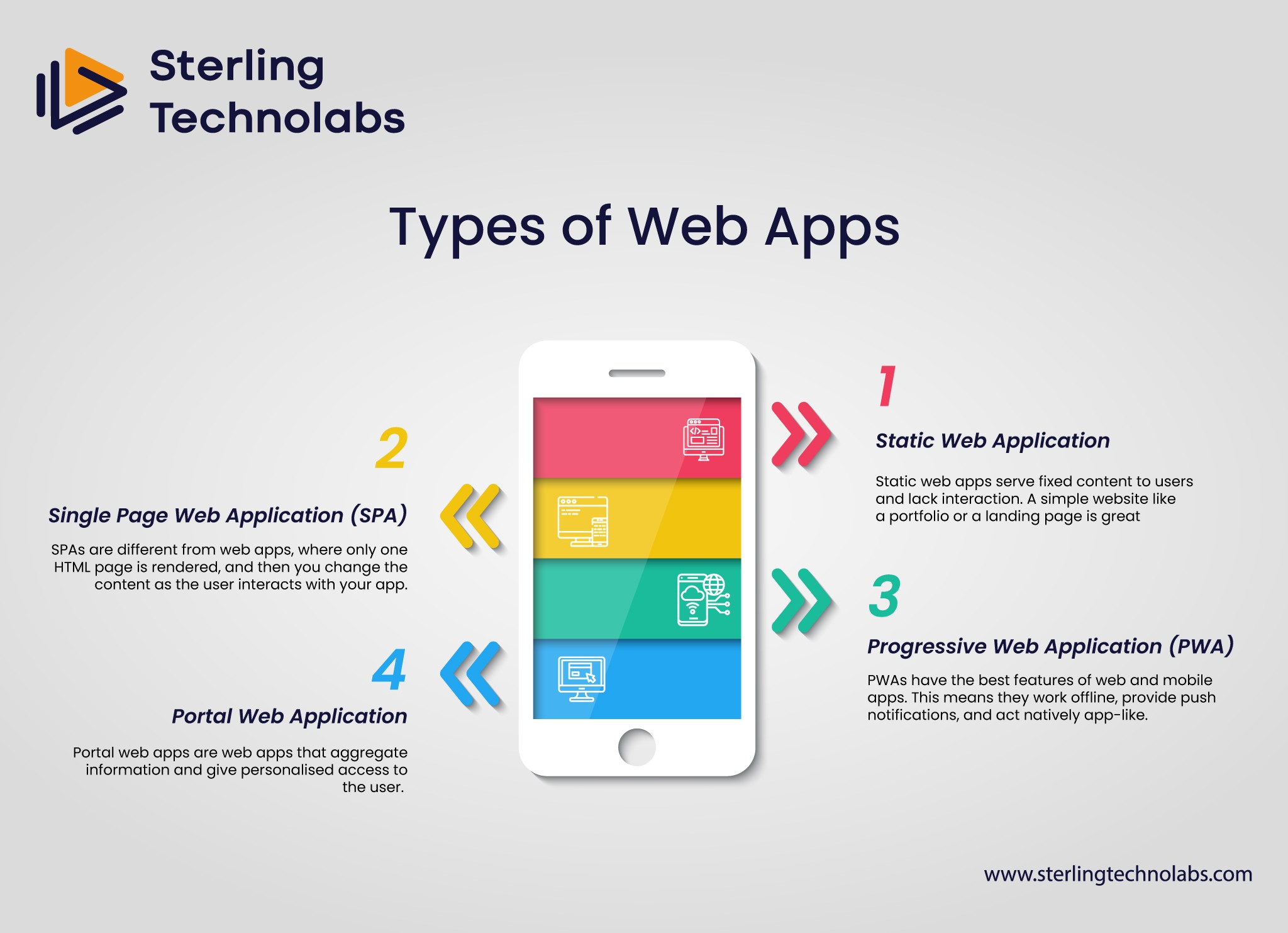
Due to the different types of web apps, we need to know how to choose the right development approach. There are multiple types, with each type having a separate usage, serving a separate user need and, in turn, a separate business goal.
1. Static Web Application
Static web apps serve fixed content to users and lack interaction. A simple website like a portfolio or a landing page is great because they load fast and require little maintenance. Such apps are typically built purely in HTML and CSS.
2. Single Page Web Application (SPA)
SPAs are different from web apps, where only one HTML page is rendered, and then you change the content as the user interacts with your app. SPAs can give you a dynamic user experience but favor tools like React or Angular because they help to work on platforms like Gmail or Trello.
3. Progressive Web Application (PWA)
PWAs have the best features of web and mobile apps. This means they work offline, provide push notifications, and act natively app-like. PWAs are service workers built and adopted by e-commerce and news platforms.
4. Portal Web Application
Portal web apps are web apps that aggregate information and give personalized access to the user. Student portals, employee dashboards and healthcare apps are the tip of the iceberg. Typically, they demand user authentication and have role-specific features.
Popular Examples of Web Apps
There have been several web apps that have revolutionized industries by creating benchmarks in terms of graph, design and user engagement. Here are five standout examples:
1. Netflix
Of course, Netflix is a perfect example of a web app and one dominating an entire industry. It contains a huge library of movies, TV shows, and documentaries and has features such as personalized recommendations, offline viewing, and cross-device synchronization. We sometimes forget that robust web app development can allow Netflix to scale and provide uninterrupted streaming to millions across the world.
Key Features:
Streaming video in full continuity across various devices seamlessly.
Machine learning-based personalization recommendations.
Ability to download content for later viewing when offline.
Family-friendly parental controls for use.
There are lots of available subscription plans for flexibility.
It might not be news to you that Netflix is globally renowned for its quality original productions and intuitive design, which provides a conflict-free user experience.
2. Facebook
Facebook, the world’s biggest social network application, demonstrates how web apps can actually bring people together and create a community. Features include real-time messaging, event creation, and a personalized news feed. Thanks to open updates and integration with third-party services, Facebook is a high-performing web app.
Key Features:
Posts from friends and pages are shown in a news feed.
Instant communication by Messenger.
Buy and sell item marketplace.
Businesses need advanced advertising tools.
Communities and events for building around.
Personal or professional, Facebook is a networking home base where tools ensure staying connected.
3. Canva
Canva is a graphically designed tool powered by laypeople to create visually stylistic masterpieces. It is a go-to app that allows individuals and businesses to customize features like drag-and-drop functionality, customizable templates, and collaboration.
Key Features:
Unlimited customized templates for all kinds of purposes.
Large stock image library, fonts, and icons.
Teams collaboration tools.
In the case of platforms like Google Drive and Dropbox integration.
Variety of free and premium subscription tiers to fit everyone's needs.
Accessible and with powerful features, Canva is a favorite amongst content creators.
4. Slack
Featuring a web app that puts messaging, file sharing, and project collaboration in the palm of your hand, Slack has completely changed workplace communication. Incorporating it with other tools like Google Drive and Trello helps remote and hybrid teams stay productive.
Key Features:
Message instantaneously and call on video.
Topic-specific channels for discussion.
File sharing, as well as document collaboration.
They integrate with over 2,000 tools, such as Google Drive and Trello.
Ability to search all past conversations.
The ability of Slack to bring together teams and communication has made it a must-have for modern workplaces.
5. Spotify
Spotify is a music streaming service that offers millions of songs, podcasts, and curated playlists. Users can discover new music, create playlists, and use content offline. The algorithm suggests music tailored to their likes.
Key Features:
Music and much more in a massive library.
Discover Weekly, personalized playlists.
Application of offline mode for premium users.
Seamless playback with cross-device sync.
Music recommendation social sharing options.
Unmatched in many aspects, Spotify is a simple and easy to use online source that boasts high quality streaming options.
Advantages of Web Apps
There are great reasons to invest in web apps for businesses and for users. Here are some of the key advantages:
Accessibility: They allow accessibility from the web, so more people can access them from any device connected to the internet.
Cost-Effective Development: Web apps are different in that they run in browsers, meaning you only have to develop one version that will run on your multiple platforms. It cuts down on development and maintenance costs.
Automatic Updates: You don’t have to download updates manually. Web app updates occur automatically.
Scalability: These can scale up effortlessly to run with growing user bases and additional feature additions.
Cross-Platform Compatibility: Web apps make life easier for users by working seamlessly across devices and operating systems.
Enhanced Security: With appropriate implementation, web apps can make data security possible by making use of HTTPS protocols, authentication mechanisms and frequent updates.
Improved User Engagement: Features like push notifications, offline access (in PWAs), and responsive design improve user engagement and athlete retention.
Reduced Storage Requirements: Web apps don’t need installations, occupying less storage in user devices.
Businesses can use these advantages to improve operational efficiency and provide a better customer experience.
Emerging Trends in Web Applications
The world of web app development is growing at an accelerated rate, with constantly changing trends emerging to decide the future of digital experiences. Here are some noteworthy trends for 2025:
Artificial Intelligence and Machine Learning: Right now, the rise of AI-powered web apps creates personalised recommendations, chatbots, and more advanced data analytics.
Serverless Architecture: Serverless computing has become a trend to focus on the code instead of the server management. It’s a trend that helps cut costs and scale.
Voice-Activated Interfaces: With voice assistants such as Alexa and Siri becoming more popular web apps are integrating voice recognition and user interaction features.
WebAssembly (Wasm): By running code written in multiple languages on the web, WebAssembly enables high-performance web apps. This technology is perfect for gaming and other apps that require high-level data visualization.
Augmented Reality (AR) Integration: With the emergence of web apps incorporating AR features, especially in retail, education, and real estate, web apps are adding AR features to incorporate more experience into them.
Focus on Accessibility: Developers have prioritized global standards like WCAG, and as a response, web apps have been made usable by people with disabilities.
They signal the moves that are behind the innovation of web app development and why it’s an indispensable aspect of digital transformation programs.
Conclusion
Web applications have become major industries that are reinventing every business and user. Whether it's for entertainment and e-commerce or productivity and design, web apps are diverse in providing unparalleled convenience and functionality. Businesses can understand what kinds of web apps are out there, their advantages, and what trends are happening in the industry if they want to invest in web app development.
With the development of technology, the utility and applications of web apps are endless. Web applications are powerful tools whether you want to improve customer engagement, streamline operations, or explore a new market. Adopting modern technologies and best practices, you can create a web app that sets you apart in the market of 2025.

FAQ
Q: How much does it cost to develop a web application for my business?
A: It requires little one-time expense, and the overall cost depends on factors like complexity, features to be incorporated, design, and the location of the development team. Simple web apps cost from $5,000 to $20,000, and complex ones might even exceed $100,000.
Q: What technologies are commonly used to build modern web applications?
A: Common technologies include React, Angular, Vue.js (frontend), Node.js, Django, Ruby on Rails (backend), and databases such as MongoDB and PostgreSQL.
Q: How can web applications improve my business efficiency?
A: Web apps help us become more efficient by automating processes, making them easier to use, and adding real-time data insights to better decision-making.
Q: What are the best practices for ensuring the security of web applications?
A: HTTPS, good authentication protocols, frequent audits, encryption of sensitive data, and protection against common vulnerabilities like SQL injection and XSS are known key best practices.
Introduction
As we continue to live in an ever more digital world, web applications are a crucial part of the tools businesses use to work and individuals interact with technology. Web apps bring us closer to what we’re doing, bridging the gap from users to the back-end systems that make it all possible, from streaming to productivity tools. This allows users to use services without downloading large software packages and use the functionality on any internet-connected device with a browser. So they’re a cornerstone of every modern-day business strategy because of this convenience.
Web app development has grown a lot, and companies are now using the latest technologies to bring out user-friendly, responsive and efficient results. We’re near the end of 2025, but the future of software has nothing to do with them, and they’re ruling the world; the web apps are taking the world by storm. This blog covered the web app examples, their types, benefits, current trends, and their huge effect on various domains. If you’re a business owner or tech enthusiast, knowing these things will make you see the world of web apps as dynamic.
What Is a Web Application? And How Do Web Applications Work?
A web application is software that lives on a web server and is accessed by a browser interface. Unlike traditional desktop applications that need to be installed, web apps are hosted over the Internet, and to use their features, you just have to connect to it. Web applications include various kinds of applications, such as e-commerce platforms, social networking sites, online banking, and learning management systems.
How Do Web Applications Work?
Frontend Interface: The frontend is the part of the application that users interact with. It is usually composed of HTML, CSS, and JavaScript for an intuitive and responsive design.
Backend Server: The application’s core functionality lives in the backend, which comprises servers, a database, and the logic to process a user's request.
Browser Communication: Requests are sent from the users’ browser using some kind of form submission, like a button or a form. The browser uses HTTPs/HTTP to send a message and response from the server.
Processing and Response: If it is a certain request, it sends a request to the server; the server processes it and may or may not interact with the database but then sends back a response to the browser. The response is dynamically updated in the user interface.
But the good news is that real-time, interactive experiences are delivered by web applications that use RESTful APIs, AJAX, WebSockets, and more. These are meant to be accessible, scalable, and platform-independent, which is a great lever for companies that wish to increase their scope and efficiency of operations.
Types of Web Apps
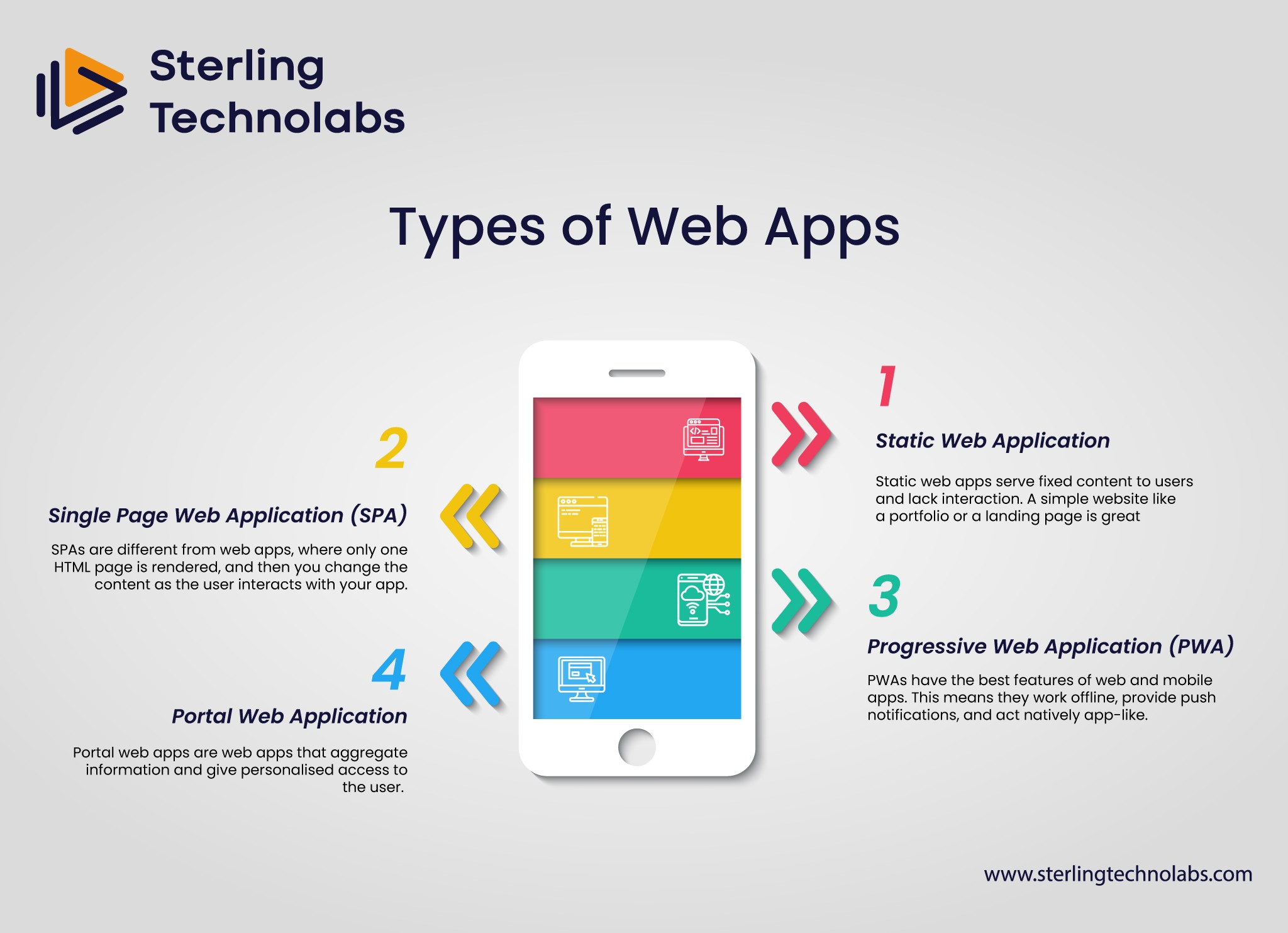
Due to the different types of web apps, we need to know how to choose the right development approach. There are multiple types, with each type having a separate usage, serving a separate user need and, in turn, a separate business goal.
1. Static Web Application
Static web apps serve fixed content to users and lack interaction. A simple website like a portfolio or a landing page is great because they load fast and require little maintenance. Such apps are typically built purely in HTML and CSS.
2. Single Page Web Application (SPA)
SPAs are different from web apps, where only one HTML page is rendered, and then you change the content as the user interacts with your app. SPAs can give you a dynamic user experience but favor tools like React or Angular because they help to work on platforms like Gmail or Trello.
3. Progressive Web Application (PWA)
PWAs have the best features of web and mobile apps. This means they work offline, provide push notifications, and act natively app-like. PWAs are service workers built and adopted by e-commerce and news platforms.
4. Portal Web Application
Portal web apps are web apps that aggregate information and give personalized access to the user. Student portals, employee dashboards and healthcare apps are the tip of the iceberg. Typically, they demand user authentication and have role-specific features.
Popular Examples of Web Apps
There have been several web apps that have revolutionized industries by creating benchmarks in terms of graph, design and user engagement. Here are five standout examples:
1. Netflix
Of course, Netflix is a perfect example of a web app and one dominating an entire industry. It contains a huge library of movies, TV shows, and documentaries and has features such as personalized recommendations, offline viewing, and cross-device synchronization. We sometimes forget that robust web app development can allow Netflix to scale and provide uninterrupted streaming to millions across the world.
Key Features:
Streaming video in full continuity across various devices seamlessly.
Machine learning-based personalization recommendations.
Ability to download content for later viewing when offline.
Family-friendly parental controls for use.
There are lots of available subscription plans for flexibility.
It might not be news to you that Netflix is globally renowned for its quality original productions and intuitive design, which provides a conflict-free user experience.
2. Facebook
Facebook, the world’s biggest social network application, demonstrates how web apps can actually bring people together and create a community. Features include real-time messaging, event creation, and a personalized news feed. Thanks to open updates and integration with third-party services, Facebook is a high-performing web app.
Key Features:
Posts from friends and pages are shown in a news feed.
Instant communication by Messenger.
Buy and sell item marketplace.
Businesses need advanced advertising tools.
Communities and events for building around.
Personal or professional, Facebook is a networking home base where tools ensure staying connected.
3. Canva
Canva is a graphically designed tool powered by laypeople to create visually stylistic masterpieces. It is a go-to app that allows individuals and businesses to customize features like drag-and-drop functionality, customizable templates, and collaboration.
Key Features:
Unlimited customized templates for all kinds of purposes.
Large stock image library, fonts, and icons.
Teams collaboration tools.
In the case of platforms like Google Drive and Dropbox integration.
Variety of free and premium subscription tiers to fit everyone's needs.
Accessible and with powerful features, Canva is a favorite amongst content creators.
4. Slack
Featuring a web app that puts messaging, file sharing, and project collaboration in the palm of your hand, Slack has completely changed workplace communication. Incorporating it with other tools like Google Drive and Trello helps remote and hybrid teams stay productive.
Key Features:
Message instantaneously and call on video.
Topic-specific channels for discussion.
File sharing, as well as document collaboration.
They integrate with over 2,000 tools, such as Google Drive and Trello.
Ability to search all past conversations.
The ability of Slack to bring together teams and communication has made it a must-have for modern workplaces.
5. Spotify
Spotify is a music streaming service that offers millions of songs, podcasts, and curated playlists. Users can discover new music, create playlists, and use content offline. The algorithm suggests music tailored to their likes.
Key Features:
Music and much more in a massive library.
Discover Weekly, personalized playlists.
Application of offline mode for premium users.
Seamless playback with cross-device sync.
Music recommendation social sharing options.
Unmatched in many aspects, Spotify is a simple and easy to use online source that boasts high quality streaming options.
Advantages of Web Apps
There are great reasons to invest in web apps for businesses and for users. Here are some of the key advantages:
Accessibility: They allow accessibility from the web, so more people can access them from any device connected to the internet.
Cost-Effective Development: Web apps are different in that they run in browsers, meaning you only have to develop one version that will run on your multiple platforms. It cuts down on development and maintenance costs.
Automatic Updates: You don’t have to download updates manually. Web app updates occur automatically.
Scalability: These can scale up effortlessly to run with growing user bases and additional feature additions.
Cross-Platform Compatibility: Web apps make life easier for users by working seamlessly across devices and operating systems.
Enhanced Security: With appropriate implementation, web apps can make data security possible by making use of HTTPS protocols, authentication mechanisms and frequent updates.
Improved User Engagement: Features like push notifications, offline access (in PWAs), and responsive design improve user engagement and athlete retention.
Reduced Storage Requirements: Web apps don’t need installations, occupying less storage in user devices.
Businesses can use these advantages to improve operational efficiency and provide a better customer experience.
Emerging Trends in Web Applications
The world of web app development is growing at an accelerated rate, with constantly changing trends emerging to decide the future of digital experiences. Here are some noteworthy trends for 2025:
Artificial Intelligence and Machine Learning: Right now, the rise of AI-powered web apps creates personalised recommendations, chatbots, and more advanced data analytics.
Serverless Architecture: Serverless computing has become a trend to focus on the code instead of the server management. It’s a trend that helps cut costs and scale.
Voice-Activated Interfaces: With voice assistants such as Alexa and Siri becoming more popular web apps are integrating voice recognition and user interaction features.
WebAssembly (Wasm): By running code written in multiple languages on the web, WebAssembly enables high-performance web apps. This technology is perfect for gaming and other apps that require high-level data visualization.
Augmented Reality (AR) Integration: With the emergence of web apps incorporating AR features, especially in retail, education, and real estate, web apps are adding AR features to incorporate more experience into them.
Focus on Accessibility: Developers have prioritized global standards like WCAG, and as a response, web apps have been made usable by people with disabilities.
They signal the moves that are behind the innovation of web app development and why it’s an indispensable aspect of digital transformation programs.
Conclusion
Web applications have become major industries that are reinventing every business and user. Whether it's for entertainment and e-commerce or productivity and design, web apps are diverse in providing unparalleled convenience and functionality. Businesses can understand what kinds of web apps are out there, their advantages, and what trends are happening in the industry if they want to invest in web app development.
With the development of technology, the utility and applications of web apps are endless. Web applications are powerful tools whether you want to improve customer engagement, streamline operations, or explore a new market. Adopting modern technologies and best practices, you can create a web app that sets you apart in the market of 2025.

FAQ
Q: How much does it cost to develop a web application for my business?
A: It requires little one-time expense, and the overall cost depends on factors like complexity, features to be incorporated, design, and the location of the development team. Simple web apps cost from $5,000 to $20,000, and complex ones might even exceed $100,000.
Q: What technologies are commonly used to build modern web applications?
A: Common technologies include React, Angular, Vue.js (frontend), Node.js, Django, Ruby on Rails (backend), and databases such as MongoDB and PostgreSQL.
Q: How can web applications improve my business efficiency?
A: Web apps help us become more efficient by automating processes, making them easier to use, and adding real-time data insights to better decision-making.
Q: What are the best practices for ensuring the security of web applications?
A: HTTPS, good authentication protocols, frequent audits, encryption of sensitive data, and protection against common vulnerabilities like SQL injection and XSS are known key best practices.
Introduction
As we continue to live in an ever more digital world, web applications are a crucial part of the tools businesses use to work and individuals interact with technology. Web apps bring us closer to what we’re doing, bridging the gap from users to the back-end systems that make it all possible, from streaming to productivity tools. This allows users to use services without downloading large software packages and use the functionality on any internet-connected device with a browser. So they’re a cornerstone of every modern-day business strategy because of this convenience.
Web app development has grown a lot, and companies are now using the latest technologies to bring out user-friendly, responsive and efficient results. We’re near the end of 2025, but the future of software has nothing to do with them, and they’re ruling the world; the web apps are taking the world by storm. This blog covered the web app examples, their types, benefits, current trends, and their huge effect on various domains. If you’re a business owner or tech enthusiast, knowing these things will make you see the world of web apps as dynamic.
What Is a Web Application? And How Do Web Applications Work?
A web application is software that lives on a web server and is accessed by a browser interface. Unlike traditional desktop applications that need to be installed, web apps are hosted over the Internet, and to use their features, you just have to connect to it. Web applications include various kinds of applications, such as e-commerce platforms, social networking sites, online banking, and learning management systems.
How Do Web Applications Work?
Frontend Interface: The frontend is the part of the application that users interact with. It is usually composed of HTML, CSS, and JavaScript for an intuitive and responsive design.
Backend Server: The application’s core functionality lives in the backend, which comprises servers, a database, and the logic to process a user's request.
Browser Communication: Requests are sent from the users’ browser using some kind of form submission, like a button or a form. The browser uses HTTPs/HTTP to send a message and response from the server.
Processing and Response: If it is a certain request, it sends a request to the server; the server processes it and may or may not interact with the database but then sends back a response to the browser. The response is dynamically updated in the user interface.
But the good news is that real-time, interactive experiences are delivered by web applications that use RESTful APIs, AJAX, WebSockets, and more. These are meant to be accessible, scalable, and platform-independent, which is a great lever for companies that wish to increase their scope and efficiency of operations.
Types of Web Apps
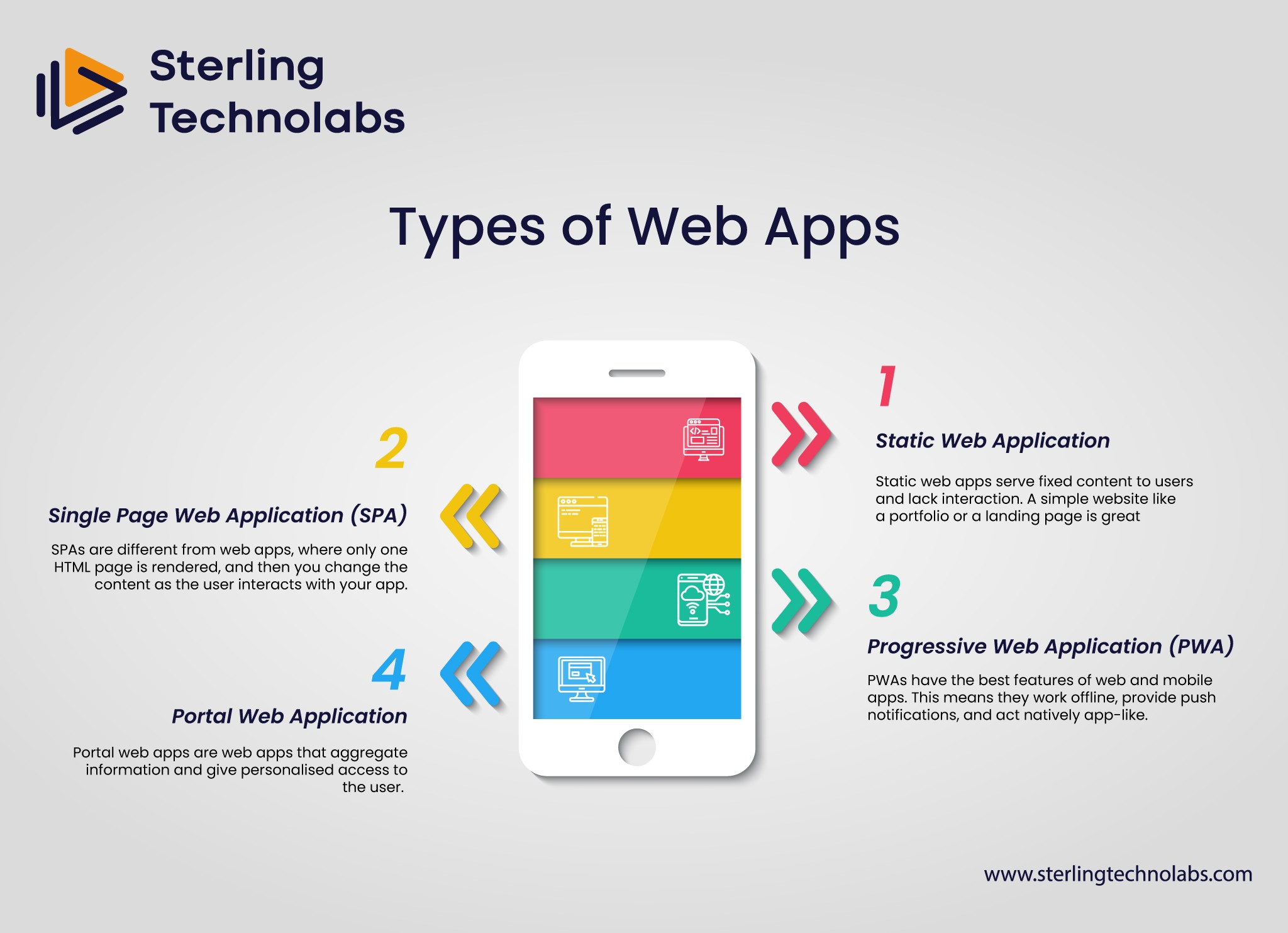
Due to the different types of web apps, we need to know how to choose the right development approach. There are multiple types, with each type having a separate usage, serving a separate user need and, in turn, a separate business goal.
1. Static Web Application
Static web apps serve fixed content to users and lack interaction. A simple website like a portfolio or a landing page is great because they load fast and require little maintenance. Such apps are typically built purely in HTML and CSS.
2. Single Page Web Application (SPA)
SPAs are different from web apps, where only one HTML page is rendered, and then you change the content as the user interacts with your app. SPAs can give you a dynamic user experience but favor tools like React or Angular because they help to work on platforms like Gmail or Trello.
3. Progressive Web Application (PWA)
PWAs have the best features of web and mobile apps. This means they work offline, provide push notifications, and act natively app-like. PWAs are service workers built and adopted by e-commerce and news platforms.
4. Portal Web Application
Portal web apps are web apps that aggregate information and give personalized access to the user. Student portals, employee dashboards and healthcare apps are the tip of the iceberg. Typically, they demand user authentication and have role-specific features.
Popular Examples of Web Apps
There have been several web apps that have revolutionized industries by creating benchmarks in terms of graph, design and user engagement. Here are five standout examples:
1. Netflix
Of course, Netflix is a perfect example of a web app and one dominating an entire industry. It contains a huge library of movies, TV shows, and documentaries and has features such as personalized recommendations, offline viewing, and cross-device synchronization. We sometimes forget that robust web app development can allow Netflix to scale and provide uninterrupted streaming to millions across the world.
Key Features:
Streaming video in full continuity across various devices seamlessly.
Machine learning-based personalization recommendations.
Ability to download content for later viewing when offline.
Family-friendly parental controls for use.
There are lots of available subscription plans for flexibility.
It might not be news to you that Netflix is globally renowned for its quality original productions and intuitive design, which provides a conflict-free user experience.
2. Facebook
Facebook, the world’s biggest social network application, demonstrates how web apps can actually bring people together and create a community. Features include real-time messaging, event creation, and a personalized news feed. Thanks to open updates and integration with third-party services, Facebook is a high-performing web app.
Key Features:
Posts from friends and pages are shown in a news feed.
Instant communication by Messenger.
Buy and sell item marketplace.
Businesses need advanced advertising tools.
Communities and events for building around.
Personal or professional, Facebook is a networking home base where tools ensure staying connected.
3. Canva
Canva is a graphically designed tool powered by laypeople to create visually stylistic masterpieces. It is a go-to app that allows individuals and businesses to customize features like drag-and-drop functionality, customizable templates, and collaboration.
Key Features:
Unlimited customized templates for all kinds of purposes.
Large stock image library, fonts, and icons.
Teams collaboration tools.
In the case of platforms like Google Drive and Dropbox integration.
Variety of free and premium subscription tiers to fit everyone's needs.
Accessible and with powerful features, Canva is a favorite amongst content creators.
4. Slack
Featuring a web app that puts messaging, file sharing, and project collaboration in the palm of your hand, Slack has completely changed workplace communication. Incorporating it with other tools like Google Drive and Trello helps remote and hybrid teams stay productive.
Key Features:
Message instantaneously and call on video.
Topic-specific channels for discussion.
File sharing, as well as document collaboration.
They integrate with over 2,000 tools, such as Google Drive and Trello.
Ability to search all past conversations.
The ability of Slack to bring together teams and communication has made it a must-have for modern workplaces.
5. Spotify
Spotify is a music streaming service that offers millions of songs, podcasts, and curated playlists. Users can discover new music, create playlists, and use content offline. The algorithm suggests music tailored to their likes.
Key Features:
Music and much more in a massive library.
Discover Weekly, personalized playlists.
Application of offline mode for premium users.
Seamless playback with cross-device sync.
Music recommendation social sharing options.
Unmatched in many aspects, Spotify is a simple and easy to use online source that boasts high quality streaming options.
Advantages of Web Apps
There are great reasons to invest in web apps for businesses and for users. Here are some of the key advantages:
Accessibility: They allow accessibility from the web, so more people can access them from any device connected to the internet.
Cost-Effective Development: Web apps are different in that they run in browsers, meaning you only have to develop one version that will run on your multiple platforms. It cuts down on development and maintenance costs.
Automatic Updates: You don’t have to download updates manually. Web app updates occur automatically.
Scalability: These can scale up effortlessly to run with growing user bases and additional feature additions.
Cross-Platform Compatibility: Web apps make life easier for users by working seamlessly across devices and operating systems.
Enhanced Security: With appropriate implementation, web apps can make data security possible by making use of HTTPS protocols, authentication mechanisms and frequent updates.
Improved User Engagement: Features like push notifications, offline access (in PWAs), and responsive design improve user engagement and athlete retention.
Reduced Storage Requirements: Web apps don’t need installations, occupying less storage in user devices.
Businesses can use these advantages to improve operational efficiency and provide a better customer experience.
Emerging Trends in Web Applications
The world of web app development is growing at an accelerated rate, with constantly changing trends emerging to decide the future of digital experiences. Here are some noteworthy trends for 2025:
Artificial Intelligence and Machine Learning: Right now, the rise of AI-powered web apps creates personalised recommendations, chatbots, and more advanced data analytics.
Serverless Architecture: Serverless computing has become a trend to focus on the code instead of the server management. It’s a trend that helps cut costs and scale.
Voice-Activated Interfaces: With voice assistants such as Alexa and Siri becoming more popular web apps are integrating voice recognition and user interaction features.
WebAssembly (Wasm): By running code written in multiple languages on the web, WebAssembly enables high-performance web apps. This technology is perfect for gaming and other apps that require high-level data visualization.
Augmented Reality (AR) Integration: With the emergence of web apps incorporating AR features, especially in retail, education, and real estate, web apps are adding AR features to incorporate more experience into them.
Focus on Accessibility: Developers have prioritized global standards like WCAG, and as a response, web apps have been made usable by people with disabilities.
They signal the moves that are behind the innovation of web app development and why it’s an indispensable aspect of digital transformation programs.
Conclusion
Web applications have become major industries that are reinventing every business and user. Whether it's for entertainment and e-commerce or productivity and design, web apps are diverse in providing unparalleled convenience and functionality. Businesses can understand what kinds of web apps are out there, their advantages, and what trends are happening in the industry if they want to invest in web app development.
With the development of technology, the utility and applications of web apps are endless. Web applications are powerful tools whether you want to improve customer engagement, streamline operations, or explore a new market. Adopting modern technologies and best practices, you can create a web app that sets you apart in the market of 2025.

FAQ
Q: How much does it cost to develop a web application for my business?
A: It requires little one-time expense, and the overall cost depends on factors like complexity, features to be incorporated, design, and the location of the development team. Simple web apps cost from $5,000 to $20,000, and complex ones might even exceed $100,000.
Q: What technologies are commonly used to build modern web applications?
A: Common technologies include React, Angular, Vue.js (frontend), Node.js, Django, Ruby on Rails (backend), and databases such as MongoDB and PostgreSQL.
Q: How can web applications improve my business efficiency?
A: Web apps help us become more efficient by automating processes, making them easier to use, and adding real-time data insights to better decision-making.
Q: What are the best practices for ensuring the security of web applications?
A: HTTPS, good authentication protocols, frequent audits, encryption of sensitive data, and protection against common vulnerabilities like SQL injection and XSS are known key best practices.
Recent Posts
Transform your vision into reality with Custom Software Development
Get Started
Office Address:
743A, Gera’s Imperium Rise,Hinjewadi Phase II, Rajiv Gandhi Infotech Park, Near Wipro Circle, Pune- 411057, Maharashtra, India
Ai
Services
Technologies
Transform your vision into reality with Custom Software Development
Get Started
Office Address:
743A, Gera’s Imperium Rise,Hinjewadi Phase II, Rajiv Gandhi Infotech Park, Near Wipro Circle, Pune- 411057, Maharashtra, India
Ai
Services
Technologies
Transform your vision into reality with Custom Software Development
Get Started
Office Address:
743A, Gera’s Imperium Rise,Hinjewadi Phase II, Rajiv Gandhi Infotech Park, Near Wipro Circle, Pune- 411057, Maharashtra, India
Technologies
Transform your vision into reality with Custom Software Development
Get Started
Office Address:
743A, Gera’s Imperium Rise,Hinjewadi Phase II, Rajiv Gandhi Infotech Park, Near Wipro Circle, Pune- 411057, Maharashtra, India
Ai
Services
Technologies
Transform your vision into reality with Custom Software Development
Get Started
Office Address:
743A, Gera’s Imperium Rise,Hinjewadi Phase II, Rajiv Gandhi Infotech Park, Near Wipro Circle, Pune- 411057, Maharashtra, India
Ai
Services
Technologies
Transform your vision into reality with Custom Software Development
Get Started
Office Address:
743A, Gera’s Imperium Rise,Hinjewadi Phase II, Rajiv Gandhi Infotech Park, Near Wipro Circle, Pune- 411057, Maharashtra, India






