A Complete Guide for Mobile UX Design Trends and Best Practices 2024
Rohan Roy
Nov 22, 2023
UI UX Design Services
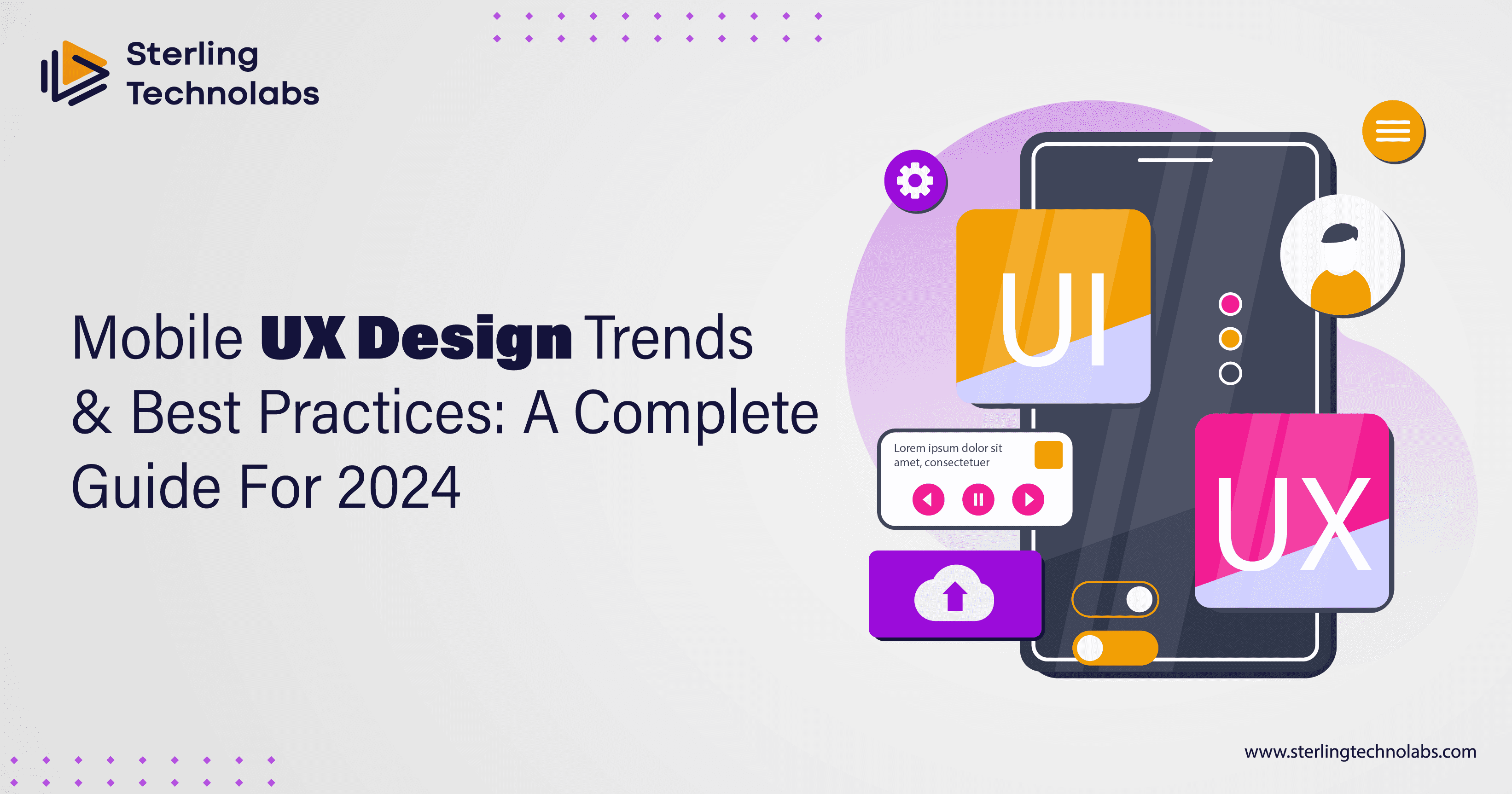
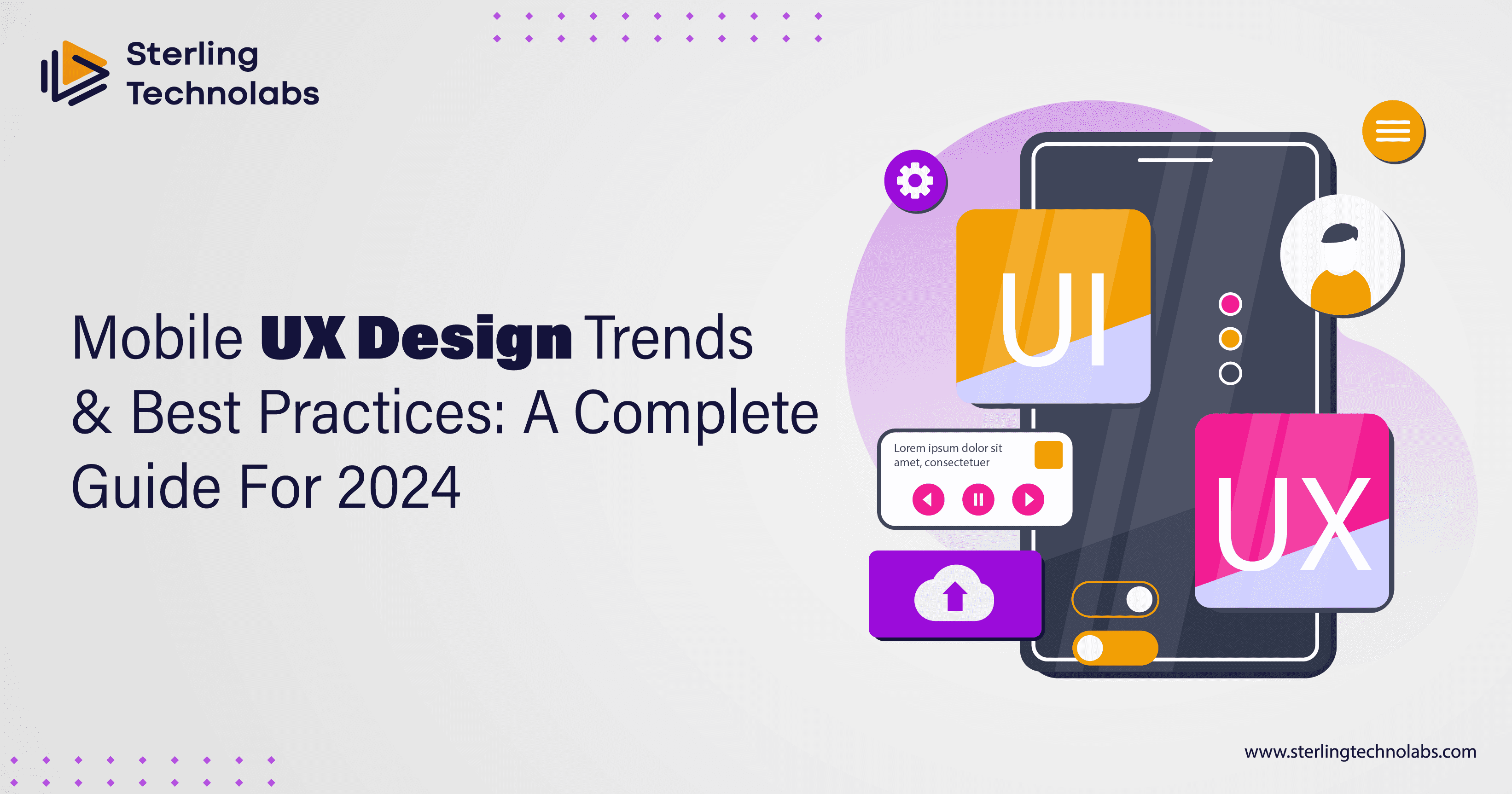
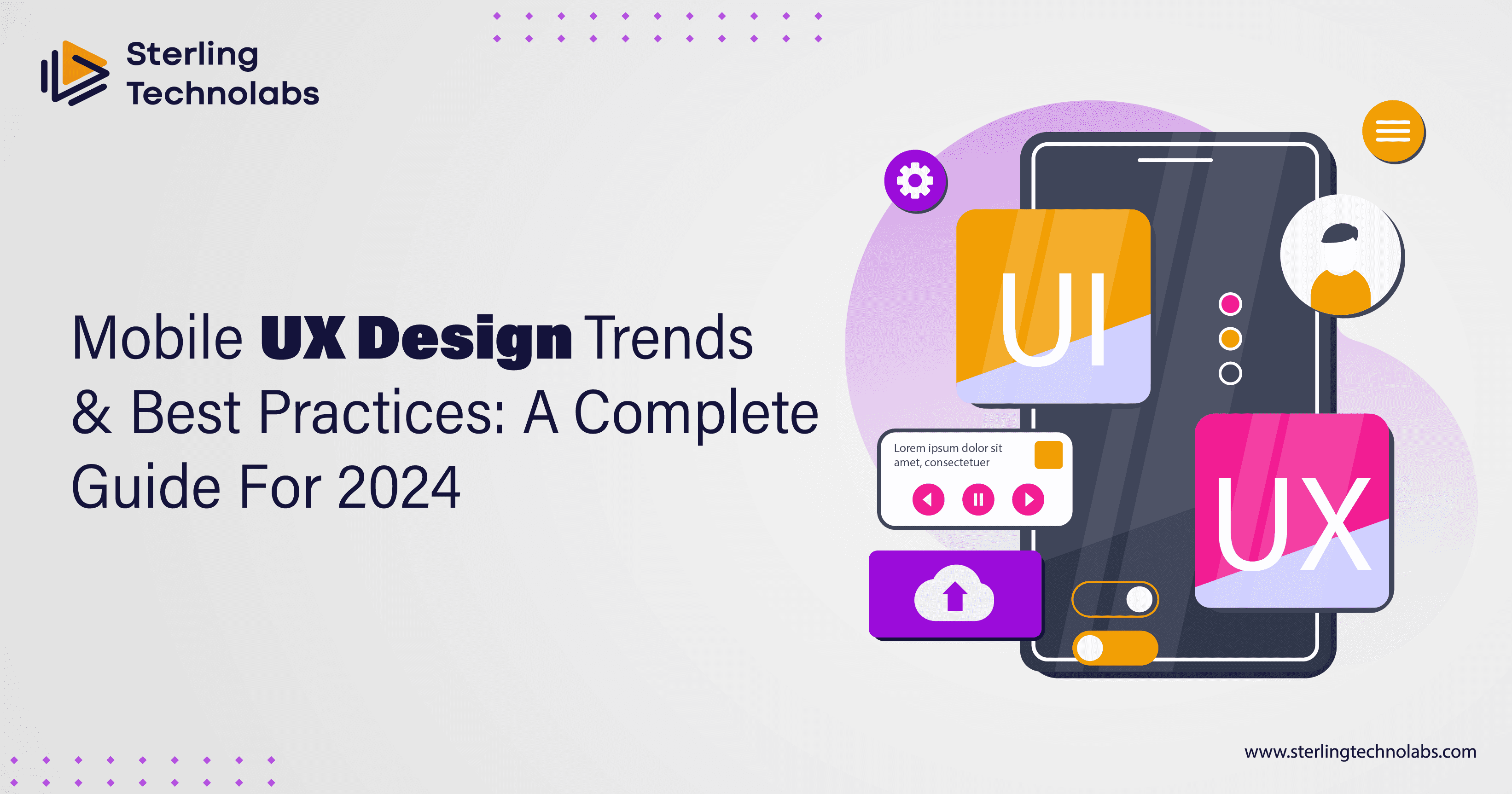
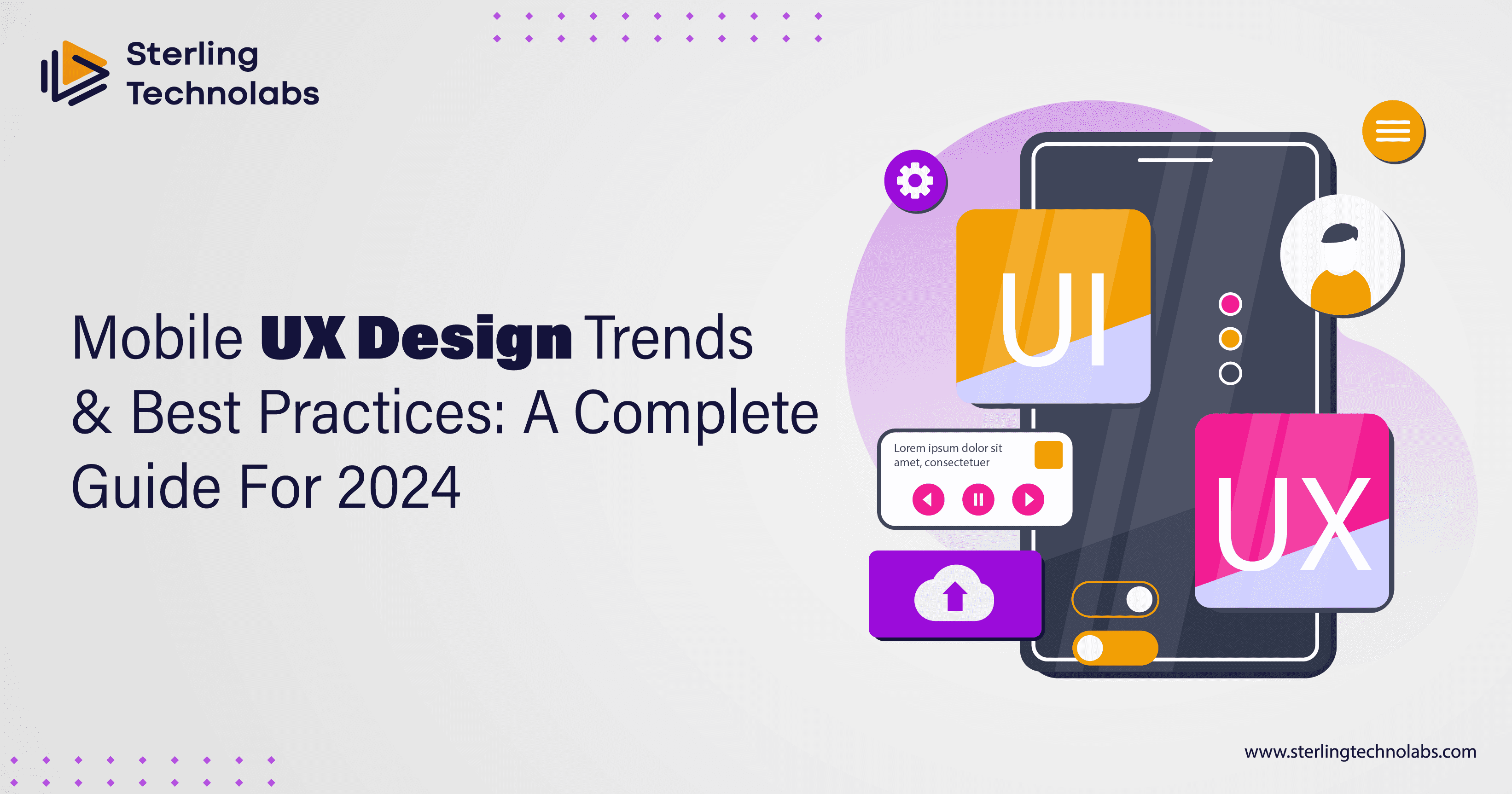
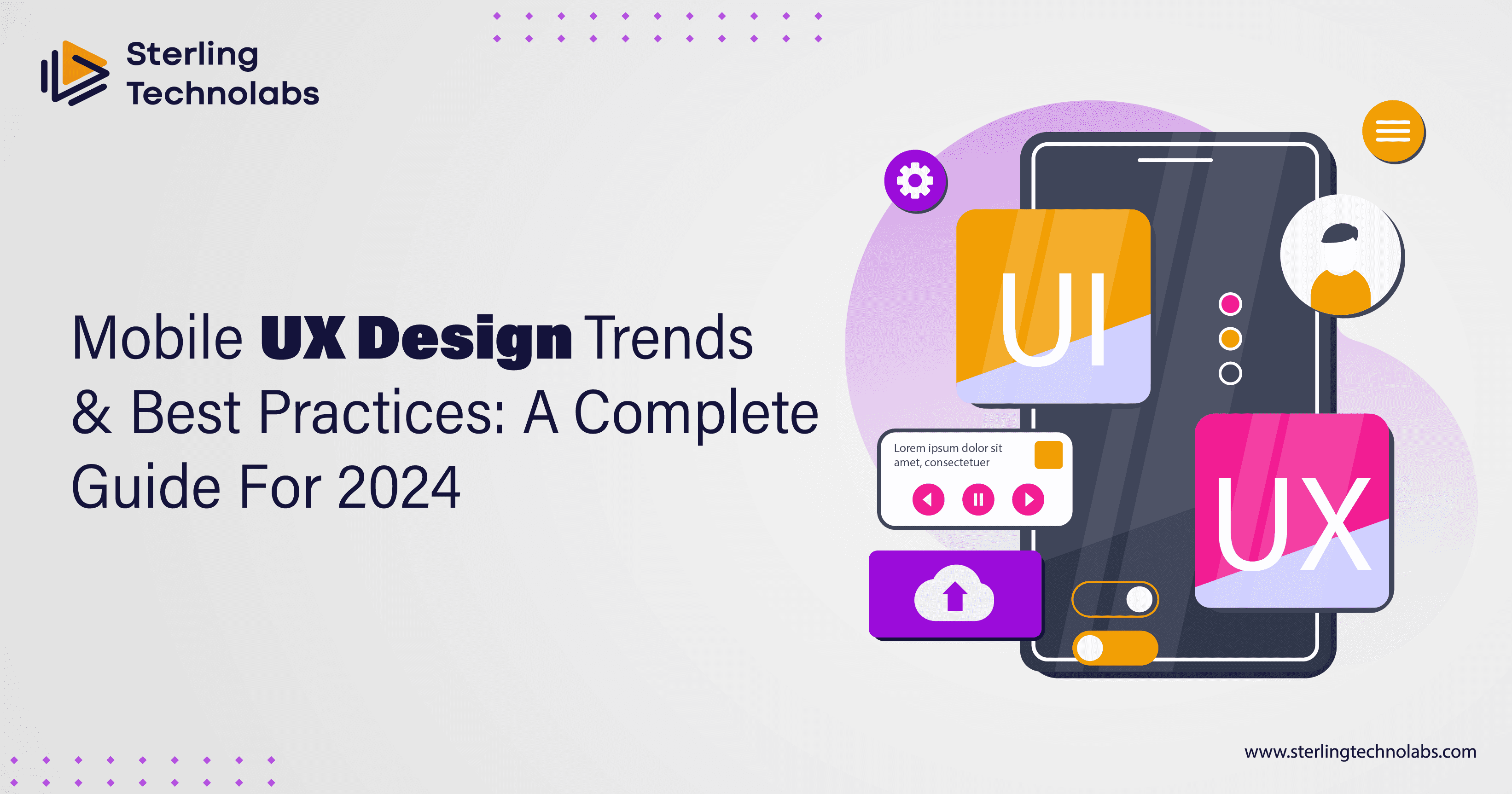
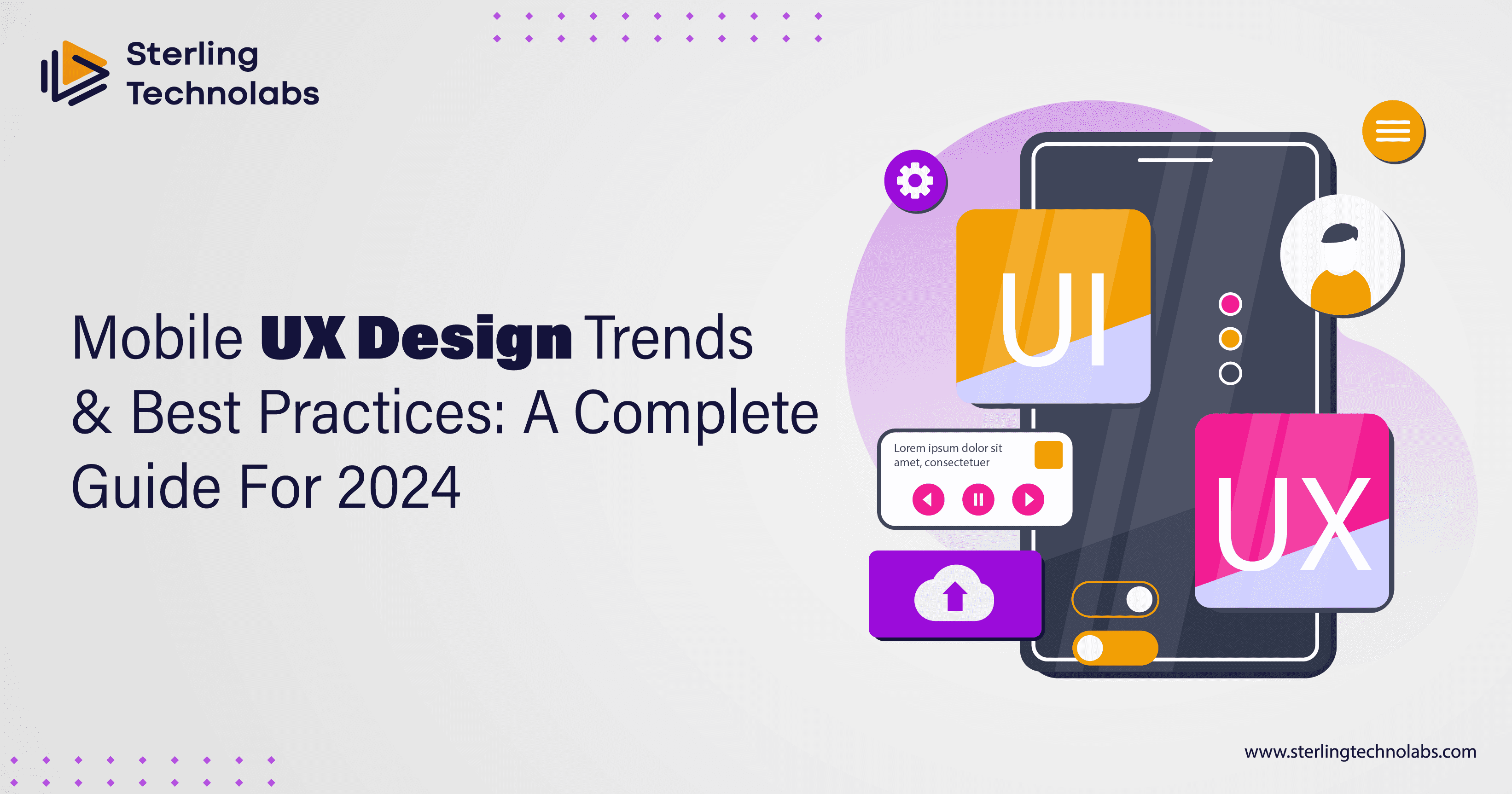
Mobile technology has undergone a paradigm shift over the past few years. As smartphones become integral to daily life, the importance of Mobile UX Design has soared. Users expect seamless, intuitive experiences. This guide uncovers the most significant Mobile UX Design Trends and best practices that businesses and designers should adopt in 2024.
What is Mobile UX Design?
Mobile UX Design encapsulates the overall feelings, perceptions, and responses a user has when interacting with a mobile application or a mobile-responsive website. It's more than looks - a fusion of beauty, function, and user emotion. It's about aesthetics, utility, and the user's emotional journey.
An optimal Mobile UX Design doesn't only focus on the visual elements. It factors in the usability, the flow of information, the ease with which users can achieve their desired objectives, and the emotional resonance the interface evokes.
Evolution of Mobile UX Design Trends
Over time, mobile UX design has moved beyond simple functionality. The Digital Experience Design now leans towards creating memorable, engaging user experiences. These experiences are defined by a blend of aesthetic appeal, usability, and responsive web design.
Minimalist UI:
The current trend in Mobile UI Design involves clean, clutter-free interfaces. Less is genuinely more when it comes to delivering clear, straightforward user experiences.
Dark Mode:
A feature now ubiquitous across many apps and operating systems. It's not just about aesthetics; dark mode can also conserve battery life on OLED screens.
Voice User Interface (VUI):
With the rise of voice assistants like Siri, Alexa, and Google Assistant, designing for voice interactions has become crucial in the mobile UX design process.
Key Mobile UX Design Tips
Embarking on the UI/UX design journey requires strategic insights. To ensure your design resonates with users, here are some extended tips:
Embrace Simplicity:
While it's tempting to add flashy features, the best designs often prioritize clarity. Users should not feel overwhelmed; instead, every element should have a clear purpose.
Champion Responsive Web Design:
As device diversity grows, your design must transition smoothly between varying screen sizes, ensuring a consistent experience.
Speed is Non-Negotiable:
With dwindling patience levels, users expect instantaneous loading. Optimize images, scripts, and leverage caching to enhance speed.
Iterative Feedback is Gold:
The design process is never truly complete. Regular user testing, feedback collection, and subsequent refinement keep your design relevant and user-centric.
Top Mobile UX Design Examples
Amidst a plethora of mobile applications, some rise to prominence due to their outstanding UX:
Airbnb:
Apart from its clean design, Airbnb's UX is enhanced by its intuitive search functions, simplified booking processes, and immersive property visuals.
Spotify:
Spotify excels in personalization. From its "Discover Weekly" playlists to its intuitive controls and seamless device transitions, the user remains at the core of its design philosophy.
Duolingo:
Reinventing online education, Duolingo offers an addictive learning experience. The bite-sized lessons, gamification elements, instant feedback, and progression tracking make learning languages feel less like a chore and more like a game.
Best Practices in Mobile App UX Design

In the realm of mobile applications, User Experience (UX) plays a pivotal role in determining the success and adoption of an app. The experience delivered to the user often stands out as a distinguishing factor, setting apart successful apps from the rest.
Here's an in-depth look at the best practices in Mobile App UX Design:
UX Research and Planning: Delving Deep
Every stellar mobile app UX design stems from comprehensive UX research and planning. Without an in-depth understanding of the target audience and the problems the app aims to solve, even the most aesthetically pleasing designs can fall flat.
Demographic Analysis:
Understand the age, location, digital proficiency, and lifestyle nuances of your target audience. The app should cater to their unique sensibilities and needs.
Genuine Needs Assessment:
Engage in focus group discussions, surveys, and one-on-one interviews. This helps in aligning the design with real user needs, not just assumptions.
User Journeys Mapping:
Visualize the pathways users might take within the app. This aids in predicting and addressing potential pain points, ensuring a smoother user experience.
User-Centered Design: Users at the Forefront
An exceptional UX design always keeps the user as its focal point. The essence of the design should resonate with their expectations, preferences, and behaviors.
Seamless Navigation:
The app's navigation should be intuitive. Whether it's a search function, a menu, or call-to-action buttons, users should find their way effortlessly.
Consistent Design Elements:
Uniformity in design elements like color schemes, fonts, and icons imparts a sense of familiarity and reliability to users.
Clutter-free Interface:
A minimalist design approach ensures that users are not overwhelmed. Presenting them with just the necessary information boosts usability.
Responsive Web Design: Fluidity Across Devices
Given the myriad of devices available today, an app's design should be fluid, ensuring consistent performance and appearance across devices.
Dynamic Layouts:
Depending on the device's screen size and orientation, the app should adapt its layout without compromising on user experience.
High-Quality Graphics:
Regardless of the screen resolution, the graphics and visuals should remain crisp, elevating the overall aesthetics of the app.
Uniform Performance:
The transition between devices, be it smartphones or tablets, should be seamless. The app's responsiveness shouldn't vary, guaranteeing a uniformly delightful experience.
Iterative Design and Testing: Continuous Refinement
The journey of UX design is ongoing. To keep the app relevant and user-centric, regular revisions based on feedback and testing are paramount.
Routine Usability Tests:
By periodically checking the app's usability, designers can identify and rectify friction points, enhancing the overall UX.
Feedback Incorporation:
Users often offer insightful feedback, highlighting aspects designers might overlook. Establishing a system to gather and act upon this feedback can be transformative.
Data-Driven Iterations:
Tools like A/B testing can objectively determine which design elements work best, guiding revisions and refinements.
Essential UX Design Tools for 2024
The right mobile UX design tool can streamline the design process, allowing for better visualization, prototyping, and collaboration. In 2024, some notable tools include:
Figma:
A cloud-based tool that facilitates real-time collaboration among teams.
Adobe XD:
Known for its intuitive interface and rich features for designing and prototyping.
Sketch:
Exclusively for Mac, this vector-based tool has a plethora of plugins to enhance the design process.
Principles to Uphold in Mobile UX Design
The foundation of effective Mobile App Development lies in adhering to tried and true UX design principles:
Clarity:
Ensure your design communicates its purpose without ambiguity.
Feedback:
Always inform users about actions, changes, or errors.
Consistency:
Maintain a uniform design throughout the app.
Accessibility:
Design for all users, including those with disabilities.
How Do You Create a UX App?
Building a UX App is a systematic process, intertwining creativity with strategy:
In-depth UX Research and Planning:
Initiate with comprehensive research. Delve into your audience's psyche, habits, preferences, and pain points. Surveys, focus groups, and one-on-one interviews can be invaluable.
Prototyping with Precision:
Utilize advanced UX design tools to craft interactive prototypes. This stage allows for a tangible feel of the app's flow, facilitating early corrections.
Collaborative Design and Development:
A harmonious collaboration between designers and developers is crucial. While designers craft the visual and interactive elements, developers bring them to life.
Iterative Testing and Refinement:
Launching the app isn't the end. Continual testing, both in-house and with real users, followed by iterations based on feedback, ensures the app's longevity and relevance.
Incorporating UX in the Mobile App Development Approach
The integration of UX design principles isn't just a phase but should be intertwined with the entire Mobile App Development Approach. As mobile app development solutions evolve, the bond between product development and UX becomes inseparable.
Prototyping:
Before diving into development, creating interactive prototypes can save time and money.
Collaboration:
Designers and developers must work in tandem to ensure the final product aligns with the desired user experience.
Continuous Evaluation:
Post-launch, gather user feedback and regularly update the app to enhance the user experience.
Is UX Design Still Good in 2024?
Without a doubt, Mobile UX Design is not just relevant but pivotal in 2024. With digital interfaces becoming more intricate and user expectations more refined, the demand for superior user experiences grows exponentially. While design aesthetics and trends will continuously evolve, the foundational principle of user-centric design remains unshakeable.
Conclusion:
In the realm of mobile app UX design, staying updated with trends and best practices is paramount. As businesses invest more in digital platforms, prioritizing the mobile user experience is a game-changer. By following the aforementioned guidelines and embracing the UX App perspective, businesses can craft applications that not only look good but also feel intuitive and user-friendly. As the digital landscape continues to evolve, one thing remains constant: the significance of user experience in shaping product success.

Mobile technology has undergone a paradigm shift over the past few years. As smartphones become integral to daily life, the importance of Mobile UX Design has soared. Users expect seamless, intuitive experiences. This guide uncovers the most significant Mobile UX Design Trends and best practices that businesses and designers should adopt in 2024.
What is Mobile UX Design?
Mobile UX Design encapsulates the overall feelings, perceptions, and responses a user has when interacting with a mobile application or a mobile-responsive website. It's more than looks - a fusion of beauty, function, and user emotion. It's about aesthetics, utility, and the user's emotional journey.
An optimal Mobile UX Design doesn't only focus on the visual elements. It factors in the usability, the flow of information, the ease with which users can achieve their desired objectives, and the emotional resonance the interface evokes.
Evolution of Mobile UX Design Trends
Over time, mobile UX design has moved beyond simple functionality. The Digital Experience Design now leans towards creating memorable, engaging user experiences. These experiences are defined by a blend of aesthetic appeal, usability, and responsive web design.
Minimalist UI:
The current trend in Mobile UI Design involves clean, clutter-free interfaces. Less is genuinely more when it comes to delivering clear, straightforward user experiences.
Dark Mode:
A feature now ubiquitous across many apps and operating systems. It's not just about aesthetics; dark mode can also conserve battery life on OLED screens.
Voice User Interface (VUI):
With the rise of voice assistants like Siri, Alexa, and Google Assistant, designing for voice interactions has become crucial in the mobile UX design process.
Key Mobile UX Design Tips
Embarking on the UI/UX design journey requires strategic insights. To ensure your design resonates with users, here are some extended tips:
Embrace Simplicity:
While it's tempting to add flashy features, the best designs often prioritize clarity. Users should not feel overwhelmed; instead, every element should have a clear purpose.
Champion Responsive Web Design:
As device diversity grows, your design must transition smoothly between varying screen sizes, ensuring a consistent experience.
Speed is Non-Negotiable:
With dwindling patience levels, users expect instantaneous loading. Optimize images, scripts, and leverage caching to enhance speed.
Iterative Feedback is Gold:
The design process is never truly complete. Regular user testing, feedback collection, and subsequent refinement keep your design relevant and user-centric.
Top Mobile UX Design Examples
Amidst a plethora of mobile applications, some rise to prominence due to their outstanding UX:
Airbnb:
Apart from its clean design, Airbnb's UX is enhanced by its intuitive search functions, simplified booking processes, and immersive property visuals.
Spotify:
Spotify excels in personalization. From its "Discover Weekly" playlists to its intuitive controls and seamless device transitions, the user remains at the core of its design philosophy.
Duolingo:
Reinventing online education, Duolingo offers an addictive learning experience. The bite-sized lessons, gamification elements, instant feedback, and progression tracking make learning languages feel less like a chore and more like a game.
Best Practices in Mobile App UX Design

In the realm of mobile applications, User Experience (UX) plays a pivotal role in determining the success and adoption of an app. The experience delivered to the user often stands out as a distinguishing factor, setting apart successful apps from the rest.
Here's an in-depth look at the best practices in Mobile App UX Design:
UX Research and Planning: Delving Deep
Every stellar mobile app UX design stems from comprehensive UX research and planning. Without an in-depth understanding of the target audience and the problems the app aims to solve, even the most aesthetically pleasing designs can fall flat.
Demographic Analysis:
Understand the age, location, digital proficiency, and lifestyle nuances of your target audience. The app should cater to their unique sensibilities and needs.
Genuine Needs Assessment:
Engage in focus group discussions, surveys, and one-on-one interviews. This helps in aligning the design with real user needs, not just assumptions.
User Journeys Mapping:
Visualize the pathways users might take within the app. This aids in predicting and addressing potential pain points, ensuring a smoother user experience.
User-Centered Design: Users at the Forefront
An exceptional UX design always keeps the user as its focal point. The essence of the design should resonate with their expectations, preferences, and behaviors.
Seamless Navigation:
The app's navigation should be intuitive. Whether it's a search function, a menu, or call-to-action buttons, users should find their way effortlessly.
Consistent Design Elements:
Uniformity in design elements like color schemes, fonts, and icons imparts a sense of familiarity and reliability to users.
Clutter-free Interface:
A minimalist design approach ensures that users are not overwhelmed. Presenting them with just the necessary information boosts usability.
Responsive Web Design: Fluidity Across Devices
Given the myriad of devices available today, an app's design should be fluid, ensuring consistent performance and appearance across devices.
Dynamic Layouts:
Depending on the device's screen size and orientation, the app should adapt its layout without compromising on user experience.
High-Quality Graphics:
Regardless of the screen resolution, the graphics and visuals should remain crisp, elevating the overall aesthetics of the app.
Uniform Performance:
The transition between devices, be it smartphones or tablets, should be seamless. The app's responsiveness shouldn't vary, guaranteeing a uniformly delightful experience.
Iterative Design and Testing: Continuous Refinement
The journey of UX design is ongoing. To keep the app relevant and user-centric, regular revisions based on feedback and testing are paramount.
Routine Usability Tests:
By periodically checking the app's usability, designers can identify and rectify friction points, enhancing the overall UX.
Feedback Incorporation:
Users often offer insightful feedback, highlighting aspects designers might overlook. Establishing a system to gather and act upon this feedback can be transformative.
Data-Driven Iterations:
Tools like A/B testing can objectively determine which design elements work best, guiding revisions and refinements.
Essential UX Design Tools for 2024
The right mobile UX design tool can streamline the design process, allowing for better visualization, prototyping, and collaboration. In 2024, some notable tools include:
Figma:
A cloud-based tool that facilitates real-time collaboration among teams.
Adobe XD:
Known for its intuitive interface and rich features for designing and prototyping.
Sketch:
Exclusively for Mac, this vector-based tool has a plethora of plugins to enhance the design process.
Principles to Uphold in Mobile UX Design
The foundation of effective Mobile App Development lies in adhering to tried and true UX design principles:
Clarity:
Ensure your design communicates its purpose without ambiguity.
Feedback:
Always inform users about actions, changes, or errors.
Consistency:
Maintain a uniform design throughout the app.
Accessibility:
Design for all users, including those with disabilities.
How Do You Create a UX App?
Building a UX App is a systematic process, intertwining creativity with strategy:
In-depth UX Research and Planning:
Initiate with comprehensive research. Delve into your audience's psyche, habits, preferences, and pain points. Surveys, focus groups, and one-on-one interviews can be invaluable.
Prototyping with Precision:
Utilize advanced UX design tools to craft interactive prototypes. This stage allows for a tangible feel of the app's flow, facilitating early corrections.
Collaborative Design and Development:
A harmonious collaboration between designers and developers is crucial. While designers craft the visual and interactive elements, developers bring them to life.
Iterative Testing and Refinement:
Launching the app isn't the end. Continual testing, both in-house and with real users, followed by iterations based on feedback, ensures the app's longevity and relevance.
Incorporating UX in the Mobile App Development Approach
The integration of UX design principles isn't just a phase but should be intertwined with the entire Mobile App Development Approach. As mobile app development solutions evolve, the bond between product development and UX becomes inseparable.
Prototyping:
Before diving into development, creating interactive prototypes can save time and money.
Collaboration:
Designers and developers must work in tandem to ensure the final product aligns with the desired user experience.
Continuous Evaluation:
Post-launch, gather user feedback and regularly update the app to enhance the user experience.
Is UX Design Still Good in 2024?
Without a doubt, Mobile UX Design is not just relevant but pivotal in 2024. With digital interfaces becoming more intricate and user expectations more refined, the demand for superior user experiences grows exponentially. While design aesthetics and trends will continuously evolve, the foundational principle of user-centric design remains unshakeable.
Conclusion:
In the realm of mobile app UX design, staying updated with trends and best practices is paramount. As businesses invest more in digital platforms, prioritizing the mobile user experience is a game-changer. By following the aforementioned guidelines and embracing the UX App perspective, businesses can craft applications that not only look good but also feel intuitive and user-friendly. As the digital landscape continues to evolve, one thing remains constant: the significance of user experience in shaping product success.

Mobile technology has undergone a paradigm shift over the past few years. As smartphones become integral to daily life, the importance of Mobile UX Design has soared. Users expect seamless, intuitive experiences. This guide uncovers the most significant Mobile UX Design Trends and best practices that businesses and designers should adopt in 2024.
What is Mobile UX Design?
Mobile UX Design encapsulates the overall feelings, perceptions, and responses a user has when interacting with a mobile application or a mobile-responsive website. It's more than looks - a fusion of beauty, function, and user emotion. It's about aesthetics, utility, and the user's emotional journey.
An optimal Mobile UX Design doesn't only focus on the visual elements. It factors in the usability, the flow of information, the ease with which users can achieve their desired objectives, and the emotional resonance the interface evokes.
Evolution of Mobile UX Design Trends
Over time, mobile UX design has moved beyond simple functionality. The Digital Experience Design now leans towards creating memorable, engaging user experiences. These experiences are defined by a blend of aesthetic appeal, usability, and responsive web design.
Minimalist UI:
The current trend in Mobile UI Design involves clean, clutter-free interfaces. Less is genuinely more when it comes to delivering clear, straightforward user experiences.
Dark Mode:
A feature now ubiquitous across many apps and operating systems. It's not just about aesthetics; dark mode can also conserve battery life on OLED screens.
Voice User Interface (VUI):
With the rise of voice assistants like Siri, Alexa, and Google Assistant, designing for voice interactions has become crucial in the mobile UX design process.
Key Mobile UX Design Tips
Embarking on the UI/UX design journey requires strategic insights. To ensure your design resonates with users, here are some extended tips:
Embrace Simplicity:
While it's tempting to add flashy features, the best designs often prioritize clarity. Users should not feel overwhelmed; instead, every element should have a clear purpose.
Champion Responsive Web Design:
As device diversity grows, your design must transition smoothly between varying screen sizes, ensuring a consistent experience.
Speed is Non-Negotiable:
With dwindling patience levels, users expect instantaneous loading. Optimize images, scripts, and leverage caching to enhance speed.
Iterative Feedback is Gold:
The design process is never truly complete. Regular user testing, feedback collection, and subsequent refinement keep your design relevant and user-centric.
Top Mobile UX Design Examples
Amidst a plethora of mobile applications, some rise to prominence due to their outstanding UX:
Airbnb:
Apart from its clean design, Airbnb's UX is enhanced by its intuitive search functions, simplified booking processes, and immersive property visuals.
Spotify:
Spotify excels in personalization. From its "Discover Weekly" playlists to its intuitive controls and seamless device transitions, the user remains at the core of its design philosophy.
Duolingo:
Reinventing online education, Duolingo offers an addictive learning experience. The bite-sized lessons, gamification elements, instant feedback, and progression tracking make learning languages feel less like a chore and more like a game.
Best Practices in Mobile App UX Design

In the realm of mobile applications, User Experience (UX) plays a pivotal role in determining the success and adoption of an app. The experience delivered to the user often stands out as a distinguishing factor, setting apart successful apps from the rest.
Here's an in-depth look at the best practices in Mobile App UX Design:
UX Research and Planning: Delving Deep
Every stellar mobile app UX design stems from comprehensive UX research and planning. Without an in-depth understanding of the target audience and the problems the app aims to solve, even the most aesthetically pleasing designs can fall flat.
Demographic Analysis:
Understand the age, location, digital proficiency, and lifestyle nuances of your target audience. The app should cater to their unique sensibilities and needs.
Genuine Needs Assessment:
Engage in focus group discussions, surveys, and one-on-one interviews. This helps in aligning the design with real user needs, not just assumptions.
User Journeys Mapping:
Visualize the pathways users might take within the app. This aids in predicting and addressing potential pain points, ensuring a smoother user experience.
User-Centered Design: Users at the Forefront
An exceptional UX design always keeps the user as its focal point. The essence of the design should resonate with their expectations, preferences, and behaviors.
Seamless Navigation:
The app's navigation should be intuitive. Whether it's a search function, a menu, or call-to-action buttons, users should find their way effortlessly.
Consistent Design Elements:
Uniformity in design elements like color schemes, fonts, and icons imparts a sense of familiarity and reliability to users.
Clutter-free Interface:
A minimalist design approach ensures that users are not overwhelmed. Presenting them with just the necessary information boosts usability.
Responsive Web Design: Fluidity Across Devices
Given the myriad of devices available today, an app's design should be fluid, ensuring consistent performance and appearance across devices.
Dynamic Layouts:
Depending on the device's screen size and orientation, the app should adapt its layout without compromising on user experience.
High-Quality Graphics:
Regardless of the screen resolution, the graphics and visuals should remain crisp, elevating the overall aesthetics of the app.
Uniform Performance:
The transition between devices, be it smartphones or tablets, should be seamless. The app's responsiveness shouldn't vary, guaranteeing a uniformly delightful experience.
Iterative Design and Testing: Continuous Refinement
The journey of UX design is ongoing. To keep the app relevant and user-centric, regular revisions based on feedback and testing are paramount.
Routine Usability Tests:
By periodically checking the app's usability, designers can identify and rectify friction points, enhancing the overall UX.
Feedback Incorporation:
Users often offer insightful feedback, highlighting aspects designers might overlook. Establishing a system to gather and act upon this feedback can be transformative.
Data-Driven Iterations:
Tools like A/B testing can objectively determine which design elements work best, guiding revisions and refinements.
Essential UX Design Tools for 2024
The right mobile UX design tool can streamline the design process, allowing for better visualization, prototyping, and collaboration. In 2024, some notable tools include:
Figma:
A cloud-based tool that facilitates real-time collaboration among teams.
Adobe XD:
Known for its intuitive interface and rich features for designing and prototyping.
Sketch:
Exclusively for Mac, this vector-based tool has a plethora of plugins to enhance the design process.
Principles to Uphold in Mobile UX Design
The foundation of effective Mobile App Development lies in adhering to tried and true UX design principles:
Clarity:
Ensure your design communicates its purpose without ambiguity.
Feedback:
Always inform users about actions, changes, or errors.
Consistency:
Maintain a uniform design throughout the app.
Accessibility:
Design for all users, including those with disabilities.
How Do You Create a UX App?
Building a UX App is a systematic process, intertwining creativity with strategy:
In-depth UX Research and Planning:
Initiate with comprehensive research. Delve into your audience's psyche, habits, preferences, and pain points. Surveys, focus groups, and one-on-one interviews can be invaluable.
Prototyping with Precision:
Utilize advanced UX design tools to craft interactive prototypes. This stage allows for a tangible feel of the app's flow, facilitating early corrections.
Collaborative Design and Development:
A harmonious collaboration between designers and developers is crucial. While designers craft the visual and interactive elements, developers bring them to life.
Iterative Testing and Refinement:
Launching the app isn't the end. Continual testing, both in-house and with real users, followed by iterations based on feedback, ensures the app's longevity and relevance.
Incorporating UX in the Mobile App Development Approach
The integration of UX design principles isn't just a phase but should be intertwined with the entire Mobile App Development Approach. As mobile app development solutions evolve, the bond between product development and UX becomes inseparable.
Prototyping:
Before diving into development, creating interactive prototypes can save time and money.
Collaboration:
Designers and developers must work in tandem to ensure the final product aligns with the desired user experience.
Continuous Evaluation:
Post-launch, gather user feedback and regularly update the app to enhance the user experience.
Is UX Design Still Good in 2024?
Without a doubt, Mobile UX Design is not just relevant but pivotal in 2024. With digital interfaces becoming more intricate and user expectations more refined, the demand for superior user experiences grows exponentially. While design aesthetics and trends will continuously evolve, the foundational principle of user-centric design remains unshakeable.
Conclusion:
In the realm of mobile app UX design, staying updated with trends and best practices is paramount. As businesses invest more in digital platforms, prioritizing the mobile user experience is a game-changer. By following the aforementioned guidelines and embracing the UX App perspective, businesses can craft applications that not only look good but also feel intuitive and user-friendly. As the digital landscape continues to evolve, one thing remains constant: the significance of user experience in shaping product success.

Mobile technology has undergone a paradigm shift over the past few years. As smartphones become integral to daily life, the importance of Mobile UX Design has soared. Users expect seamless, intuitive experiences. This guide uncovers the most significant Mobile UX Design Trends and best practices that businesses and designers should adopt in 2024.
What is Mobile UX Design?
Mobile UX Design encapsulates the overall feelings, perceptions, and responses a user has when interacting with a mobile application or a mobile-responsive website. It's more than looks - a fusion of beauty, function, and user emotion. It's about aesthetics, utility, and the user's emotional journey.
An optimal Mobile UX Design doesn't only focus on the visual elements. It factors in the usability, the flow of information, the ease with which users can achieve their desired objectives, and the emotional resonance the interface evokes.
Evolution of Mobile UX Design Trends
Over time, mobile UX design has moved beyond simple functionality. The Digital Experience Design now leans towards creating memorable, engaging user experiences. These experiences are defined by a blend of aesthetic appeal, usability, and responsive web design.
Minimalist UI:
The current trend in Mobile UI Design involves clean, clutter-free interfaces. Less is genuinely more when it comes to delivering clear, straightforward user experiences.
Dark Mode:
A feature now ubiquitous across many apps and operating systems. It's not just about aesthetics; dark mode can also conserve battery life on OLED screens.
Voice User Interface (VUI):
With the rise of voice assistants like Siri, Alexa, and Google Assistant, designing for voice interactions has become crucial in the mobile UX design process.
Key Mobile UX Design Tips
Embarking on the UI/UX design journey requires strategic insights. To ensure your design resonates with users, here are some extended tips:
Embrace Simplicity:
While it's tempting to add flashy features, the best designs often prioritize clarity. Users should not feel overwhelmed; instead, every element should have a clear purpose.
Champion Responsive Web Design:
As device diversity grows, your design must transition smoothly between varying screen sizes, ensuring a consistent experience.
Speed is Non-Negotiable:
With dwindling patience levels, users expect instantaneous loading. Optimize images, scripts, and leverage caching to enhance speed.
Iterative Feedback is Gold:
The design process is never truly complete. Regular user testing, feedback collection, and subsequent refinement keep your design relevant and user-centric.
Top Mobile UX Design Examples
Amidst a plethora of mobile applications, some rise to prominence due to their outstanding UX:
Airbnb:
Apart from its clean design, Airbnb's UX is enhanced by its intuitive search functions, simplified booking processes, and immersive property visuals.
Spotify:
Spotify excels in personalization. From its "Discover Weekly" playlists to its intuitive controls and seamless device transitions, the user remains at the core of its design philosophy.
Duolingo:
Reinventing online education, Duolingo offers an addictive learning experience. The bite-sized lessons, gamification elements, instant feedback, and progression tracking make learning languages feel less like a chore and more like a game.
Best Practices in Mobile App UX Design

In the realm of mobile applications, User Experience (UX) plays a pivotal role in determining the success and adoption of an app. The experience delivered to the user often stands out as a distinguishing factor, setting apart successful apps from the rest.
Here's an in-depth look at the best practices in Mobile App UX Design:
UX Research and Planning: Delving Deep
Every stellar mobile app UX design stems from comprehensive UX research and planning. Without an in-depth understanding of the target audience and the problems the app aims to solve, even the most aesthetically pleasing designs can fall flat.
Demographic Analysis:
Understand the age, location, digital proficiency, and lifestyle nuances of your target audience. The app should cater to their unique sensibilities and needs.
Genuine Needs Assessment:
Engage in focus group discussions, surveys, and one-on-one interviews. This helps in aligning the design with real user needs, not just assumptions.
User Journeys Mapping:
Visualize the pathways users might take within the app. This aids in predicting and addressing potential pain points, ensuring a smoother user experience.
User-Centered Design: Users at the Forefront
An exceptional UX design always keeps the user as its focal point. The essence of the design should resonate with their expectations, preferences, and behaviors.
Seamless Navigation:
The app's navigation should be intuitive. Whether it's a search function, a menu, or call-to-action buttons, users should find their way effortlessly.
Consistent Design Elements:
Uniformity in design elements like color schemes, fonts, and icons imparts a sense of familiarity and reliability to users.
Clutter-free Interface:
A minimalist design approach ensures that users are not overwhelmed. Presenting them with just the necessary information boosts usability.
Responsive Web Design: Fluidity Across Devices
Given the myriad of devices available today, an app's design should be fluid, ensuring consistent performance and appearance across devices.
Dynamic Layouts:
Depending on the device's screen size and orientation, the app should adapt its layout without compromising on user experience.
High-Quality Graphics:
Regardless of the screen resolution, the graphics and visuals should remain crisp, elevating the overall aesthetics of the app.
Uniform Performance:
The transition between devices, be it smartphones or tablets, should be seamless. The app's responsiveness shouldn't vary, guaranteeing a uniformly delightful experience.
Iterative Design and Testing: Continuous Refinement
The journey of UX design is ongoing. To keep the app relevant and user-centric, regular revisions based on feedback and testing are paramount.
Routine Usability Tests:
By periodically checking the app's usability, designers can identify and rectify friction points, enhancing the overall UX.
Feedback Incorporation:
Users often offer insightful feedback, highlighting aspects designers might overlook. Establishing a system to gather and act upon this feedback can be transformative.
Data-Driven Iterations:
Tools like A/B testing can objectively determine which design elements work best, guiding revisions and refinements.
Essential UX Design Tools for 2024
The right mobile UX design tool can streamline the design process, allowing for better visualization, prototyping, and collaboration. In 2024, some notable tools include:
Figma:
A cloud-based tool that facilitates real-time collaboration among teams.
Adobe XD:
Known for its intuitive interface and rich features for designing and prototyping.
Sketch:
Exclusively for Mac, this vector-based tool has a plethora of plugins to enhance the design process.
Principles to Uphold in Mobile UX Design
The foundation of effective Mobile App Development lies in adhering to tried and true UX design principles:
Clarity:
Ensure your design communicates its purpose without ambiguity.
Feedback:
Always inform users about actions, changes, or errors.
Consistency:
Maintain a uniform design throughout the app.
Accessibility:
Design for all users, including those with disabilities.
How Do You Create a UX App?
Building a UX App is a systematic process, intertwining creativity with strategy:
In-depth UX Research and Planning:
Initiate with comprehensive research. Delve into your audience's psyche, habits, preferences, and pain points. Surveys, focus groups, and one-on-one interviews can be invaluable.
Prototyping with Precision:
Utilize advanced UX design tools to craft interactive prototypes. This stage allows for a tangible feel of the app's flow, facilitating early corrections.
Collaborative Design and Development:
A harmonious collaboration between designers and developers is crucial. While designers craft the visual and interactive elements, developers bring them to life.
Iterative Testing and Refinement:
Launching the app isn't the end. Continual testing, both in-house and with real users, followed by iterations based on feedback, ensures the app's longevity and relevance.
Incorporating UX in the Mobile App Development Approach
The integration of UX design principles isn't just a phase but should be intertwined with the entire Mobile App Development Approach. As mobile app development solutions evolve, the bond between product development and UX becomes inseparable.
Prototyping:
Before diving into development, creating interactive prototypes can save time and money.
Collaboration:
Designers and developers must work in tandem to ensure the final product aligns with the desired user experience.
Continuous Evaluation:
Post-launch, gather user feedback and regularly update the app to enhance the user experience.
Is UX Design Still Good in 2024?
Without a doubt, Mobile UX Design is not just relevant but pivotal in 2024. With digital interfaces becoming more intricate and user expectations more refined, the demand for superior user experiences grows exponentially. While design aesthetics and trends will continuously evolve, the foundational principle of user-centric design remains unshakeable.
Conclusion:
In the realm of mobile app UX design, staying updated with trends and best practices is paramount. As businesses invest more in digital platforms, prioritizing the mobile user experience is a game-changer. By following the aforementioned guidelines and embracing the UX App perspective, businesses can craft applications that not only look good but also feel intuitive and user-friendly. As the digital landscape continues to evolve, one thing remains constant: the significance of user experience in shaping product success.

Mobile technology has undergone a paradigm shift over the past few years. As smartphones become integral to daily life, the importance of Mobile UX Design has soared. Users expect seamless, intuitive experiences. This guide uncovers the most significant Mobile UX Design Trends and best practices that businesses and designers should adopt in 2024.
What is Mobile UX Design?
Mobile UX Design encapsulates the overall feelings, perceptions, and responses a user has when interacting with a mobile application or a mobile-responsive website. It's more than looks - a fusion of beauty, function, and user emotion. It's about aesthetics, utility, and the user's emotional journey.
An optimal Mobile UX Design doesn't only focus on the visual elements. It factors in the usability, the flow of information, the ease with which users can achieve their desired objectives, and the emotional resonance the interface evokes.
Evolution of Mobile UX Design Trends
Over time, mobile UX design has moved beyond simple functionality. The Digital Experience Design now leans towards creating memorable, engaging user experiences. These experiences are defined by a blend of aesthetic appeal, usability, and responsive web design.
Minimalist UI:
The current trend in Mobile UI Design involves clean, clutter-free interfaces. Less is genuinely more when it comes to delivering clear, straightforward user experiences.
Dark Mode:
A feature now ubiquitous across many apps and operating systems. It's not just about aesthetics; dark mode can also conserve battery life on OLED screens.
Voice User Interface (VUI):
With the rise of voice assistants like Siri, Alexa, and Google Assistant, designing for voice interactions has become crucial in the mobile UX design process.
Key Mobile UX Design Tips
Embarking on the UI/UX design journey requires strategic insights. To ensure your design resonates with users, here are some extended tips:
Embrace Simplicity:
While it's tempting to add flashy features, the best designs often prioritize clarity. Users should not feel overwhelmed; instead, every element should have a clear purpose.
Champion Responsive Web Design:
As device diversity grows, your design must transition smoothly between varying screen sizes, ensuring a consistent experience.
Speed is Non-Negotiable:
With dwindling patience levels, users expect instantaneous loading. Optimize images, scripts, and leverage caching to enhance speed.
Iterative Feedback is Gold:
The design process is never truly complete. Regular user testing, feedback collection, and subsequent refinement keep your design relevant and user-centric.
Top Mobile UX Design Examples
Amidst a plethora of mobile applications, some rise to prominence due to their outstanding UX:
Airbnb:
Apart from its clean design, Airbnb's UX is enhanced by its intuitive search functions, simplified booking processes, and immersive property visuals.
Spotify:
Spotify excels in personalization. From its "Discover Weekly" playlists to its intuitive controls and seamless device transitions, the user remains at the core of its design philosophy.
Duolingo:
Reinventing online education, Duolingo offers an addictive learning experience. The bite-sized lessons, gamification elements, instant feedback, and progression tracking make learning languages feel less like a chore and more like a game.
Best Practices in Mobile App UX Design

In the realm of mobile applications, User Experience (UX) plays a pivotal role in determining the success and adoption of an app. The experience delivered to the user often stands out as a distinguishing factor, setting apart successful apps from the rest.
Here's an in-depth look at the best practices in Mobile App UX Design:
UX Research and Planning: Delving Deep
Every stellar mobile app UX design stems from comprehensive UX research and planning. Without an in-depth understanding of the target audience and the problems the app aims to solve, even the most aesthetically pleasing designs can fall flat.
Demographic Analysis:
Understand the age, location, digital proficiency, and lifestyle nuances of your target audience. The app should cater to their unique sensibilities and needs.
Genuine Needs Assessment:
Engage in focus group discussions, surveys, and one-on-one interviews. This helps in aligning the design with real user needs, not just assumptions.
User Journeys Mapping:
Visualize the pathways users might take within the app. This aids in predicting and addressing potential pain points, ensuring a smoother user experience.
User-Centered Design: Users at the Forefront
An exceptional UX design always keeps the user as its focal point. The essence of the design should resonate with their expectations, preferences, and behaviors.
Seamless Navigation:
The app's navigation should be intuitive. Whether it's a search function, a menu, or call-to-action buttons, users should find their way effortlessly.
Consistent Design Elements:
Uniformity in design elements like color schemes, fonts, and icons imparts a sense of familiarity and reliability to users.
Clutter-free Interface:
A minimalist design approach ensures that users are not overwhelmed. Presenting them with just the necessary information boosts usability.
Responsive Web Design: Fluidity Across Devices
Given the myriad of devices available today, an app's design should be fluid, ensuring consistent performance and appearance across devices.
Dynamic Layouts:
Depending on the device's screen size and orientation, the app should adapt its layout without compromising on user experience.
High-Quality Graphics:
Regardless of the screen resolution, the graphics and visuals should remain crisp, elevating the overall aesthetics of the app.
Uniform Performance:
The transition between devices, be it smartphones or tablets, should be seamless. The app's responsiveness shouldn't vary, guaranteeing a uniformly delightful experience.
Iterative Design and Testing: Continuous Refinement
The journey of UX design is ongoing. To keep the app relevant and user-centric, regular revisions based on feedback and testing are paramount.
Routine Usability Tests:
By periodically checking the app's usability, designers can identify and rectify friction points, enhancing the overall UX.
Feedback Incorporation:
Users often offer insightful feedback, highlighting aspects designers might overlook. Establishing a system to gather and act upon this feedback can be transformative.
Data-Driven Iterations:
Tools like A/B testing can objectively determine which design elements work best, guiding revisions and refinements.
Essential UX Design Tools for 2024
The right mobile UX design tool can streamline the design process, allowing for better visualization, prototyping, and collaboration. In 2024, some notable tools include:
Figma:
A cloud-based tool that facilitates real-time collaboration among teams.
Adobe XD:
Known for its intuitive interface and rich features for designing and prototyping.
Sketch:
Exclusively for Mac, this vector-based tool has a plethora of plugins to enhance the design process.
Principles to Uphold in Mobile UX Design
The foundation of effective Mobile App Development lies in adhering to tried and true UX design principles:
Clarity:
Ensure your design communicates its purpose without ambiguity.
Feedback:
Always inform users about actions, changes, or errors.
Consistency:
Maintain a uniform design throughout the app.
Accessibility:
Design for all users, including those with disabilities.
How Do You Create a UX App?
Building a UX App is a systematic process, intertwining creativity with strategy:
In-depth UX Research and Planning:
Initiate with comprehensive research. Delve into your audience's psyche, habits, preferences, and pain points. Surveys, focus groups, and one-on-one interviews can be invaluable.
Prototyping with Precision:
Utilize advanced UX design tools to craft interactive prototypes. This stage allows for a tangible feel of the app's flow, facilitating early corrections.
Collaborative Design and Development:
A harmonious collaboration between designers and developers is crucial. While designers craft the visual and interactive elements, developers bring them to life.
Iterative Testing and Refinement:
Launching the app isn't the end. Continual testing, both in-house and with real users, followed by iterations based on feedback, ensures the app's longevity and relevance.
Incorporating UX in the Mobile App Development Approach
The integration of UX design principles isn't just a phase but should be intertwined with the entire Mobile App Development Approach. As mobile app development solutions evolve, the bond between product development and UX becomes inseparable.
Prototyping:
Before diving into development, creating interactive prototypes can save time and money.
Collaboration:
Designers and developers must work in tandem to ensure the final product aligns with the desired user experience.
Continuous Evaluation:
Post-launch, gather user feedback and regularly update the app to enhance the user experience.
Is UX Design Still Good in 2024?
Without a doubt, Mobile UX Design is not just relevant but pivotal in 2024. With digital interfaces becoming more intricate and user expectations more refined, the demand for superior user experiences grows exponentially. While design aesthetics and trends will continuously evolve, the foundational principle of user-centric design remains unshakeable.
Conclusion:
In the realm of mobile app UX design, staying updated with trends and best practices is paramount. As businesses invest more in digital platforms, prioritizing the mobile user experience is a game-changer. By following the aforementioned guidelines and embracing the UX App perspective, businesses can craft applications that not only look good but also feel intuitive and user-friendly. As the digital landscape continues to evolve, one thing remains constant: the significance of user experience in shaping product success.

Mobile technology has undergone a paradigm shift over the past few years. As smartphones become integral to daily life, the importance of Mobile UX Design has soared. Users expect seamless, intuitive experiences. This guide uncovers the most significant Mobile UX Design Trends and best practices that businesses and designers should adopt in 2024.
What is Mobile UX Design?
Mobile UX Design encapsulates the overall feelings, perceptions, and responses a user has when interacting with a mobile application or a mobile-responsive website. It's more than looks - a fusion of beauty, function, and user emotion. It's about aesthetics, utility, and the user's emotional journey.
An optimal Mobile UX Design doesn't only focus on the visual elements. It factors in the usability, the flow of information, the ease with which users can achieve their desired objectives, and the emotional resonance the interface evokes.
Evolution of Mobile UX Design Trends
Over time, mobile UX design has moved beyond simple functionality. The Digital Experience Design now leans towards creating memorable, engaging user experiences. These experiences are defined by a blend of aesthetic appeal, usability, and responsive web design.
Minimalist UI:
The current trend in Mobile UI Design involves clean, clutter-free interfaces. Less is genuinely more when it comes to delivering clear, straightforward user experiences.
Dark Mode:
A feature now ubiquitous across many apps and operating systems. It's not just about aesthetics; dark mode can also conserve battery life on OLED screens.
Voice User Interface (VUI):
With the rise of voice assistants like Siri, Alexa, and Google Assistant, designing for voice interactions has become crucial in the mobile UX design process.
Key Mobile UX Design Tips
Embarking on the UI/UX design journey requires strategic insights. To ensure your design resonates with users, here are some extended tips:
Embrace Simplicity:
While it's tempting to add flashy features, the best designs often prioritize clarity. Users should not feel overwhelmed; instead, every element should have a clear purpose.
Champion Responsive Web Design:
As device diversity grows, your design must transition smoothly between varying screen sizes, ensuring a consistent experience.
Speed is Non-Negotiable:
With dwindling patience levels, users expect instantaneous loading. Optimize images, scripts, and leverage caching to enhance speed.
Iterative Feedback is Gold:
The design process is never truly complete. Regular user testing, feedback collection, and subsequent refinement keep your design relevant and user-centric.
Top Mobile UX Design Examples
Amidst a plethora of mobile applications, some rise to prominence due to their outstanding UX:
Airbnb:
Apart from its clean design, Airbnb's UX is enhanced by its intuitive search functions, simplified booking processes, and immersive property visuals.
Spotify:
Spotify excels in personalization. From its "Discover Weekly" playlists to its intuitive controls and seamless device transitions, the user remains at the core of its design philosophy.
Duolingo:
Reinventing online education, Duolingo offers an addictive learning experience. The bite-sized lessons, gamification elements, instant feedback, and progression tracking make learning languages feel less like a chore and more like a game.
Best Practices in Mobile App UX Design

In the realm of mobile applications, User Experience (UX) plays a pivotal role in determining the success and adoption of an app. The experience delivered to the user often stands out as a distinguishing factor, setting apart successful apps from the rest.
Here's an in-depth look at the best practices in Mobile App UX Design:
UX Research and Planning: Delving Deep
Every stellar mobile app UX design stems from comprehensive UX research and planning. Without an in-depth understanding of the target audience and the problems the app aims to solve, even the most aesthetically pleasing designs can fall flat.
Demographic Analysis:
Understand the age, location, digital proficiency, and lifestyle nuances of your target audience. The app should cater to their unique sensibilities and needs.
Genuine Needs Assessment:
Engage in focus group discussions, surveys, and one-on-one interviews. This helps in aligning the design with real user needs, not just assumptions.
User Journeys Mapping:
Visualize the pathways users might take within the app. This aids in predicting and addressing potential pain points, ensuring a smoother user experience.
User-Centered Design: Users at the Forefront
An exceptional UX design always keeps the user as its focal point. The essence of the design should resonate with their expectations, preferences, and behaviors.
Seamless Navigation:
The app's navigation should be intuitive. Whether it's a search function, a menu, or call-to-action buttons, users should find their way effortlessly.
Consistent Design Elements:
Uniformity in design elements like color schemes, fonts, and icons imparts a sense of familiarity and reliability to users.
Clutter-free Interface:
A minimalist design approach ensures that users are not overwhelmed. Presenting them with just the necessary information boosts usability.
Responsive Web Design: Fluidity Across Devices
Given the myriad of devices available today, an app's design should be fluid, ensuring consistent performance and appearance across devices.
Dynamic Layouts:
Depending on the device's screen size and orientation, the app should adapt its layout without compromising on user experience.
High-Quality Graphics:
Regardless of the screen resolution, the graphics and visuals should remain crisp, elevating the overall aesthetics of the app.
Uniform Performance:
The transition between devices, be it smartphones or tablets, should be seamless. The app's responsiveness shouldn't vary, guaranteeing a uniformly delightful experience.
Iterative Design and Testing: Continuous Refinement
The journey of UX design is ongoing. To keep the app relevant and user-centric, regular revisions based on feedback and testing are paramount.
Routine Usability Tests:
By periodically checking the app's usability, designers can identify and rectify friction points, enhancing the overall UX.
Feedback Incorporation:
Users often offer insightful feedback, highlighting aspects designers might overlook. Establishing a system to gather and act upon this feedback can be transformative.
Data-Driven Iterations:
Tools like A/B testing can objectively determine which design elements work best, guiding revisions and refinements.
Essential UX Design Tools for 2024
The right mobile UX design tool can streamline the design process, allowing for better visualization, prototyping, and collaboration. In 2024, some notable tools include:
Figma:
A cloud-based tool that facilitates real-time collaboration among teams.
Adobe XD:
Known for its intuitive interface and rich features for designing and prototyping.
Sketch:
Exclusively for Mac, this vector-based tool has a plethora of plugins to enhance the design process.
Principles to Uphold in Mobile UX Design
The foundation of effective Mobile App Development lies in adhering to tried and true UX design principles:
Clarity:
Ensure your design communicates its purpose without ambiguity.
Feedback:
Always inform users about actions, changes, or errors.
Consistency:
Maintain a uniform design throughout the app.
Accessibility:
Design for all users, including those with disabilities.
How Do You Create a UX App?
Building a UX App is a systematic process, intertwining creativity with strategy:
In-depth UX Research and Planning:
Initiate with comprehensive research. Delve into your audience's psyche, habits, preferences, and pain points. Surveys, focus groups, and one-on-one interviews can be invaluable.
Prototyping with Precision:
Utilize advanced UX design tools to craft interactive prototypes. This stage allows for a tangible feel of the app's flow, facilitating early corrections.
Collaborative Design and Development:
A harmonious collaboration between designers and developers is crucial. While designers craft the visual and interactive elements, developers bring them to life.
Iterative Testing and Refinement:
Launching the app isn't the end. Continual testing, both in-house and with real users, followed by iterations based on feedback, ensures the app's longevity and relevance.
Incorporating UX in the Mobile App Development Approach
The integration of UX design principles isn't just a phase but should be intertwined with the entire Mobile App Development Approach. As mobile app development solutions evolve, the bond between product development and UX becomes inseparable.
Prototyping:
Before diving into development, creating interactive prototypes can save time and money.
Collaboration:
Designers and developers must work in tandem to ensure the final product aligns with the desired user experience.
Continuous Evaluation:
Post-launch, gather user feedback and regularly update the app to enhance the user experience.
Is UX Design Still Good in 2024?
Without a doubt, Mobile UX Design is not just relevant but pivotal in 2024. With digital interfaces becoming more intricate and user expectations more refined, the demand for superior user experiences grows exponentially. While design aesthetics and trends will continuously evolve, the foundational principle of user-centric design remains unshakeable.
Conclusion:
In the realm of mobile app UX design, staying updated with trends and best practices is paramount. As businesses invest more in digital platforms, prioritizing the mobile user experience is a game-changer. By following the aforementioned guidelines and embracing the UX App perspective, businesses can craft applications that not only look good but also feel intuitive and user-friendly. As the digital landscape continues to evolve, one thing remains constant: the significance of user experience in shaping product success.

Recent Posts
Transform your vision into reality with Custom Software Development
Get Started
Office Address:
743A, Gera’s Imperium Rise,Hinjewadi Phase II, Rajiv Gandhi Infotech Park, Near Wipro Circle, Pune- 411057, Maharashtra, India
Ai
Services
Technologies
Transform your vision into reality with Custom Software Development
Get Started
Office Address:
743A, Gera’s Imperium Rise,Hinjewadi Phase II, Rajiv Gandhi Infotech Park, Near Wipro Circle, Pune- 411057, Maharashtra, India
Ai
Services
Technologies
Transform your vision into reality with Custom Software Development
Get Started
Office Address:
743A, Gera’s Imperium Rise,Hinjewadi Phase II, Rajiv Gandhi Infotech Park, Near Wipro Circle, Pune- 411057, Maharashtra, India
Technologies
Transform your vision into reality with Custom Software Development
Get Started
Office Address:
743A, Gera’s Imperium Rise,Hinjewadi Phase II, Rajiv Gandhi Infotech Park, Near Wipro Circle, Pune- 411057, Maharashtra, India
Ai
Services
Technologies
Transform your vision into reality with Custom Software Development
Get Started
Office Address:
743A, Gera’s Imperium Rise,Hinjewadi Phase II, Rajiv Gandhi Infotech Park, Near Wipro Circle, Pune- 411057, Maharashtra, India
Ai
Services
Technologies
Transform your vision into reality with Custom Software Development
Get Started
Office Address:
743A, Gera’s Imperium Rise,Hinjewadi Phase II, Rajiv Gandhi Infotech Park, Near Wipro Circle, Pune- 411057, Maharashtra, India






