Understanding responsiveness in flutter
Rohan Roy
Sep 27, 2024
Software Development
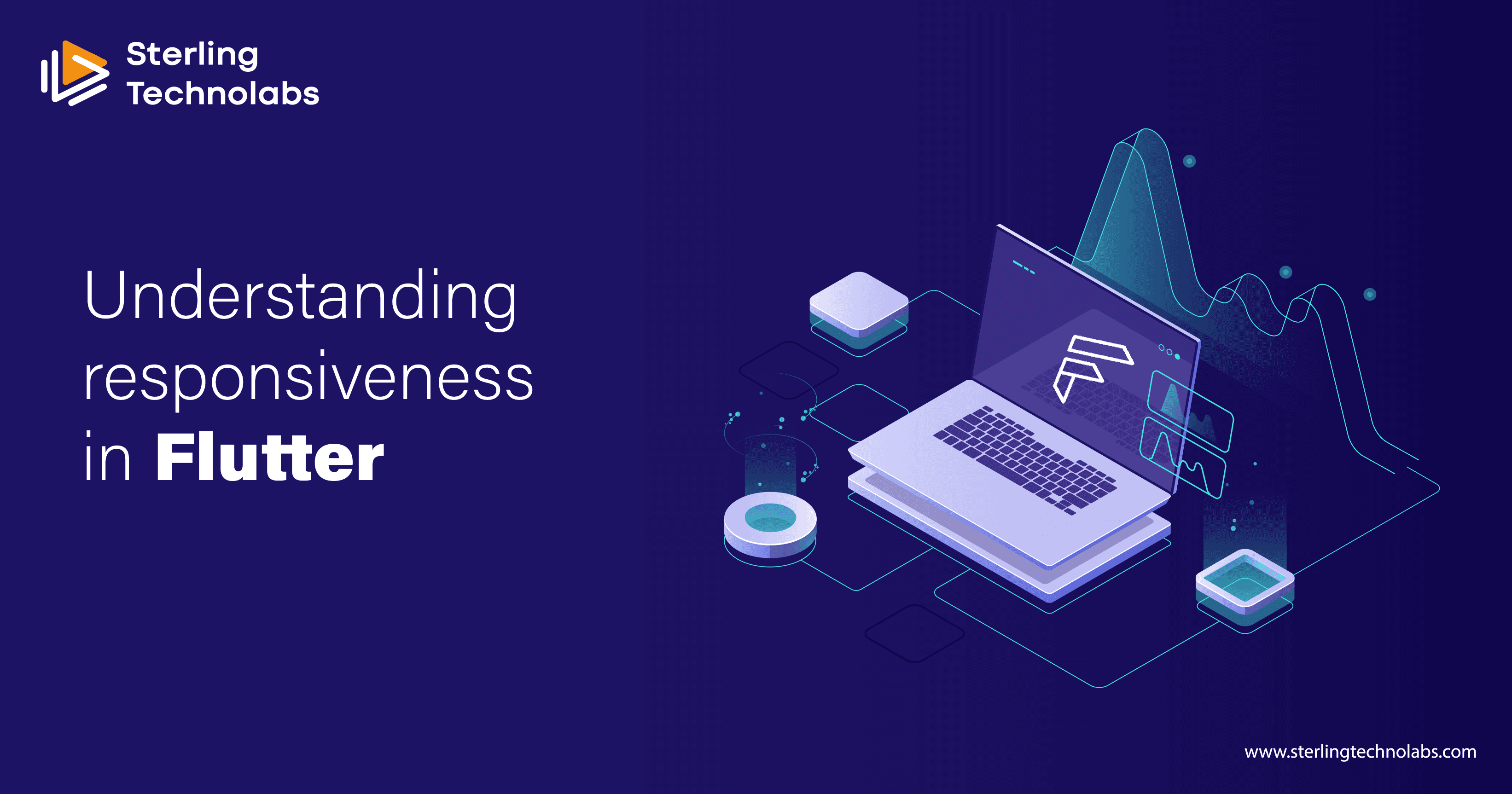
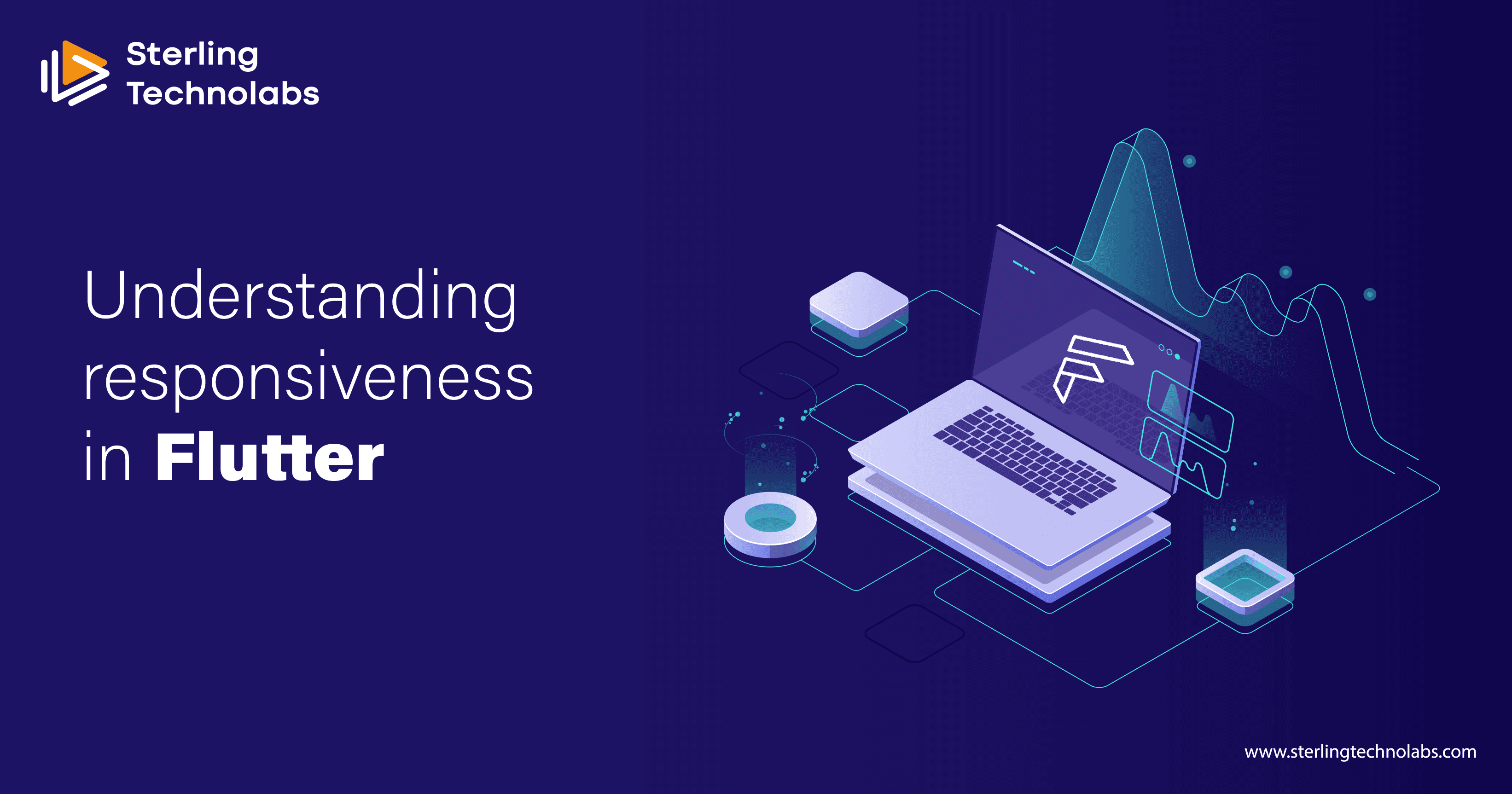
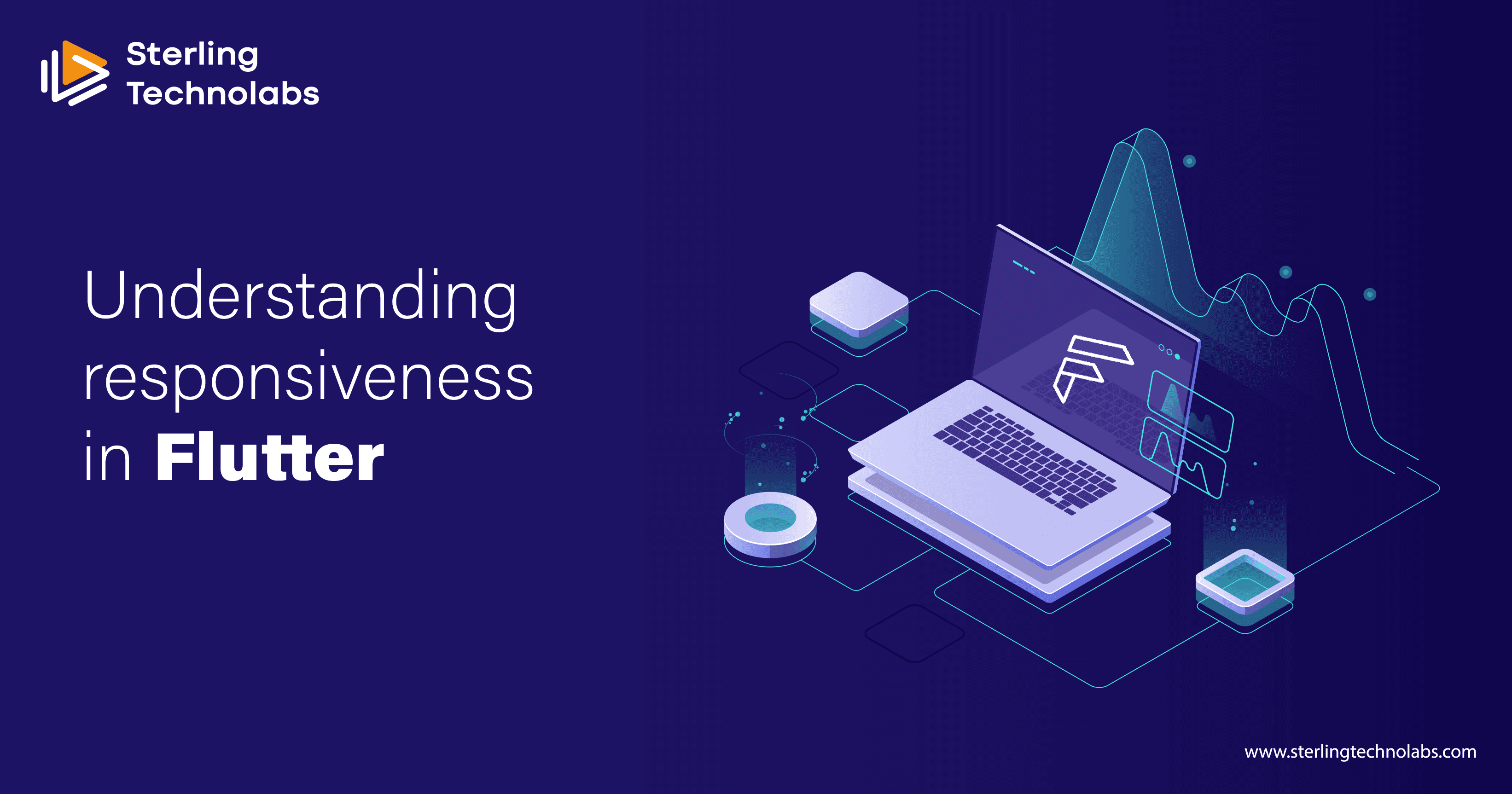
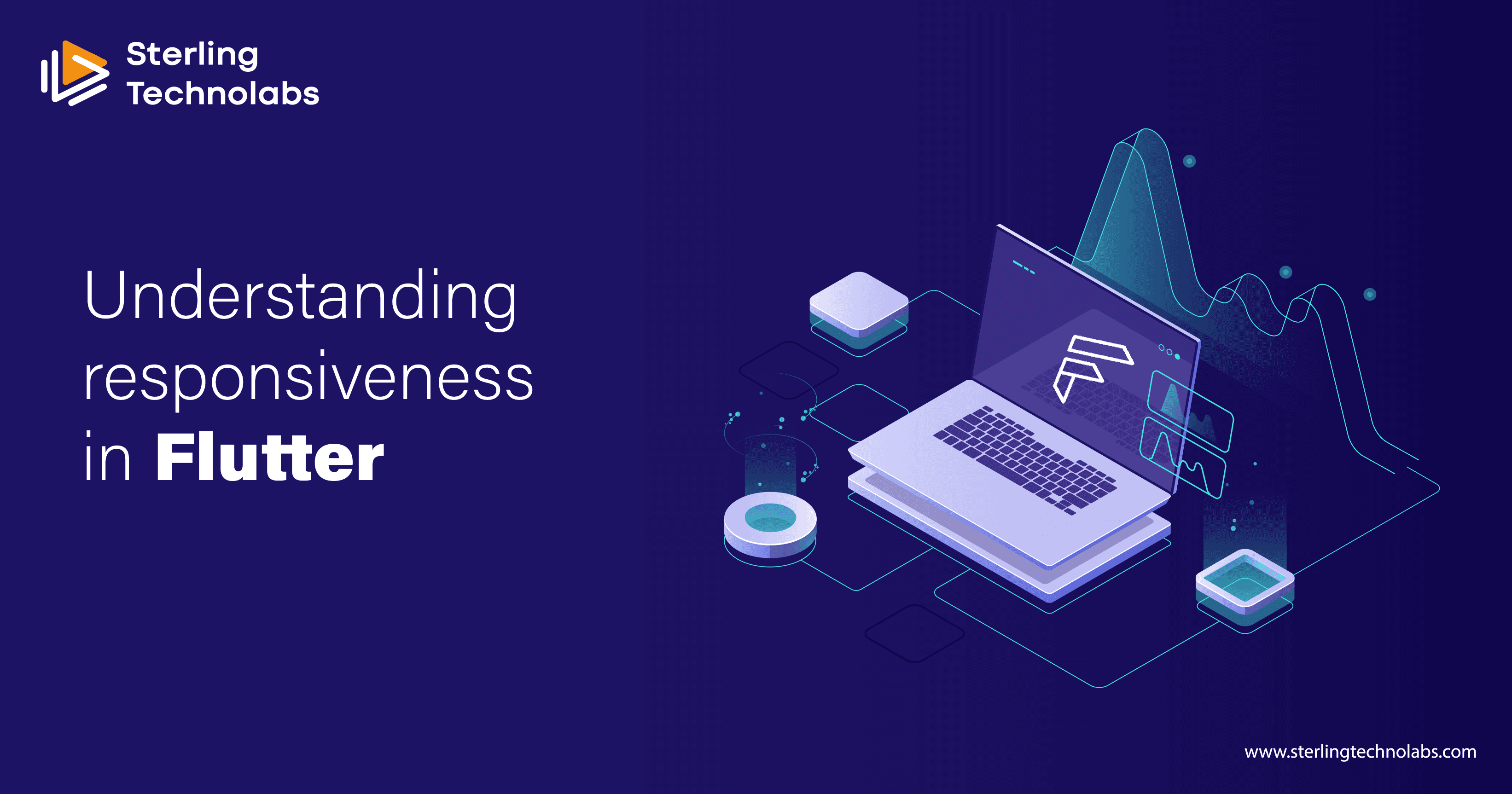
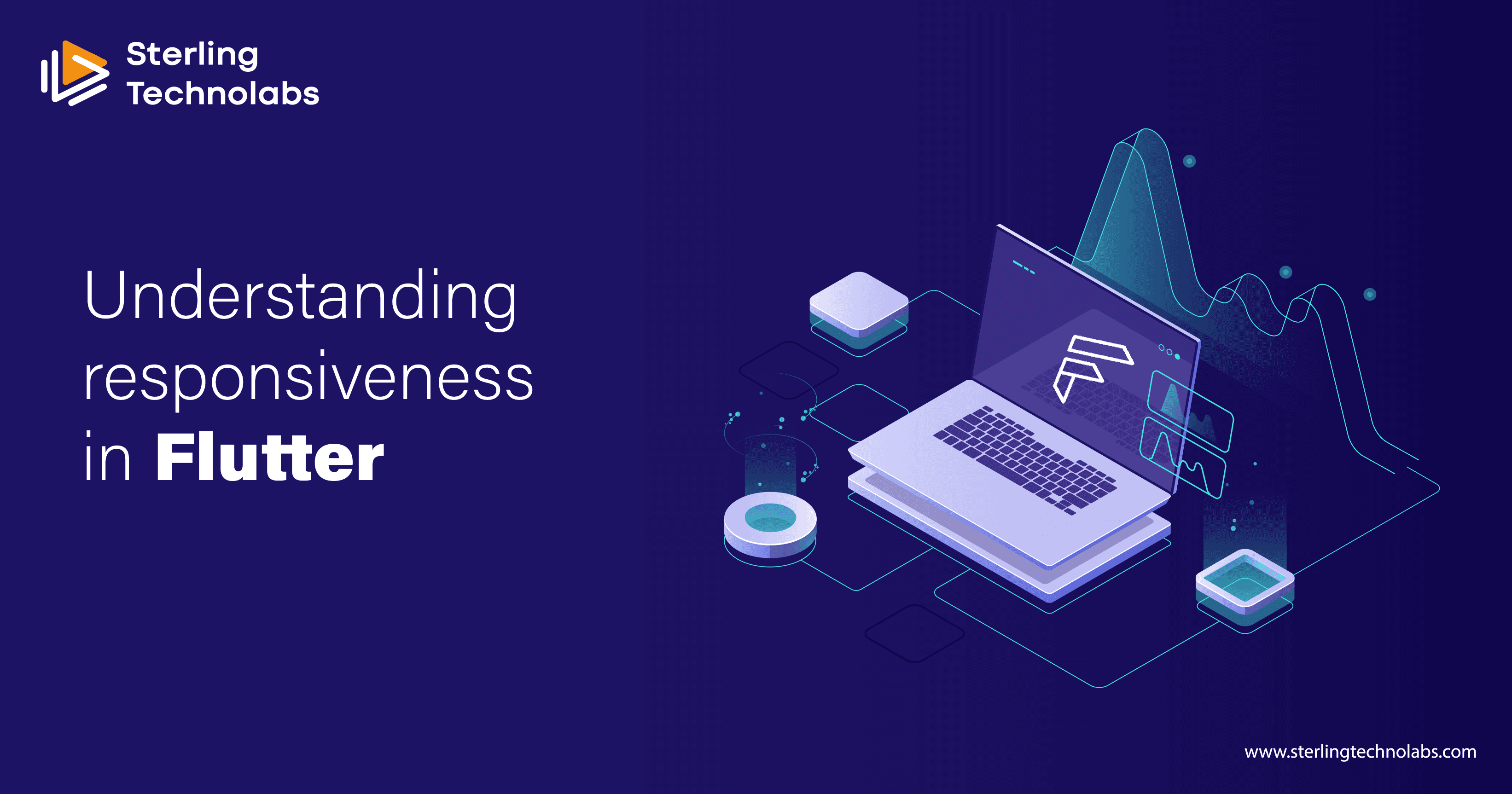
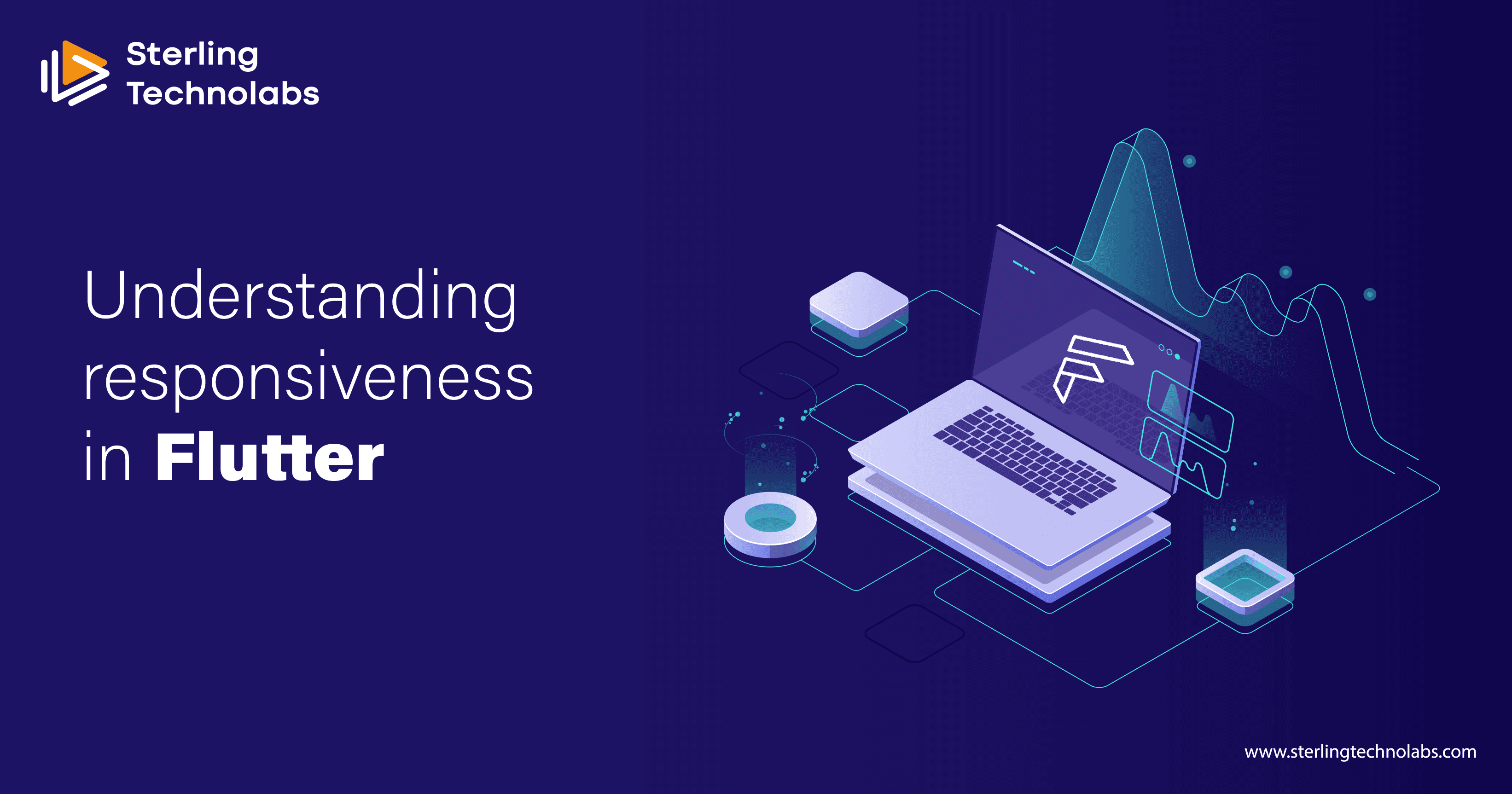
Making apps that work across a variety of devices is essential in the rapidly changing field of app development. Developers love Flutter, Google's open-source UI toolkit, since it makes creating responsive user interfaces so easy. No matter what kind of device your app is running on, you can create responsive layouts with Flutter that adjust to multiple screen sizes and orientations to make sure it looks and works as intended.
Developing a responsive Flutter user interface is not only recommended, but also essential. Users engage with your software on a variety of gadgets, with varying screen sizes and orientations, such as tablets and smartphones. We'll dive into the world of responsive design in Flutter in this in-depth lesson, covering methods to make sure your mobile app development works and looks great across a wide range of devices.
Understanding what is responsiveness
The goal of responsive design is to offer the best possible viewing and interacting experience on a range of devices. To be responsive in the context of Flutter, a layout must be able to adjust to various screen sizes, layouts, and resolutions.
A strong framework for developing responsive layouts is offered by Flutter. The LayoutBuilder widget is one of the most important tools in the Flutter developer's toolset. You may create responsive layouts with this widget by taking into account the available space, screen size, and device orientation.
The LayoutBuilder and MediaQuery widgets let you decide how your user interface elements should adjust to the screen size and orientation of the device. With the help of these tools, you can easily develop distinct layouts for various displays while maintaining the best possible app design. Usually flutter uses Dart as its coding language.
Importance of responsiveness
Reactivity is crucial while developing mobile apps. An application that is responsive can adjust to different screen sizes and device orientations, offering a smooth user experience on any device. This is Flutter's shining moment. You can create responsive layouts using Flutter that adjust the user interface and UI design automatically according to the available space, screen size, and orientation of the device.
In Flutter, responsive design goes beyond simply optimizing your app for various screen sizes. It's about making sure your software offers a flawless and unified user experience on all platforms. This is accomplished by creating user interface elements (UI elements) that can adjust to varying screen sizes and aspect ratios, as well as variations in the screen orientation and size of the device.
For a number of reasons, responsive design is essential in app development. Above all, it guarantees that your application offers a flawless and uniform user experience on all platforms. This is significant because customers anticipate that their apps will run smoothly on their smartphones regardless of the orientation or screen size.
Secondly, search engine optimization (SEO) for your app can be enhanced with a responsive design. Mobile-friendly websites and applications are given preference in search results by search engines such as Google. As a result, making sure your app is responsive can raise its search engine ranking, increasing its exposure and possibly attracting more users.
Thirdly, the performance of your app can be enhanced with a responsive design. You may enhance your app's load times and minimize superfluous rendering by making sure that its UI elements, UI design, and layouts are adjusted for various screen sizes and orientations.
And lastly, a responsive design might improve the accessibility of your app. You may increase your app's accessibility for people with disabilities by making sure its user interface (UI) is simple to use and navigate across all platforms.
How are Various Screen Sizes Handled by Flutter for users
Layout constraints are the foundation of Flutter's method for managing various screen sizes. In Flutter, each widget inherits a set of restrictions from its parent widget. The widget's maximum and minimum width and height are specified by these constraints.
In Flutter, widgets choose their own sizes, but the parent widget sets limitations. A child widget may choose to have any width between 0 and 100 pixels, for instance, if its parent widget assigns it a maximum width of 100 pixels.
Flutter's constraint system enables the creation of adaptable layouts for various screen sizes. Flutter is capable of producing layouts that look nice across a range of devices by utilizing widgets that have the ability to change size based on aspect ratio and available space.
Apart from imposing layout limitations, Flutter offers the MediaQuery class, which facilitates retrieving details about the device's dimensions, orientation, and further user choices. Layouts that adjust to the screen size and orientation of the device can be made using this information.
Things to keep in mind
Use MediaQuery:
To get details about the current app context, including the device's pixel density, orientation, and screen size. You can use this information to make well-informed decisions on component sizing and arrangement.
Aspect Ratio:
Use the AspectRatio widget to keep aspect ratios consistent. In order to prevent distortion of images or elements when viewed on different displays, this widget maintains the aspect ratio of its child widget.
Widgets that are Expandable and Flexible:
Use these widgets to build layouts that are dynamic and fluid. By allowing your UI elements to resize or enlarge in accordance with the available screen real estate, these widgets enhance responsiveness.
Use of Constraints:
To ensure screen adaptation, employ constraints to establish minimum and maximum sizes for UI elements. Widgets such as SizedBox and ConstrainedBox can be used to do this.
Device Orientation Package:
To give consumers the best viewing experience possible, implement the device orientation package to programmatically adjust the layout of your app based on the orientation of the device.
Orientation Awareness:
Create app layouts that fluidly change to fit both landscape and portrait orientations. Make sure your software works consistently and is easy to use by giving it a comprehensive test in various orientations.
Platform-Specific UI:
Use Material and Cupertino widgets to alter the UI parts of your app according to the platform (iOS or Android). This guarantees that your software is responsive and retains its platform-native appearance.
Conclusion
Finally, it is impossible to overestimate the significance of Flutter response. It is a vital component of developing mobile applications that guarantees yours offers a reliable and excellent user experience across a variety of platforms. To assist developers in creating responsive layouts, Flutter offers a wide range of tools and widgets, including MediaQuery, AspectRatio, LayoutBuilder, OrientationBuilder, Flexible, Expanded, and FittedBox.
Because of its widget architecture and layout constraints, Flutter takes a distinct approach to addressing multiple screen sizes, making it easier to create flexible layouts that can adjust to varied screen sizes. Despite their strength, these tools should only be used sparingly to prevent creating complicated and ineffective code. To further ensure a top-notch user experience, test your app across a range of devices and orientations.
It is imperative to keep code organized and readable, especially when mobile app development is responsive. This can be accomplished by making good use of the built-in widgets and classes in Flutter as well as by creating bespoke responsive widgets.

FAQ's
Q. What is responsive design, and why is it crucial for mobile apps?
A web design technique called responsive design makes websites and mobile apps adaptable to various screen sizes and resolutions. This implies that a website or application will be user-friendly and visually appealing whether viewed on a smartphone, tablet, desktop computer, or laptop.
Q. How does Flutter support responsive UI design?
Layout widgets like Row, Column, and Container are offered by Flutter to assist in the creation of responsive designs. These widgets adjust to screen sizes and orientations on their own. The Row, Column, and Container widgets in Flutter adjust automatically to different screen sizes.
Q. What are the best practices for designing responsive UIs in Flutter?
Some of the best practices are Employ Layout Builders; use MediaQuery to retrieve device data; Divide the user interface into more compact widgets, use modular widgets, and provide a responsive grid system. Use the aspect ratio, test on real data, and effectively manage text.
Q. Can Flutter be used to build responsive web applications?
A major obstacle in web development is making sure that apps work and look good on a range of screens and devices. Developers can now produce responsive web apps more quickly than ever before using Flutter Web. The fundamental advantage of Flutter is its widget-based architecture.
Q. What tools can I use to test the responsiveness of Flutter apps?
A tool to write integration tests that communicate with an emulator or actual device while the app is running. command-line interface (CLI) that enables the building, testing, and running of Flutter programs on simulators and emulators. a well-liked Flutter application development environment (IDE) that offers a full development environment for building, testing, and debugging Flutter apps. An application that facilitates code signing automatically, enabling Flutter applications to be developed and deployed more easily.
Making apps that work across a variety of devices is essential in the rapidly changing field of app development. Developers love Flutter, Google's open-source UI toolkit, since it makes creating responsive user interfaces so easy. No matter what kind of device your app is running on, you can create responsive layouts with Flutter that adjust to multiple screen sizes and orientations to make sure it looks and works as intended.
Developing a responsive Flutter user interface is not only recommended, but also essential. Users engage with your software on a variety of gadgets, with varying screen sizes and orientations, such as tablets and smartphones. We'll dive into the world of responsive design in Flutter in this in-depth lesson, covering methods to make sure your mobile app development works and looks great across a wide range of devices.
Understanding what is responsiveness
The goal of responsive design is to offer the best possible viewing and interacting experience on a range of devices. To be responsive in the context of Flutter, a layout must be able to adjust to various screen sizes, layouts, and resolutions.
A strong framework for developing responsive layouts is offered by Flutter. The LayoutBuilder widget is one of the most important tools in the Flutter developer's toolset. You may create responsive layouts with this widget by taking into account the available space, screen size, and device orientation.
The LayoutBuilder and MediaQuery widgets let you decide how your user interface elements should adjust to the screen size and orientation of the device. With the help of these tools, you can easily develop distinct layouts for various displays while maintaining the best possible app design. Usually flutter uses Dart as its coding language.
Importance of responsiveness
Reactivity is crucial while developing mobile apps. An application that is responsive can adjust to different screen sizes and device orientations, offering a smooth user experience on any device. This is Flutter's shining moment. You can create responsive layouts using Flutter that adjust the user interface and UI design automatically according to the available space, screen size, and orientation of the device.
In Flutter, responsive design goes beyond simply optimizing your app for various screen sizes. It's about making sure your software offers a flawless and unified user experience on all platforms. This is accomplished by creating user interface elements (UI elements) that can adjust to varying screen sizes and aspect ratios, as well as variations in the screen orientation and size of the device.
For a number of reasons, responsive design is essential in app development. Above all, it guarantees that your application offers a flawless and uniform user experience on all platforms. This is significant because customers anticipate that their apps will run smoothly on their smartphones regardless of the orientation or screen size.
Secondly, search engine optimization (SEO) for your app can be enhanced with a responsive design. Mobile-friendly websites and applications are given preference in search results by search engines such as Google. As a result, making sure your app is responsive can raise its search engine ranking, increasing its exposure and possibly attracting more users.
Thirdly, the performance of your app can be enhanced with a responsive design. You may enhance your app's load times and minimize superfluous rendering by making sure that its UI elements, UI design, and layouts are adjusted for various screen sizes and orientations.
And lastly, a responsive design might improve the accessibility of your app. You may increase your app's accessibility for people with disabilities by making sure its user interface (UI) is simple to use and navigate across all platforms.
How are Various Screen Sizes Handled by Flutter for users
Layout constraints are the foundation of Flutter's method for managing various screen sizes. In Flutter, each widget inherits a set of restrictions from its parent widget. The widget's maximum and minimum width and height are specified by these constraints.
In Flutter, widgets choose their own sizes, but the parent widget sets limitations. A child widget may choose to have any width between 0 and 100 pixels, for instance, if its parent widget assigns it a maximum width of 100 pixels.
Flutter's constraint system enables the creation of adaptable layouts for various screen sizes. Flutter is capable of producing layouts that look nice across a range of devices by utilizing widgets that have the ability to change size based on aspect ratio and available space.
Apart from imposing layout limitations, Flutter offers the MediaQuery class, which facilitates retrieving details about the device's dimensions, orientation, and further user choices. Layouts that adjust to the screen size and orientation of the device can be made using this information.
Things to keep in mind
Use MediaQuery:
To get details about the current app context, including the device's pixel density, orientation, and screen size. You can use this information to make well-informed decisions on component sizing and arrangement.
Aspect Ratio:
Use the AspectRatio widget to keep aspect ratios consistent. In order to prevent distortion of images or elements when viewed on different displays, this widget maintains the aspect ratio of its child widget.
Widgets that are Expandable and Flexible:
Use these widgets to build layouts that are dynamic and fluid. By allowing your UI elements to resize or enlarge in accordance with the available screen real estate, these widgets enhance responsiveness.
Use of Constraints:
To ensure screen adaptation, employ constraints to establish minimum and maximum sizes for UI elements. Widgets such as SizedBox and ConstrainedBox can be used to do this.
Device Orientation Package:
To give consumers the best viewing experience possible, implement the device orientation package to programmatically adjust the layout of your app based on the orientation of the device.
Orientation Awareness:
Create app layouts that fluidly change to fit both landscape and portrait orientations. Make sure your software works consistently and is easy to use by giving it a comprehensive test in various orientations.
Platform-Specific UI:
Use Material and Cupertino widgets to alter the UI parts of your app according to the platform (iOS or Android). This guarantees that your software is responsive and retains its platform-native appearance.
Conclusion
Finally, it is impossible to overestimate the significance of Flutter response. It is a vital component of developing mobile applications that guarantees yours offers a reliable and excellent user experience across a variety of platforms. To assist developers in creating responsive layouts, Flutter offers a wide range of tools and widgets, including MediaQuery, AspectRatio, LayoutBuilder, OrientationBuilder, Flexible, Expanded, and FittedBox.
Because of its widget architecture and layout constraints, Flutter takes a distinct approach to addressing multiple screen sizes, making it easier to create flexible layouts that can adjust to varied screen sizes. Despite their strength, these tools should only be used sparingly to prevent creating complicated and ineffective code. To further ensure a top-notch user experience, test your app across a range of devices and orientations.
It is imperative to keep code organized and readable, especially when mobile app development is responsive. This can be accomplished by making good use of the built-in widgets and classes in Flutter as well as by creating bespoke responsive widgets.

FAQ's
Q. What is responsive design, and why is it crucial for mobile apps?
A web design technique called responsive design makes websites and mobile apps adaptable to various screen sizes and resolutions. This implies that a website or application will be user-friendly and visually appealing whether viewed on a smartphone, tablet, desktop computer, or laptop.
Q. How does Flutter support responsive UI design?
Layout widgets like Row, Column, and Container are offered by Flutter to assist in the creation of responsive designs. These widgets adjust to screen sizes and orientations on their own. The Row, Column, and Container widgets in Flutter adjust automatically to different screen sizes.
Q. What are the best practices for designing responsive UIs in Flutter?
Some of the best practices are Employ Layout Builders; use MediaQuery to retrieve device data; Divide the user interface into more compact widgets, use modular widgets, and provide a responsive grid system. Use the aspect ratio, test on real data, and effectively manage text.
Q. Can Flutter be used to build responsive web applications?
A major obstacle in web development is making sure that apps work and look good on a range of screens and devices. Developers can now produce responsive web apps more quickly than ever before using Flutter Web. The fundamental advantage of Flutter is its widget-based architecture.
Q. What tools can I use to test the responsiveness of Flutter apps?
A tool to write integration tests that communicate with an emulator or actual device while the app is running. command-line interface (CLI) that enables the building, testing, and running of Flutter programs on simulators and emulators. a well-liked Flutter application development environment (IDE) that offers a full development environment for building, testing, and debugging Flutter apps. An application that facilitates code signing automatically, enabling Flutter applications to be developed and deployed more easily.
Making apps that work across a variety of devices is essential in the rapidly changing field of app development. Developers love Flutter, Google's open-source UI toolkit, since it makes creating responsive user interfaces so easy. No matter what kind of device your app is running on, you can create responsive layouts with Flutter that adjust to multiple screen sizes and orientations to make sure it looks and works as intended.
Developing a responsive Flutter user interface is not only recommended, but also essential. Users engage with your software on a variety of gadgets, with varying screen sizes and orientations, such as tablets and smartphones. We'll dive into the world of responsive design in Flutter in this in-depth lesson, covering methods to make sure your mobile app development works and looks great across a wide range of devices.
Understanding what is responsiveness
The goal of responsive design is to offer the best possible viewing and interacting experience on a range of devices. To be responsive in the context of Flutter, a layout must be able to adjust to various screen sizes, layouts, and resolutions.
A strong framework for developing responsive layouts is offered by Flutter. The LayoutBuilder widget is one of the most important tools in the Flutter developer's toolset. You may create responsive layouts with this widget by taking into account the available space, screen size, and device orientation.
The LayoutBuilder and MediaQuery widgets let you decide how your user interface elements should adjust to the screen size and orientation of the device. With the help of these tools, you can easily develop distinct layouts for various displays while maintaining the best possible app design. Usually flutter uses Dart as its coding language.
Importance of responsiveness
Reactivity is crucial while developing mobile apps. An application that is responsive can adjust to different screen sizes and device orientations, offering a smooth user experience on any device. This is Flutter's shining moment. You can create responsive layouts using Flutter that adjust the user interface and UI design automatically according to the available space, screen size, and orientation of the device.
In Flutter, responsive design goes beyond simply optimizing your app for various screen sizes. It's about making sure your software offers a flawless and unified user experience on all platforms. This is accomplished by creating user interface elements (UI elements) that can adjust to varying screen sizes and aspect ratios, as well as variations in the screen orientation and size of the device.
For a number of reasons, responsive design is essential in app development. Above all, it guarantees that your application offers a flawless and uniform user experience on all platforms. This is significant because customers anticipate that their apps will run smoothly on their smartphones regardless of the orientation or screen size.
Secondly, search engine optimization (SEO) for your app can be enhanced with a responsive design. Mobile-friendly websites and applications are given preference in search results by search engines such as Google. As a result, making sure your app is responsive can raise its search engine ranking, increasing its exposure and possibly attracting more users.
Thirdly, the performance of your app can be enhanced with a responsive design. You may enhance your app's load times and minimize superfluous rendering by making sure that its UI elements, UI design, and layouts are adjusted for various screen sizes and orientations.
And lastly, a responsive design might improve the accessibility of your app. You may increase your app's accessibility for people with disabilities by making sure its user interface (UI) is simple to use and navigate across all platforms.
How are Various Screen Sizes Handled by Flutter for users
Layout constraints are the foundation of Flutter's method for managing various screen sizes. In Flutter, each widget inherits a set of restrictions from its parent widget. The widget's maximum and minimum width and height are specified by these constraints.
In Flutter, widgets choose their own sizes, but the parent widget sets limitations. A child widget may choose to have any width between 0 and 100 pixels, for instance, if its parent widget assigns it a maximum width of 100 pixels.
Flutter's constraint system enables the creation of adaptable layouts for various screen sizes. Flutter is capable of producing layouts that look nice across a range of devices by utilizing widgets that have the ability to change size based on aspect ratio and available space.
Apart from imposing layout limitations, Flutter offers the MediaQuery class, which facilitates retrieving details about the device's dimensions, orientation, and further user choices. Layouts that adjust to the screen size and orientation of the device can be made using this information.
Things to keep in mind
Use MediaQuery:
To get details about the current app context, including the device's pixel density, orientation, and screen size. You can use this information to make well-informed decisions on component sizing and arrangement.
Aspect Ratio:
Use the AspectRatio widget to keep aspect ratios consistent. In order to prevent distortion of images or elements when viewed on different displays, this widget maintains the aspect ratio of its child widget.
Widgets that are Expandable and Flexible:
Use these widgets to build layouts that are dynamic and fluid. By allowing your UI elements to resize or enlarge in accordance with the available screen real estate, these widgets enhance responsiveness.
Use of Constraints:
To ensure screen adaptation, employ constraints to establish minimum and maximum sizes for UI elements. Widgets such as SizedBox and ConstrainedBox can be used to do this.
Device Orientation Package:
To give consumers the best viewing experience possible, implement the device orientation package to programmatically adjust the layout of your app based on the orientation of the device.
Orientation Awareness:
Create app layouts that fluidly change to fit both landscape and portrait orientations. Make sure your software works consistently and is easy to use by giving it a comprehensive test in various orientations.
Platform-Specific UI:
Use Material and Cupertino widgets to alter the UI parts of your app according to the platform (iOS or Android). This guarantees that your software is responsive and retains its platform-native appearance.
Conclusion
Finally, it is impossible to overestimate the significance of Flutter response. It is a vital component of developing mobile applications that guarantees yours offers a reliable and excellent user experience across a variety of platforms. To assist developers in creating responsive layouts, Flutter offers a wide range of tools and widgets, including MediaQuery, AspectRatio, LayoutBuilder, OrientationBuilder, Flexible, Expanded, and FittedBox.
Because of its widget architecture and layout constraints, Flutter takes a distinct approach to addressing multiple screen sizes, making it easier to create flexible layouts that can adjust to varied screen sizes. Despite their strength, these tools should only be used sparingly to prevent creating complicated and ineffective code. To further ensure a top-notch user experience, test your app across a range of devices and orientations.
It is imperative to keep code organized and readable, especially when mobile app development is responsive. This can be accomplished by making good use of the built-in widgets and classes in Flutter as well as by creating bespoke responsive widgets.

FAQ's
Q. What is responsive design, and why is it crucial for mobile apps?
A web design technique called responsive design makes websites and mobile apps adaptable to various screen sizes and resolutions. This implies that a website or application will be user-friendly and visually appealing whether viewed on a smartphone, tablet, desktop computer, or laptop.
Q. How does Flutter support responsive UI design?
Layout widgets like Row, Column, and Container are offered by Flutter to assist in the creation of responsive designs. These widgets adjust to screen sizes and orientations on their own. The Row, Column, and Container widgets in Flutter adjust automatically to different screen sizes.
Q. What are the best practices for designing responsive UIs in Flutter?
Some of the best practices are Employ Layout Builders; use MediaQuery to retrieve device data; Divide the user interface into more compact widgets, use modular widgets, and provide a responsive grid system. Use the aspect ratio, test on real data, and effectively manage text.
Q. Can Flutter be used to build responsive web applications?
A major obstacle in web development is making sure that apps work and look good on a range of screens and devices. Developers can now produce responsive web apps more quickly than ever before using Flutter Web. The fundamental advantage of Flutter is its widget-based architecture.
Q. What tools can I use to test the responsiveness of Flutter apps?
A tool to write integration tests that communicate with an emulator or actual device while the app is running. command-line interface (CLI) that enables the building, testing, and running of Flutter programs on simulators and emulators. a well-liked Flutter application development environment (IDE) that offers a full development environment for building, testing, and debugging Flutter apps. An application that facilitates code signing automatically, enabling Flutter applications to be developed and deployed more easily.
Making apps that work across a variety of devices is essential in the rapidly changing field of app development. Developers love Flutter, Google's open-source UI toolkit, since it makes creating responsive user interfaces so easy. No matter what kind of device your app is running on, you can create responsive layouts with Flutter that adjust to multiple screen sizes and orientations to make sure it looks and works as intended.
Developing a responsive Flutter user interface is not only recommended, but also essential. Users engage with your software on a variety of gadgets, with varying screen sizes and orientations, such as tablets and smartphones. We'll dive into the world of responsive design in Flutter in this in-depth lesson, covering methods to make sure your mobile app development works and looks great across a wide range of devices.
Understanding what is responsiveness
The goal of responsive design is to offer the best possible viewing and interacting experience on a range of devices. To be responsive in the context of Flutter, a layout must be able to adjust to various screen sizes, layouts, and resolutions.
A strong framework for developing responsive layouts is offered by Flutter. The LayoutBuilder widget is one of the most important tools in the Flutter developer's toolset. You may create responsive layouts with this widget by taking into account the available space, screen size, and device orientation.
The LayoutBuilder and MediaQuery widgets let you decide how your user interface elements should adjust to the screen size and orientation of the device. With the help of these tools, you can easily develop distinct layouts for various displays while maintaining the best possible app design. Usually flutter uses Dart as its coding language.
Importance of responsiveness
Reactivity is crucial while developing mobile apps. An application that is responsive can adjust to different screen sizes and device orientations, offering a smooth user experience on any device. This is Flutter's shining moment. You can create responsive layouts using Flutter that adjust the user interface and UI design automatically according to the available space, screen size, and orientation of the device.
In Flutter, responsive design goes beyond simply optimizing your app for various screen sizes. It's about making sure your software offers a flawless and unified user experience on all platforms. This is accomplished by creating user interface elements (UI elements) that can adjust to varying screen sizes and aspect ratios, as well as variations in the screen orientation and size of the device.
For a number of reasons, responsive design is essential in app development. Above all, it guarantees that your application offers a flawless and uniform user experience on all platforms. This is significant because customers anticipate that their apps will run smoothly on their smartphones regardless of the orientation or screen size.
Secondly, search engine optimization (SEO) for your app can be enhanced with a responsive design. Mobile-friendly websites and applications are given preference in search results by search engines such as Google. As a result, making sure your app is responsive can raise its search engine ranking, increasing its exposure and possibly attracting more users.
Thirdly, the performance of your app can be enhanced with a responsive design. You may enhance your app's load times and minimize superfluous rendering by making sure that its UI elements, UI design, and layouts are adjusted for various screen sizes and orientations.
And lastly, a responsive design might improve the accessibility of your app. You may increase your app's accessibility for people with disabilities by making sure its user interface (UI) is simple to use and navigate across all platforms.
How are Various Screen Sizes Handled by Flutter for users
Layout constraints are the foundation of Flutter's method for managing various screen sizes. In Flutter, each widget inherits a set of restrictions from its parent widget. The widget's maximum and minimum width and height are specified by these constraints.
In Flutter, widgets choose their own sizes, but the parent widget sets limitations. A child widget may choose to have any width between 0 and 100 pixels, for instance, if its parent widget assigns it a maximum width of 100 pixels.
Flutter's constraint system enables the creation of adaptable layouts for various screen sizes. Flutter is capable of producing layouts that look nice across a range of devices by utilizing widgets that have the ability to change size based on aspect ratio and available space.
Apart from imposing layout limitations, Flutter offers the MediaQuery class, which facilitates retrieving details about the device's dimensions, orientation, and further user choices. Layouts that adjust to the screen size and orientation of the device can be made using this information.
Things to keep in mind
Use MediaQuery:
To get details about the current app context, including the device's pixel density, orientation, and screen size. You can use this information to make well-informed decisions on component sizing and arrangement.
Aspect Ratio:
Use the AspectRatio widget to keep aspect ratios consistent. In order to prevent distortion of images or elements when viewed on different displays, this widget maintains the aspect ratio of its child widget.
Widgets that are Expandable and Flexible:
Use these widgets to build layouts that are dynamic and fluid. By allowing your UI elements to resize or enlarge in accordance with the available screen real estate, these widgets enhance responsiveness.
Use of Constraints:
To ensure screen adaptation, employ constraints to establish minimum and maximum sizes for UI elements. Widgets such as SizedBox and ConstrainedBox can be used to do this.
Device Orientation Package:
To give consumers the best viewing experience possible, implement the device orientation package to programmatically adjust the layout of your app based on the orientation of the device.
Orientation Awareness:
Create app layouts that fluidly change to fit both landscape and portrait orientations. Make sure your software works consistently and is easy to use by giving it a comprehensive test in various orientations.
Platform-Specific UI:
Use Material and Cupertino widgets to alter the UI parts of your app according to the platform (iOS or Android). This guarantees that your software is responsive and retains its platform-native appearance.
Conclusion
Finally, it is impossible to overestimate the significance of Flutter response. It is a vital component of developing mobile applications that guarantees yours offers a reliable and excellent user experience across a variety of platforms. To assist developers in creating responsive layouts, Flutter offers a wide range of tools and widgets, including MediaQuery, AspectRatio, LayoutBuilder, OrientationBuilder, Flexible, Expanded, and FittedBox.
Because of its widget architecture and layout constraints, Flutter takes a distinct approach to addressing multiple screen sizes, making it easier to create flexible layouts that can adjust to varied screen sizes. Despite their strength, these tools should only be used sparingly to prevent creating complicated and ineffective code. To further ensure a top-notch user experience, test your app across a range of devices and orientations.
It is imperative to keep code organized and readable, especially when mobile app development is responsive. This can be accomplished by making good use of the built-in widgets and classes in Flutter as well as by creating bespoke responsive widgets.

FAQ's
Q. What is responsive design, and why is it crucial for mobile apps?
A web design technique called responsive design makes websites and mobile apps adaptable to various screen sizes and resolutions. This implies that a website or application will be user-friendly and visually appealing whether viewed on a smartphone, tablet, desktop computer, or laptop.
Q. How does Flutter support responsive UI design?
Layout widgets like Row, Column, and Container are offered by Flutter to assist in the creation of responsive designs. These widgets adjust to screen sizes and orientations on their own. The Row, Column, and Container widgets in Flutter adjust automatically to different screen sizes.
Q. What are the best practices for designing responsive UIs in Flutter?
Some of the best practices are Employ Layout Builders; use MediaQuery to retrieve device data; Divide the user interface into more compact widgets, use modular widgets, and provide a responsive grid system. Use the aspect ratio, test on real data, and effectively manage text.
Q. Can Flutter be used to build responsive web applications?
A major obstacle in web development is making sure that apps work and look good on a range of screens and devices. Developers can now produce responsive web apps more quickly than ever before using Flutter Web. The fundamental advantage of Flutter is its widget-based architecture.
Q. What tools can I use to test the responsiveness of Flutter apps?
A tool to write integration tests that communicate with an emulator or actual device while the app is running. command-line interface (CLI) that enables the building, testing, and running of Flutter programs on simulators and emulators. a well-liked Flutter application development environment (IDE) that offers a full development environment for building, testing, and debugging Flutter apps. An application that facilitates code signing automatically, enabling Flutter applications to be developed and deployed more easily.
Making apps that work across a variety of devices is essential in the rapidly changing field of app development. Developers love Flutter, Google's open-source UI toolkit, since it makes creating responsive user interfaces so easy. No matter what kind of device your app is running on, you can create responsive layouts with Flutter that adjust to multiple screen sizes and orientations to make sure it looks and works as intended.
Developing a responsive Flutter user interface is not only recommended, but also essential. Users engage with your software on a variety of gadgets, with varying screen sizes and orientations, such as tablets and smartphones. We'll dive into the world of responsive design in Flutter in this in-depth lesson, covering methods to make sure your mobile app development works and looks great across a wide range of devices.
Understanding what is responsiveness
The goal of responsive design is to offer the best possible viewing and interacting experience on a range of devices. To be responsive in the context of Flutter, a layout must be able to adjust to various screen sizes, layouts, and resolutions.
A strong framework for developing responsive layouts is offered by Flutter. The LayoutBuilder widget is one of the most important tools in the Flutter developer's toolset. You may create responsive layouts with this widget by taking into account the available space, screen size, and device orientation.
The LayoutBuilder and MediaQuery widgets let you decide how your user interface elements should adjust to the screen size and orientation of the device. With the help of these tools, you can easily develop distinct layouts for various displays while maintaining the best possible app design. Usually flutter uses Dart as its coding language.
Importance of responsiveness
Reactivity is crucial while developing mobile apps. An application that is responsive can adjust to different screen sizes and device orientations, offering a smooth user experience on any device. This is Flutter's shining moment. You can create responsive layouts using Flutter that adjust the user interface and UI design automatically according to the available space, screen size, and orientation of the device.
In Flutter, responsive design goes beyond simply optimizing your app for various screen sizes. It's about making sure your software offers a flawless and unified user experience on all platforms. This is accomplished by creating user interface elements (UI elements) that can adjust to varying screen sizes and aspect ratios, as well as variations in the screen orientation and size of the device.
For a number of reasons, responsive design is essential in app development. Above all, it guarantees that your application offers a flawless and uniform user experience on all platforms. This is significant because customers anticipate that their apps will run smoothly on their smartphones regardless of the orientation or screen size.
Secondly, search engine optimization (SEO) for your app can be enhanced with a responsive design. Mobile-friendly websites and applications are given preference in search results by search engines such as Google. As a result, making sure your app is responsive can raise its search engine ranking, increasing its exposure and possibly attracting more users.
Thirdly, the performance of your app can be enhanced with a responsive design. You may enhance your app's load times and minimize superfluous rendering by making sure that its UI elements, UI design, and layouts are adjusted for various screen sizes and orientations.
And lastly, a responsive design might improve the accessibility of your app. You may increase your app's accessibility for people with disabilities by making sure its user interface (UI) is simple to use and navigate across all platforms.
How are Various Screen Sizes Handled by Flutter for users
Layout constraints are the foundation of Flutter's method for managing various screen sizes. In Flutter, each widget inherits a set of restrictions from its parent widget. The widget's maximum and minimum width and height are specified by these constraints.
In Flutter, widgets choose their own sizes, but the parent widget sets limitations. A child widget may choose to have any width between 0 and 100 pixels, for instance, if its parent widget assigns it a maximum width of 100 pixels.
Flutter's constraint system enables the creation of adaptable layouts for various screen sizes. Flutter is capable of producing layouts that look nice across a range of devices by utilizing widgets that have the ability to change size based on aspect ratio and available space.
Apart from imposing layout limitations, Flutter offers the MediaQuery class, which facilitates retrieving details about the device's dimensions, orientation, and further user choices. Layouts that adjust to the screen size and orientation of the device can be made using this information.
Things to keep in mind
Use MediaQuery:
To get details about the current app context, including the device's pixel density, orientation, and screen size. You can use this information to make well-informed decisions on component sizing and arrangement.
Aspect Ratio:
Use the AspectRatio widget to keep aspect ratios consistent. In order to prevent distortion of images or elements when viewed on different displays, this widget maintains the aspect ratio of its child widget.
Widgets that are Expandable and Flexible:
Use these widgets to build layouts that are dynamic and fluid. By allowing your UI elements to resize or enlarge in accordance with the available screen real estate, these widgets enhance responsiveness.
Use of Constraints:
To ensure screen adaptation, employ constraints to establish minimum and maximum sizes for UI elements. Widgets such as SizedBox and ConstrainedBox can be used to do this.
Device Orientation Package:
To give consumers the best viewing experience possible, implement the device orientation package to programmatically adjust the layout of your app based on the orientation of the device.
Orientation Awareness:
Create app layouts that fluidly change to fit both landscape and portrait orientations. Make sure your software works consistently and is easy to use by giving it a comprehensive test in various orientations.
Platform-Specific UI:
Use Material and Cupertino widgets to alter the UI parts of your app according to the platform (iOS or Android). This guarantees that your software is responsive and retains its platform-native appearance.
Conclusion
Finally, it is impossible to overestimate the significance of Flutter response. It is a vital component of developing mobile applications that guarantees yours offers a reliable and excellent user experience across a variety of platforms. To assist developers in creating responsive layouts, Flutter offers a wide range of tools and widgets, including MediaQuery, AspectRatio, LayoutBuilder, OrientationBuilder, Flexible, Expanded, and FittedBox.
Because of its widget architecture and layout constraints, Flutter takes a distinct approach to addressing multiple screen sizes, making it easier to create flexible layouts that can adjust to varied screen sizes. Despite their strength, these tools should only be used sparingly to prevent creating complicated and ineffective code. To further ensure a top-notch user experience, test your app across a range of devices and orientations.
It is imperative to keep code organized and readable, especially when mobile app development is responsive. This can be accomplished by making good use of the built-in widgets and classes in Flutter as well as by creating bespoke responsive widgets.

FAQ's
Q. What is responsive design, and why is it crucial for mobile apps?
A web design technique called responsive design makes websites and mobile apps adaptable to various screen sizes and resolutions. This implies that a website or application will be user-friendly and visually appealing whether viewed on a smartphone, tablet, desktop computer, or laptop.
Q. How does Flutter support responsive UI design?
Layout widgets like Row, Column, and Container are offered by Flutter to assist in the creation of responsive designs. These widgets adjust to screen sizes and orientations on their own. The Row, Column, and Container widgets in Flutter adjust automatically to different screen sizes.
Q. What are the best practices for designing responsive UIs in Flutter?
Some of the best practices are Employ Layout Builders; use MediaQuery to retrieve device data; Divide the user interface into more compact widgets, use modular widgets, and provide a responsive grid system. Use the aspect ratio, test on real data, and effectively manage text.
Q. Can Flutter be used to build responsive web applications?
A major obstacle in web development is making sure that apps work and look good on a range of screens and devices. Developers can now produce responsive web apps more quickly than ever before using Flutter Web. The fundamental advantage of Flutter is its widget-based architecture.
Q. What tools can I use to test the responsiveness of Flutter apps?
A tool to write integration tests that communicate with an emulator or actual device while the app is running. command-line interface (CLI) that enables the building, testing, and running of Flutter programs on simulators and emulators. a well-liked Flutter application development environment (IDE) that offers a full development environment for building, testing, and debugging Flutter apps. An application that facilitates code signing automatically, enabling Flutter applications to be developed and deployed more easily.
Making apps that work across a variety of devices is essential in the rapidly changing field of app development. Developers love Flutter, Google's open-source UI toolkit, since it makes creating responsive user interfaces so easy. No matter what kind of device your app is running on, you can create responsive layouts with Flutter that adjust to multiple screen sizes and orientations to make sure it looks and works as intended.
Developing a responsive Flutter user interface is not only recommended, but also essential. Users engage with your software on a variety of gadgets, with varying screen sizes and orientations, such as tablets and smartphones. We'll dive into the world of responsive design in Flutter in this in-depth lesson, covering methods to make sure your mobile app development works and looks great across a wide range of devices.
Understanding what is responsiveness
The goal of responsive design is to offer the best possible viewing and interacting experience on a range of devices. To be responsive in the context of Flutter, a layout must be able to adjust to various screen sizes, layouts, and resolutions.
A strong framework for developing responsive layouts is offered by Flutter. The LayoutBuilder widget is one of the most important tools in the Flutter developer's toolset. You may create responsive layouts with this widget by taking into account the available space, screen size, and device orientation.
The LayoutBuilder and MediaQuery widgets let you decide how your user interface elements should adjust to the screen size and orientation of the device. With the help of these tools, you can easily develop distinct layouts for various displays while maintaining the best possible app design. Usually flutter uses Dart as its coding language.
Importance of responsiveness
Reactivity is crucial while developing mobile apps. An application that is responsive can adjust to different screen sizes and device orientations, offering a smooth user experience on any device. This is Flutter's shining moment. You can create responsive layouts using Flutter that adjust the user interface and UI design automatically according to the available space, screen size, and orientation of the device.
In Flutter, responsive design goes beyond simply optimizing your app for various screen sizes. It's about making sure your software offers a flawless and unified user experience on all platforms. This is accomplished by creating user interface elements (UI elements) that can adjust to varying screen sizes and aspect ratios, as well as variations in the screen orientation and size of the device.
For a number of reasons, responsive design is essential in app development. Above all, it guarantees that your application offers a flawless and uniform user experience on all platforms. This is significant because customers anticipate that their apps will run smoothly on their smartphones regardless of the orientation or screen size.
Secondly, search engine optimization (SEO) for your app can be enhanced with a responsive design. Mobile-friendly websites and applications are given preference in search results by search engines such as Google. As a result, making sure your app is responsive can raise its search engine ranking, increasing its exposure and possibly attracting more users.
Thirdly, the performance of your app can be enhanced with a responsive design. You may enhance your app's load times and minimize superfluous rendering by making sure that its UI elements, UI design, and layouts are adjusted for various screen sizes and orientations.
And lastly, a responsive design might improve the accessibility of your app. You may increase your app's accessibility for people with disabilities by making sure its user interface (UI) is simple to use and navigate across all platforms.
How are Various Screen Sizes Handled by Flutter for users
Layout constraints are the foundation of Flutter's method for managing various screen sizes. In Flutter, each widget inherits a set of restrictions from its parent widget. The widget's maximum and minimum width and height are specified by these constraints.
In Flutter, widgets choose their own sizes, but the parent widget sets limitations. A child widget may choose to have any width between 0 and 100 pixels, for instance, if its parent widget assigns it a maximum width of 100 pixels.
Flutter's constraint system enables the creation of adaptable layouts for various screen sizes. Flutter is capable of producing layouts that look nice across a range of devices by utilizing widgets that have the ability to change size based on aspect ratio and available space.
Apart from imposing layout limitations, Flutter offers the MediaQuery class, which facilitates retrieving details about the device's dimensions, orientation, and further user choices. Layouts that adjust to the screen size and orientation of the device can be made using this information.
Things to keep in mind
Use MediaQuery:
To get details about the current app context, including the device's pixel density, orientation, and screen size. You can use this information to make well-informed decisions on component sizing and arrangement.
Aspect Ratio:
Use the AspectRatio widget to keep aspect ratios consistent. In order to prevent distortion of images or elements when viewed on different displays, this widget maintains the aspect ratio of its child widget.
Widgets that are Expandable and Flexible:
Use these widgets to build layouts that are dynamic and fluid. By allowing your UI elements to resize or enlarge in accordance with the available screen real estate, these widgets enhance responsiveness.
Use of Constraints:
To ensure screen adaptation, employ constraints to establish minimum and maximum sizes for UI elements. Widgets such as SizedBox and ConstrainedBox can be used to do this.
Device Orientation Package:
To give consumers the best viewing experience possible, implement the device orientation package to programmatically adjust the layout of your app based on the orientation of the device.
Orientation Awareness:
Create app layouts that fluidly change to fit both landscape and portrait orientations. Make sure your software works consistently and is easy to use by giving it a comprehensive test in various orientations.
Platform-Specific UI:
Use Material and Cupertino widgets to alter the UI parts of your app according to the platform (iOS or Android). This guarantees that your software is responsive and retains its platform-native appearance.
Conclusion
Finally, it is impossible to overestimate the significance of Flutter response. It is a vital component of developing mobile applications that guarantees yours offers a reliable and excellent user experience across a variety of platforms. To assist developers in creating responsive layouts, Flutter offers a wide range of tools and widgets, including MediaQuery, AspectRatio, LayoutBuilder, OrientationBuilder, Flexible, Expanded, and FittedBox.
Because of its widget architecture and layout constraints, Flutter takes a distinct approach to addressing multiple screen sizes, making it easier to create flexible layouts that can adjust to varied screen sizes. Despite their strength, these tools should only be used sparingly to prevent creating complicated and ineffective code. To further ensure a top-notch user experience, test your app across a range of devices and orientations.
It is imperative to keep code organized and readable, especially when mobile app development is responsive. This can be accomplished by making good use of the built-in widgets and classes in Flutter as well as by creating bespoke responsive widgets.

FAQ's
Q. What is responsive design, and why is it crucial for mobile apps?
A web design technique called responsive design makes websites and mobile apps adaptable to various screen sizes and resolutions. This implies that a website or application will be user-friendly and visually appealing whether viewed on a smartphone, tablet, desktop computer, or laptop.
Q. How does Flutter support responsive UI design?
Layout widgets like Row, Column, and Container are offered by Flutter to assist in the creation of responsive designs. These widgets adjust to screen sizes and orientations on their own. The Row, Column, and Container widgets in Flutter adjust automatically to different screen sizes.
Q. What are the best practices for designing responsive UIs in Flutter?
Some of the best practices are Employ Layout Builders; use MediaQuery to retrieve device data; Divide the user interface into more compact widgets, use modular widgets, and provide a responsive grid system. Use the aspect ratio, test on real data, and effectively manage text.
Q. Can Flutter be used to build responsive web applications?
A major obstacle in web development is making sure that apps work and look good on a range of screens and devices. Developers can now produce responsive web apps more quickly than ever before using Flutter Web. The fundamental advantage of Flutter is its widget-based architecture.
Q. What tools can I use to test the responsiveness of Flutter apps?
A tool to write integration tests that communicate with an emulator or actual device while the app is running. command-line interface (CLI) that enables the building, testing, and running of Flutter programs on simulators and emulators. a well-liked Flutter application development environment (IDE) that offers a full development environment for building, testing, and debugging Flutter apps. An application that facilitates code signing automatically, enabling Flutter applications to be developed and deployed more easily.
Recent Posts
Transform your vision into reality with Custom Software Development
Get Started
Office Address:
743A, Gera’s Imperium Rise,Hinjewadi Phase II, Rajiv Gandhi Infotech Park, Near Wipro Circle, Pune- 411057, Maharashtra, India
Ai
Services
Technologies
Transform your vision into reality with Custom Software Development
Get Started
Office Address:
743A, Gera’s Imperium Rise,Hinjewadi Phase II, Rajiv Gandhi Infotech Park, Near Wipro Circle, Pune- 411057, Maharashtra, India
Ai
Services
Technologies
Transform your vision into reality with Custom Software Development
Get Started
Office Address:
743A, Gera’s Imperium Rise,Hinjewadi Phase II, Rajiv Gandhi Infotech Park, Near Wipro Circle, Pune- 411057, Maharashtra, India
Technologies
Transform your vision into reality with Custom Software Development
Get Started
Office Address:
743A, Gera’s Imperium Rise,Hinjewadi Phase II, Rajiv Gandhi Infotech Park, Near Wipro Circle, Pune- 411057, Maharashtra, India
Ai
Services
Technologies
Transform your vision into reality with Custom Software Development
Get Started
Office Address:
743A, Gera’s Imperium Rise,Hinjewadi Phase II, Rajiv Gandhi Infotech Park, Near Wipro Circle, Pune- 411057, Maharashtra, India
Ai
Services
Technologies
Transform your vision into reality with Custom Software Development
Get Started
Office Address:
743A, Gera’s Imperium Rise,Hinjewadi Phase II, Rajiv Gandhi Infotech Park, Near Wipro Circle, Pune- 411057, Maharashtra, India






