The 2025 List of Top React Developer Tools to Build Quality Apps
Rohan Roy
Nov 30, 2023
Technology
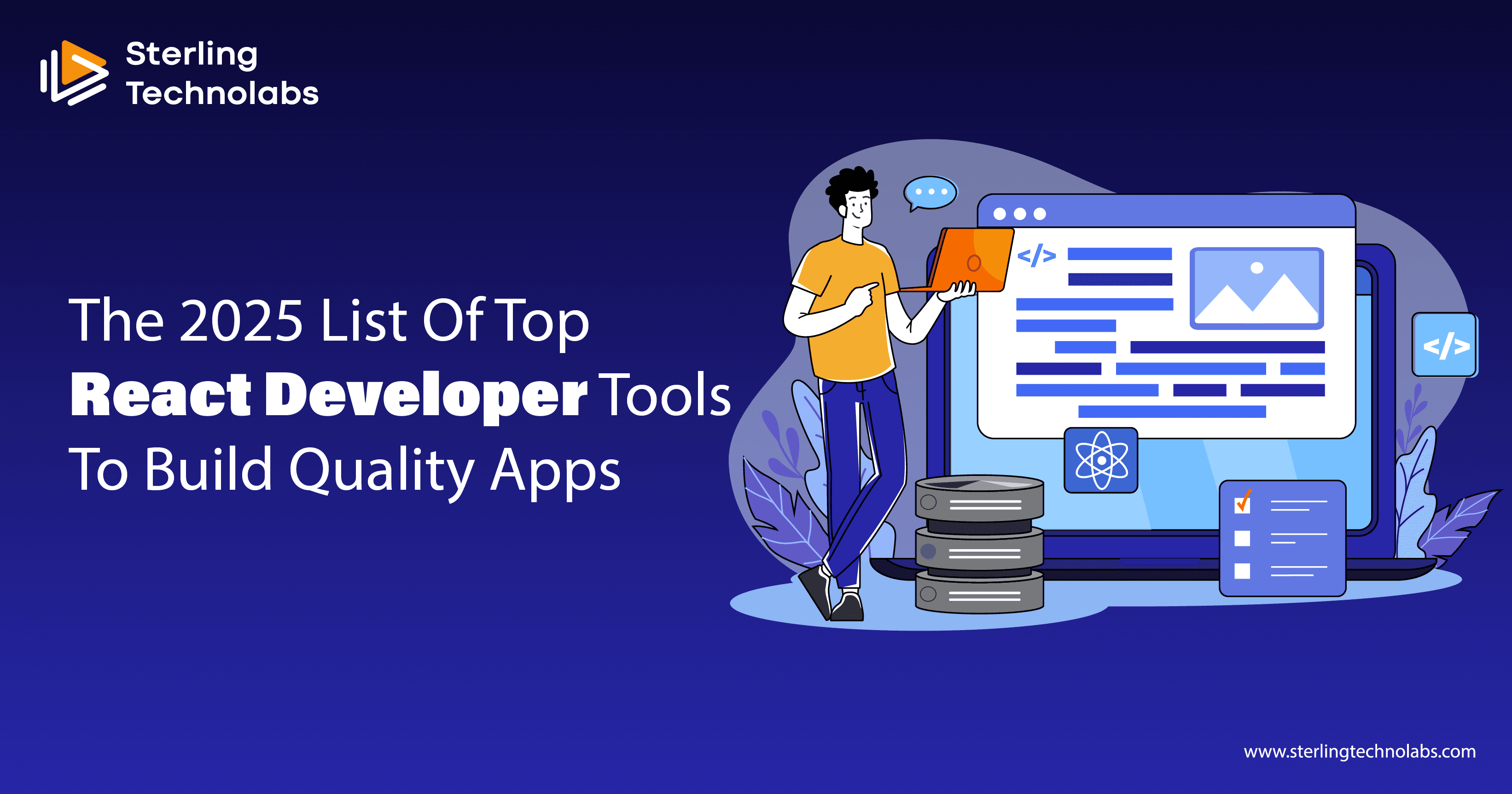
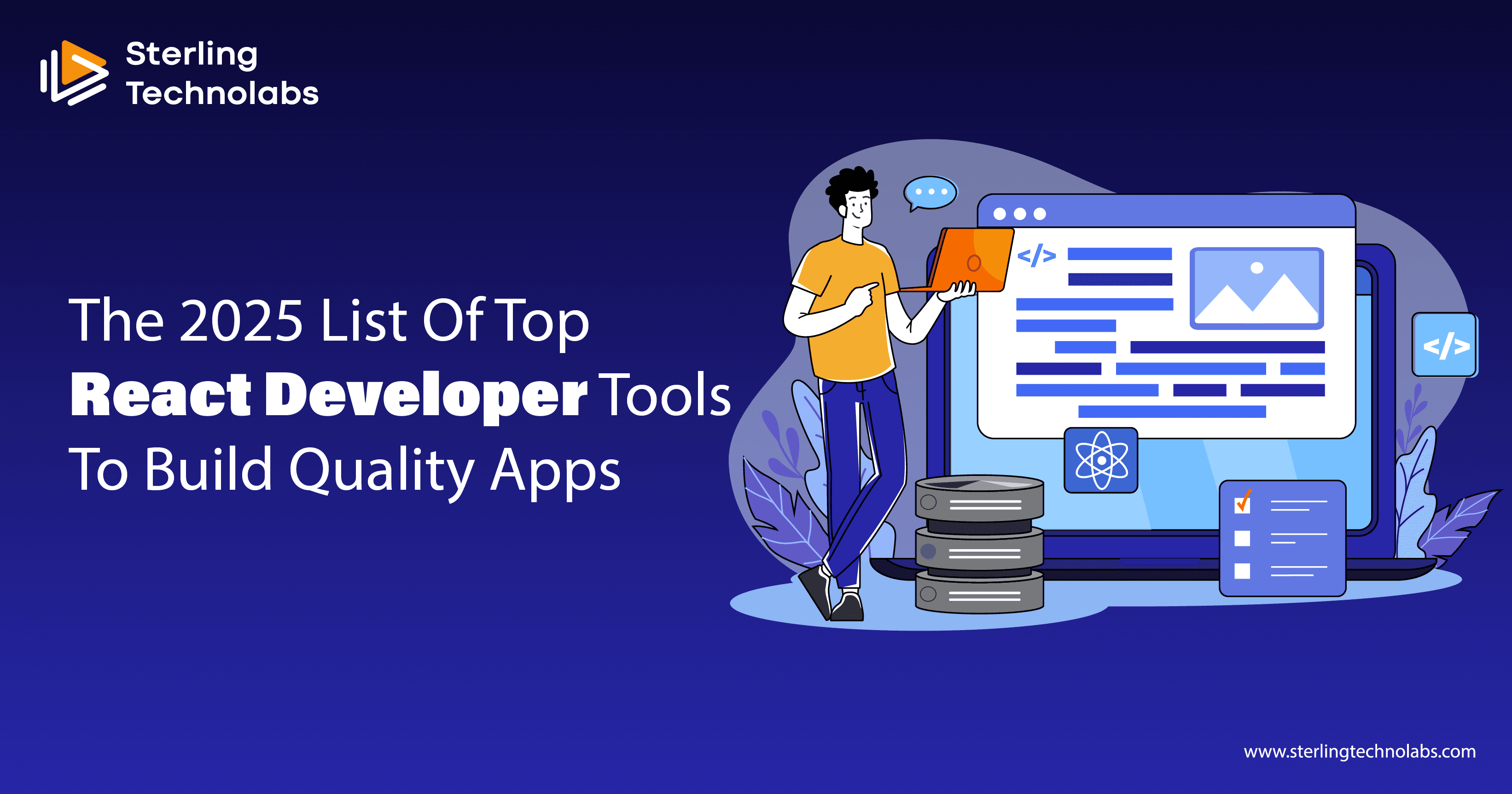
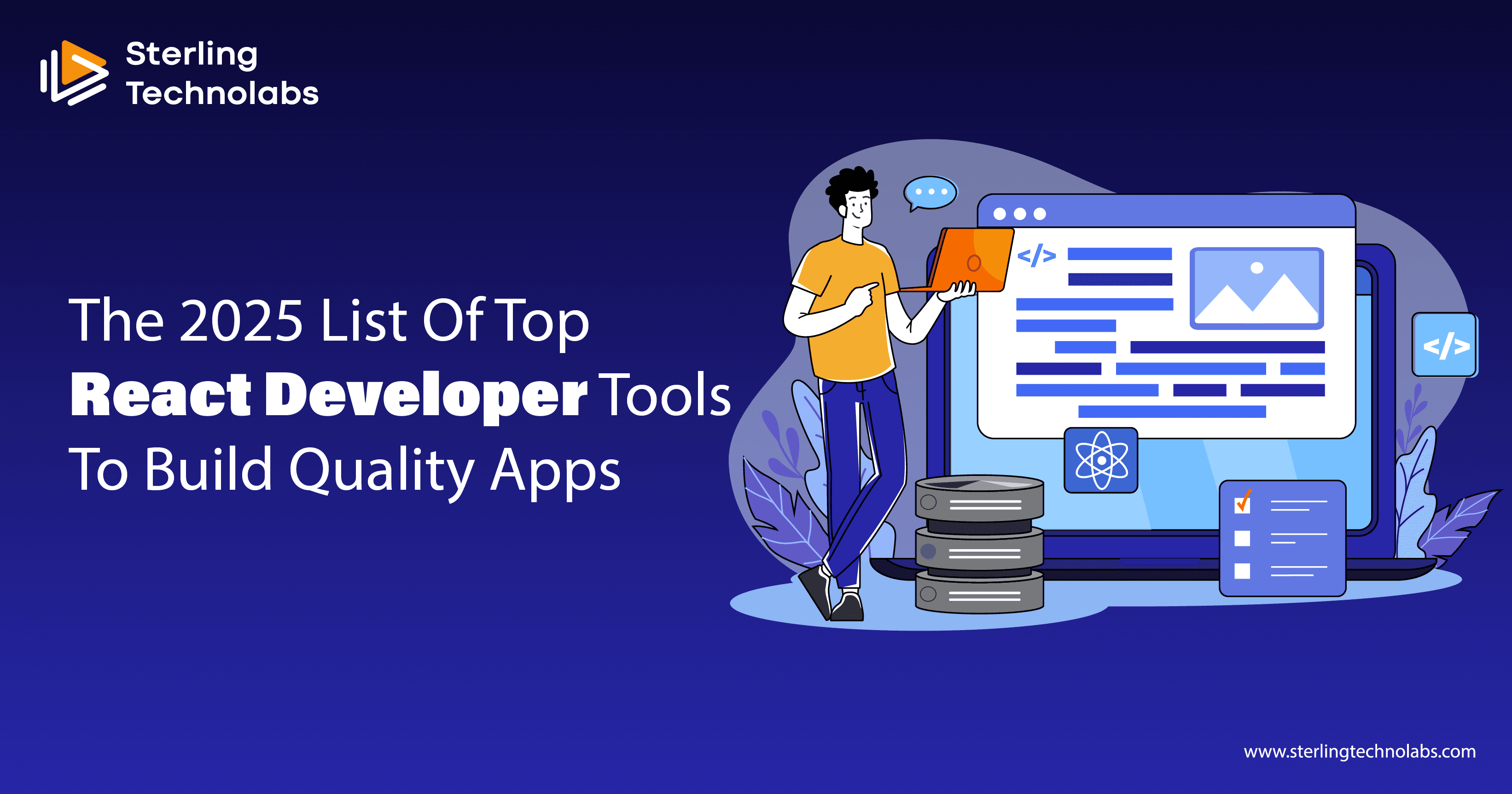
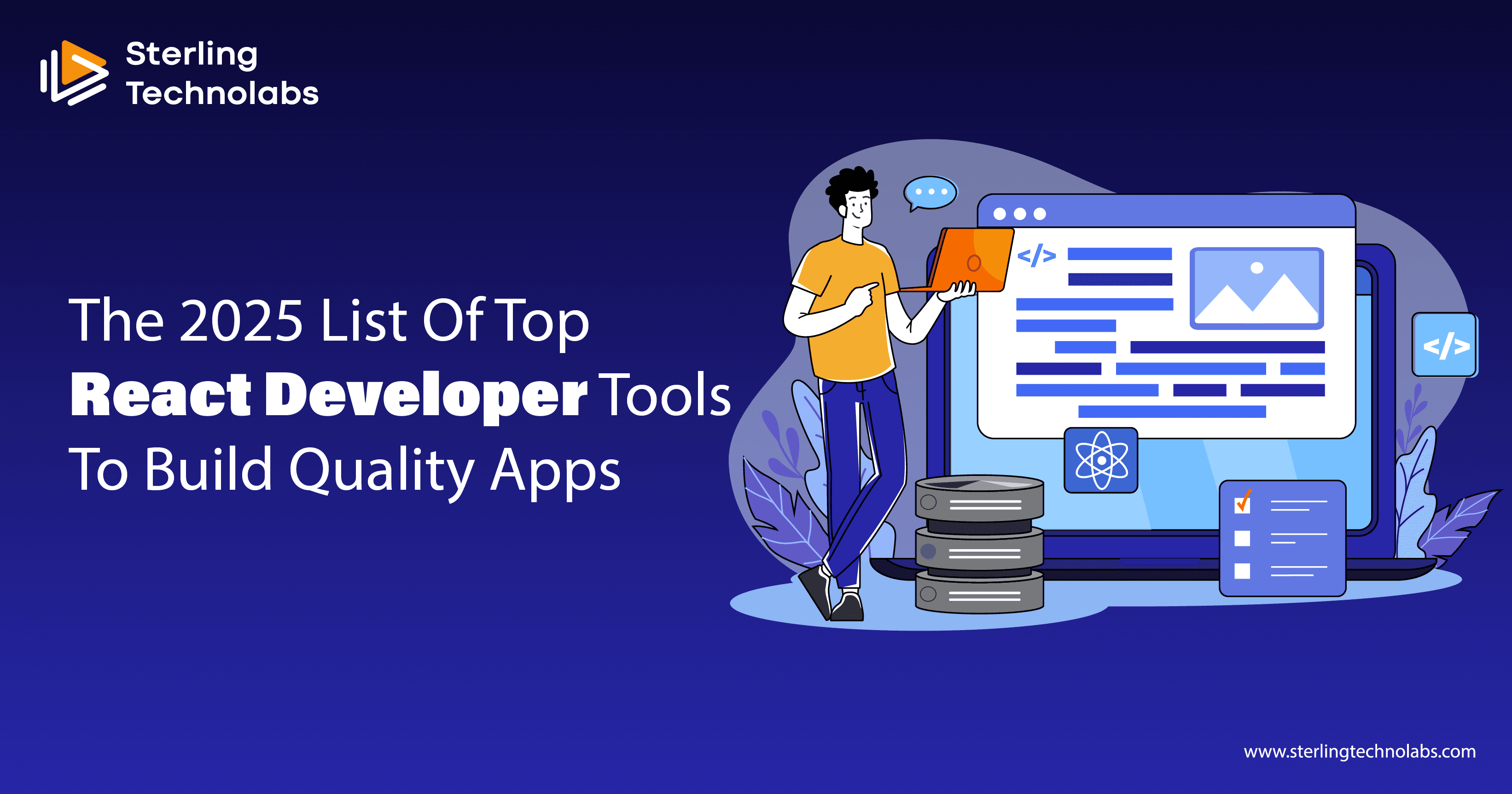
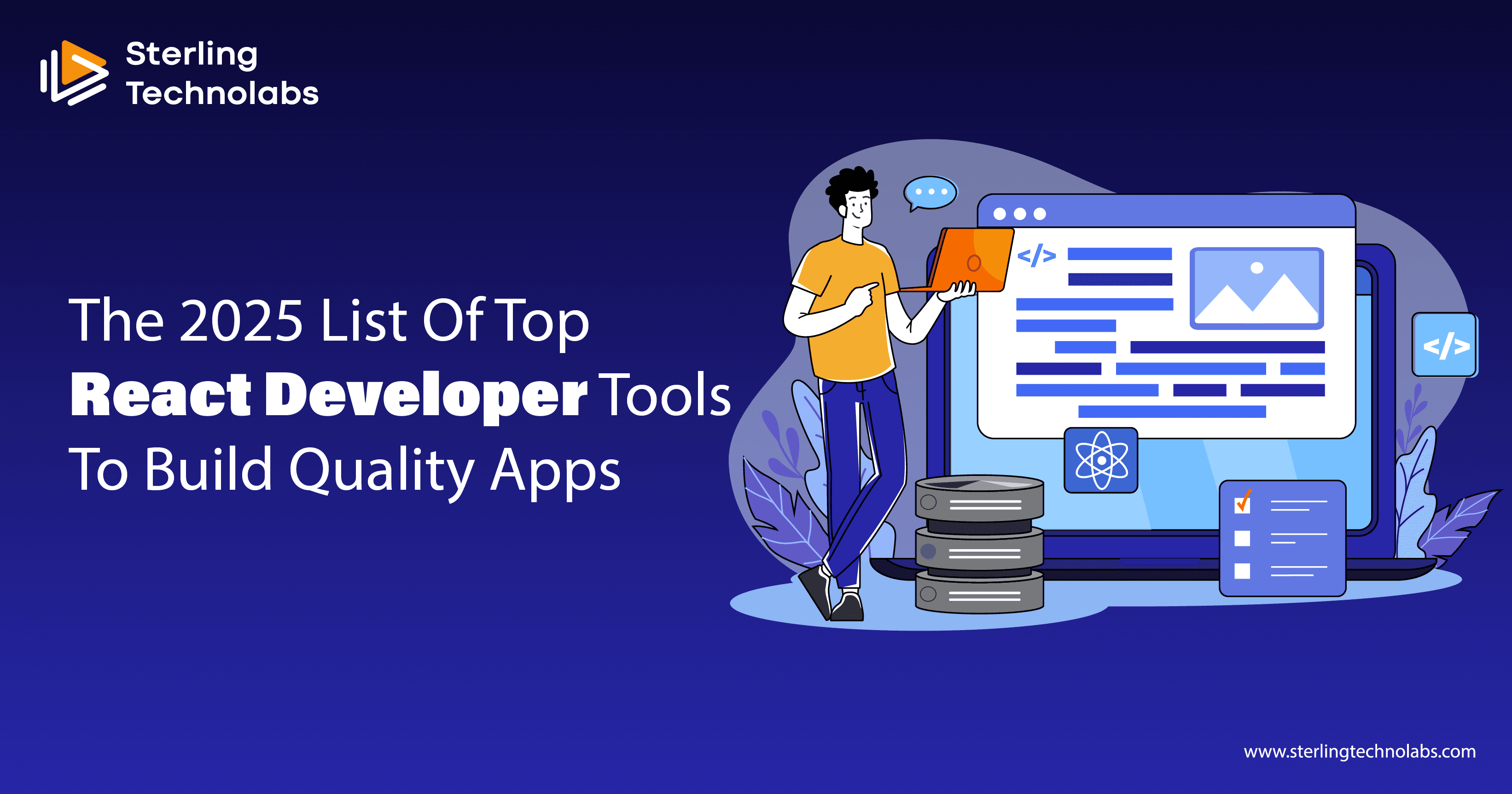
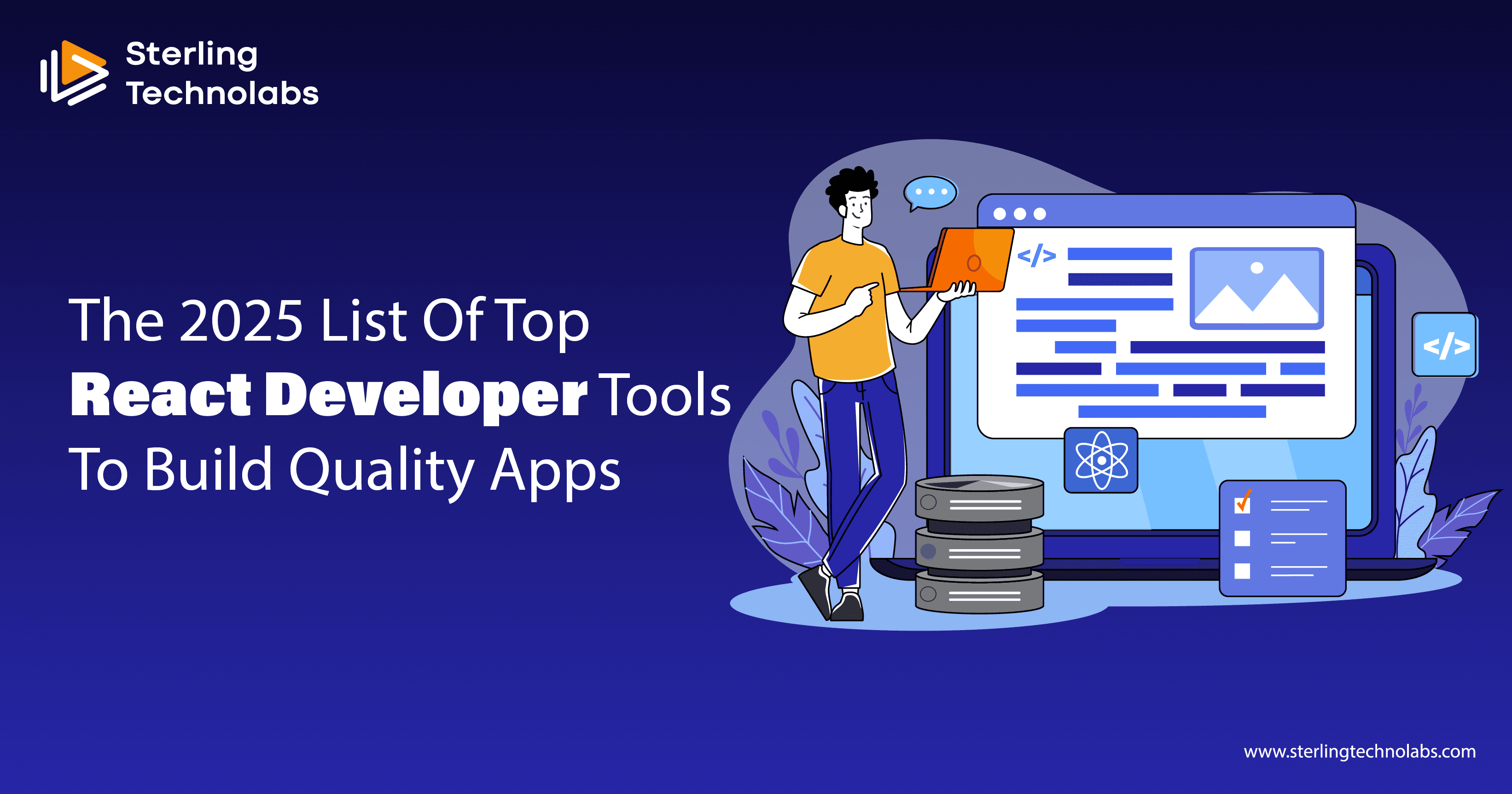
Do you have a collection of go-to development tools for a certain range of projects as an experienced app designer or developer? Naturally, you will make your own decisions. Since these tools are designed to promote productivity, they will make it much simpler for you to complete any task. Even if you may already have your own favourites, the tools described in the list provided below are sure to become part of your list of favourites. The React developer tools edge over React.JS developer tools which many of us have turned to in order to meet our front-end development requirements.
What is a React developer tool?
Although there may be other significant frameworks on the market, none can equal the caliber of React when it comes to the front-end framework. The development of some of the most dynamic applications is undoubtedly made easier by it, even though it may not operate at the speed of light. We made an effort to create a poll and asked the top developers in the field for suggestions in order to provide you with information on the 11 most dependable React products. We're here to help, whether it's your willingness to experiment with new technologies, develop code, get about the world, or come out on top, even in a crisis! Follow along!
Developer Tools for React
React developer tools edge in that they are open source and have an unmatched capacity for bug fixing, making them one of the most practical and user-friendly React development tools available. Even if you are unfamiliar with the realm of React development, you can easily install and use this highly popular Firefox and Chrome extension. Additionally, this tool is helpful if you want to assess any components, properties, or other crucial features as you work on developing an application with React.
What Captivates You?
Simple customization and a wide range of themes
A plethora of options for simplifying interactions within the console
A simple profiler for debugging
Simple tracking and monitoring of interactions
Exceptional transparency when inspecting source code

Storybook
Storybook is your savior if you want to design a user experience that will grab the attention of your clients. Developers can build UI code outside of the main app and in a separate environment thanks to this software development environment's seamless integration with any React project. You may simply select to catalogue view the React components as and when you want, saving you the time and effort of developing the code and rewriting the web view repeatedly. If you want to build reusable and excellent code for your React project, Storybook should be the best option.
What Captivates You?
Compatibility with a variety of popular front-end frameworks, including Ember, Angular, Vue, and others.
Proper UI development and testing documentation
Creating and displaying components in an interactive environment
Powerful front-end development with a plethora of add-ons
Cosmos React
One of the many development tools provided by React is called Cosmos. It has a wide following among developers because of its compatibility with React apps, reusable code, and greater efficiency. React Cosmos enhances designs by optimizing both significant and minor elements of an app. With the help of the React Cosmos tool, users can work with isolated components and observe changes in real-time, which makes finding and correcting errors easier.
What captures you?
The ability to share user interface code across development projects.
The massive component library
Easy integration feature
Visual test-driven development (TDD) features, such as extending support for long-term design
Real-time external API impersonation
Bit
In order to encourage teamwork One of the most well-known developer tools on the market now among many React app components is Bit by React. You can customize current landscapes without having to deal with reservoirs, in addition to being able to identify and import components of your choice. Bit includes all the fundamental and exceptional features you might possibly need. No matter what your top priorities are—high scalability, rapid delivery, or accelerating your software development life cycle methodology—Bit has you covered!
What Captivates You?
Separate app development with modern features
Constant component releases and updates
Individual component documentation
Cloud hosting and the repurposing of new builds
Perfect integration and expansion
Reactide
Reactide's support for the IDE for React cannot be disputed. It is a cross-platform program designed to meet all of your web development needs. Reactide knows exactly what you want, from providing useful component visualization to a built-in Node server. A bespoke browser simulator can be used to do away with the necessity for any server or existing configuration by using competent web developers. In addition to the foregoing, Reactide is able to record all user-made modifications to the source code. Live feedback is made possible by the use of GUI controls, expanding the functionality available. Developers can efficiently test, change, and update React apps thanks to the combination of such a broad variety of features.
Exceptionally suitable terminals for workflows and instructions
Apt configuration for ease of learning
Hot module reloading now includes a preview feature.
Platform agonistic and browser compatibility
Extensible development environment accessible with a single mouse click
Evergreen
A collection of advanced elements, patterns, and foundations specific to React make up the open-source JavaScript framework known as Evergreen. Enterprise application development stands apart from the competition thanks to the usage of a distinctive user interface design language. Evergreen is the place to go if you're looking for a tool that allows you to express your creativity and has versatility.
What captures you?
The most effective user interface designs
The methodical incorporation of all design requirements
Establishment and upkeep of segments
Perfect setup and deployment
Effective documentation
Styleguidist React
Users of React Styleguidist, a component development environment, can design and improve user interface components. With the help of style guidance, one can also select to place focus on a single isolated component at a time (the several variations of which may be accessible with a single click). React Styleguidist is a well-known React development tool that is favoured for storing all the components made by various teams on a single platform and encouraging a collaborative approach to UI front-end development. It has made an enduring impression on the market. What Captivates You Support for TypeScript and JavaScript Availability of the prop-types library and comments
Interaction and style advice
Automated component documentation generation
Convenient webpack configuration
React Sight
With this straightforward and lightweight platform, creating React apps is a breeze. You can also see the application's architecture through a real-time component hierarchy tree. It supports a variety of react libraries, including React, Fibre, React-router, and redux. Developers can work with the customised components while hiding the unnecessary ones thanks to its built-in filters.
What captures you?
It is free, open-source, and simple to use.
Unaffected by any setup or installation
Simple and straightforward
Assists in preventing deviation through the use of built-in filters
The use of a tree to link components
Belle
The following tool is Belle, a React tool that uses a collection of user interface development components that can be modified and customised. These components can be optimised regardless of the device being utilised. The reusable React component of Belle makes it easier for developers to produce UIs that are aesthetically pleasing while maintaining high-caliber coding.
What captures you?
Visual testing and snapshot features
Modification of each component independently
Simple base style configuration
Component state bookmarking
Support for multiple themes
Plasmic
Plasmic is one of the most user-friendly React tools since it is a straightforward development tool that even inexperienced developers can utilise. Its set of services includes developing pages, adding them to websites, and then producing them. Plasmic performs as a Headless Material Management System (CMS), allowing developers to write content without using code and publish it as well.
What captures you?
Features for targeting and segmenting
Testing to improve the suite
Ongoing development assistance
Unaffected by code integration
API-first, adaptable CMS
Rekit
Rekit can likely surprise you with its project management solutions if you're looking to create a fully functional and scalable application. It develops programmes that support tools and command-line interfaces for managing reducers, pages, components, and actions. Additionally, it allows developers to focus on business logic rather than dealing with setups, libraries, and configurations.
Additional React Developer Tools
In addition to the eleven tools listed above, there are three additional React development tools that are essential. Here's a glimpse of these tools.
CodeSandbox
A React tool that offers features like seamless code collaboration, rapid software prototyping, NPM support, and others can assist in automating numerous tasks and streamlining the development process.
React Prototype
is a development tool that enables the construction of app architectures from scratch. React Proto is a versatile tool that can be used to create and build a product as well as modify its elements with specified states and props.
React Testing Framework
An incredibly user-friendly React tool for testing components, particularly using contemporary testing techniques and utility features.
Conclusion
Due to the React ecosystem's ongoing evolution, at times it may seem nearly impossible to keep up with the latest developments. However, it gets challenging to resist the impulse to test out different tools and strategies after you gain a handle on the workflow. You can build a complete React app on your own by experimenting with the aforementioned React tools. But Sterling Technolabs is here to aid you if you ever feel the need. The most recent technologies are familiar to our skilled team of React.JS developers. We can assist you with implementing the best React technologies and guarantee your success, whether it's a small portion of your project or the project as a whole.

Do you have a collection of go-to development tools for a certain range of projects as an experienced app designer or developer? Naturally, you will make your own decisions. Since these tools are designed to promote productivity, they will make it much simpler for you to complete any task. Even if you may already have your own favourites, the tools described in the list provided below are sure to become part of your list of favourites. The React developer tools edge over React.JS developer tools which many of us have turned to in order to meet our front-end development requirements.
What is a React developer tool?
Although there may be other significant frameworks on the market, none can equal the caliber of React when it comes to the front-end framework. The development of some of the most dynamic applications is undoubtedly made easier by it, even though it may not operate at the speed of light. We made an effort to create a poll and asked the top developers in the field for suggestions in order to provide you with information on the 11 most dependable React products. We're here to help, whether it's your willingness to experiment with new technologies, develop code, get about the world, or come out on top, even in a crisis! Follow along!
Developer Tools for React
React developer tools edge in that they are open source and have an unmatched capacity for bug fixing, making them one of the most practical and user-friendly React development tools available. Even if you are unfamiliar with the realm of React development, you can easily install and use this highly popular Firefox and Chrome extension. Additionally, this tool is helpful if you want to assess any components, properties, or other crucial features as you work on developing an application with React.
What Captivates You?
Simple customization and a wide range of themes
A plethora of options for simplifying interactions within the console
A simple profiler for debugging
Simple tracking and monitoring of interactions
Exceptional transparency when inspecting source code

Storybook
Storybook is your savior if you want to design a user experience that will grab the attention of your clients. Developers can build UI code outside of the main app and in a separate environment thanks to this software development environment's seamless integration with any React project. You may simply select to catalogue view the React components as and when you want, saving you the time and effort of developing the code and rewriting the web view repeatedly. If you want to build reusable and excellent code for your React project, Storybook should be the best option.
What Captivates You?
Compatibility with a variety of popular front-end frameworks, including Ember, Angular, Vue, and others.
Proper UI development and testing documentation
Creating and displaying components in an interactive environment
Powerful front-end development with a plethora of add-ons
Cosmos React
One of the many development tools provided by React is called Cosmos. It has a wide following among developers because of its compatibility with React apps, reusable code, and greater efficiency. React Cosmos enhances designs by optimizing both significant and minor elements of an app. With the help of the React Cosmos tool, users can work with isolated components and observe changes in real-time, which makes finding and correcting errors easier.
What captures you?
The ability to share user interface code across development projects.
The massive component library
Easy integration feature
Visual test-driven development (TDD) features, such as extending support for long-term design
Real-time external API impersonation
Bit
In order to encourage teamwork One of the most well-known developer tools on the market now among many React app components is Bit by React. You can customize current landscapes without having to deal with reservoirs, in addition to being able to identify and import components of your choice. Bit includes all the fundamental and exceptional features you might possibly need. No matter what your top priorities are—high scalability, rapid delivery, or accelerating your software development life cycle methodology—Bit has you covered!
What Captivates You?
Separate app development with modern features
Constant component releases and updates
Individual component documentation
Cloud hosting and the repurposing of new builds
Perfect integration and expansion
Reactide
Reactide's support for the IDE for React cannot be disputed. It is a cross-platform program designed to meet all of your web development needs. Reactide knows exactly what you want, from providing useful component visualization to a built-in Node server. A bespoke browser simulator can be used to do away with the necessity for any server or existing configuration by using competent web developers. In addition to the foregoing, Reactide is able to record all user-made modifications to the source code. Live feedback is made possible by the use of GUI controls, expanding the functionality available. Developers can efficiently test, change, and update React apps thanks to the combination of such a broad variety of features.
Exceptionally suitable terminals for workflows and instructions
Apt configuration for ease of learning
Hot module reloading now includes a preview feature.
Platform agonistic and browser compatibility
Extensible development environment accessible with a single mouse click
Evergreen
A collection of advanced elements, patterns, and foundations specific to React make up the open-source JavaScript framework known as Evergreen. Enterprise application development stands apart from the competition thanks to the usage of a distinctive user interface design language. Evergreen is the place to go if you're looking for a tool that allows you to express your creativity and has versatility.
What captures you?
The most effective user interface designs
The methodical incorporation of all design requirements
Establishment and upkeep of segments
Perfect setup and deployment
Effective documentation
Styleguidist React
Users of React Styleguidist, a component development environment, can design and improve user interface components. With the help of style guidance, one can also select to place focus on a single isolated component at a time (the several variations of which may be accessible with a single click). React Styleguidist is a well-known React development tool that is favoured for storing all the components made by various teams on a single platform and encouraging a collaborative approach to UI front-end development. It has made an enduring impression on the market. What Captivates You Support for TypeScript and JavaScript Availability of the prop-types library and comments
Interaction and style advice
Automated component documentation generation
Convenient webpack configuration
React Sight
With this straightforward and lightweight platform, creating React apps is a breeze. You can also see the application's architecture through a real-time component hierarchy tree. It supports a variety of react libraries, including React, Fibre, React-router, and redux. Developers can work with the customised components while hiding the unnecessary ones thanks to its built-in filters.
What captures you?
It is free, open-source, and simple to use.
Unaffected by any setup or installation
Simple and straightforward
Assists in preventing deviation through the use of built-in filters
The use of a tree to link components
Belle
The following tool is Belle, a React tool that uses a collection of user interface development components that can be modified and customised. These components can be optimised regardless of the device being utilised. The reusable React component of Belle makes it easier for developers to produce UIs that are aesthetically pleasing while maintaining high-caliber coding.
What captures you?
Visual testing and snapshot features
Modification of each component independently
Simple base style configuration
Component state bookmarking
Support for multiple themes
Plasmic
Plasmic is one of the most user-friendly React tools since it is a straightforward development tool that even inexperienced developers can utilise. Its set of services includes developing pages, adding them to websites, and then producing them. Plasmic performs as a Headless Material Management System (CMS), allowing developers to write content without using code and publish it as well.
What captures you?
Features for targeting and segmenting
Testing to improve the suite
Ongoing development assistance
Unaffected by code integration
API-first, adaptable CMS
Rekit
Rekit can likely surprise you with its project management solutions if you're looking to create a fully functional and scalable application. It develops programmes that support tools and command-line interfaces for managing reducers, pages, components, and actions. Additionally, it allows developers to focus on business logic rather than dealing with setups, libraries, and configurations.
Additional React Developer Tools
In addition to the eleven tools listed above, there are three additional React development tools that are essential. Here's a glimpse of these tools.
CodeSandbox
A React tool that offers features like seamless code collaboration, rapid software prototyping, NPM support, and others can assist in automating numerous tasks and streamlining the development process.
React Prototype
is a development tool that enables the construction of app architectures from scratch. React Proto is a versatile tool that can be used to create and build a product as well as modify its elements with specified states and props.
React Testing Framework
An incredibly user-friendly React tool for testing components, particularly using contemporary testing techniques and utility features.
Conclusion
Due to the React ecosystem's ongoing evolution, at times it may seem nearly impossible to keep up with the latest developments. However, it gets challenging to resist the impulse to test out different tools and strategies after you gain a handle on the workflow. You can build a complete React app on your own by experimenting with the aforementioned React tools. But Sterling Technolabs is here to aid you if you ever feel the need. The most recent technologies are familiar to our skilled team of React.JS developers. We can assist you with implementing the best React technologies and guarantee your success, whether it's a small portion of your project or the project as a whole.

Do you have a collection of go-to development tools for a certain range of projects as an experienced app designer or developer? Naturally, you will make your own decisions. Since these tools are designed to promote productivity, they will make it much simpler for you to complete any task. Even if you may already have your own favourites, the tools described in the list provided below are sure to become part of your list of favourites. The React developer tools edge over React.JS developer tools which many of us have turned to in order to meet our front-end development requirements.
What is a React developer tool?
Although there may be other significant frameworks on the market, none can equal the caliber of React when it comes to the front-end framework. The development of some of the most dynamic applications is undoubtedly made easier by it, even though it may not operate at the speed of light. We made an effort to create a poll and asked the top developers in the field for suggestions in order to provide you with information on the 11 most dependable React products. We're here to help, whether it's your willingness to experiment with new technologies, develop code, get about the world, or come out on top, even in a crisis! Follow along!
Developer Tools for React
React developer tools edge in that they are open source and have an unmatched capacity for bug fixing, making them one of the most practical and user-friendly React development tools available. Even if you are unfamiliar with the realm of React development, you can easily install and use this highly popular Firefox and Chrome extension. Additionally, this tool is helpful if you want to assess any components, properties, or other crucial features as you work on developing an application with React.
What Captivates You?
Simple customization and a wide range of themes
A plethora of options for simplifying interactions within the console
A simple profiler for debugging
Simple tracking and monitoring of interactions
Exceptional transparency when inspecting source code

Storybook
Storybook is your savior if you want to design a user experience that will grab the attention of your clients. Developers can build UI code outside of the main app and in a separate environment thanks to this software development environment's seamless integration with any React project. You may simply select to catalogue view the React components as and when you want, saving you the time and effort of developing the code and rewriting the web view repeatedly. If you want to build reusable and excellent code for your React project, Storybook should be the best option.
What Captivates You?
Compatibility with a variety of popular front-end frameworks, including Ember, Angular, Vue, and others.
Proper UI development and testing documentation
Creating and displaying components in an interactive environment
Powerful front-end development with a plethora of add-ons
Cosmos React
One of the many development tools provided by React is called Cosmos. It has a wide following among developers because of its compatibility with React apps, reusable code, and greater efficiency. React Cosmos enhances designs by optimizing both significant and minor elements of an app. With the help of the React Cosmos tool, users can work with isolated components and observe changes in real-time, which makes finding and correcting errors easier.
What captures you?
The ability to share user interface code across development projects.
The massive component library
Easy integration feature
Visual test-driven development (TDD) features, such as extending support for long-term design
Real-time external API impersonation
Bit
In order to encourage teamwork One of the most well-known developer tools on the market now among many React app components is Bit by React. You can customize current landscapes without having to deal with reservoirs, in addition to being able to identify and import components of your choice. Bit includes all the fundamental and exceptional features you might possibly need. No matter what your top priorities are—high scalability, rapid delivery, or accelerating your software development life cycle methodology—Bit has you covered!
What Captivates You?
Separate app development with modern features
Constant component releases and updates
Individual component documentation
Cloud hosting and the repurposing of new builds
Perfect integration and expansion
Reactide
Reactide's support for the IDE for React cannot be disputed. It is a cross-platform program designed to meet all of your web development needs. Reactide knows exactly what you want, from providing useful component visualization to a built-in Node server. A bespoke browser simulator can be used to do away with the necessity for any server or existing configuration by using competent web developers. In addition to the foregoing, Reactide is able to record all user-made modifications to the source code. Live feedback is made possible by the use of GUI controls, expanding the functionality available. Developers can efficiently test, change, and update React apps thanks to the combination of such a broad variety of features.
Exceptionally suitable terminals for workflows and instructions
Apt configuration for ease of learning
Hot module reloading now includes a preview feature.
Platform agonistic and browser compatibility
Extensible development environment accessible with a single mouse click
Evergreen
A collection of advanced elements, patterns, and foundations specific to React make up the open-source JavaScript framework known as Evergreen. Enterprise application development stands apart from the competition thanks to the usage of a distinctive user interface design language. Evergreen is the place to go if you're looking for a tool that allows you to express your creativity and has versatility.
What captures you?
The most effective user interface designs
The methodical incorporation of all design requirements
Establishment and upkeep of segments
Perfect setup and deployment
Effective documentation
Styleguidist React
Users of React Styleguidist, a component development environment, can design and improve user interface components. With the help of style guidance, one can also select to place focus on a single isolated component at a time (the several variations of which may be accessible with a single click). React Styleguidist is a well-known React development tool that is favoured for storing all the components made by various teams on a single platform and encouraging a collaborative approach to UI front-end development. It has made an enduring impression on the market. What Captivates You Support for TypeScript and JavaScript Availability of the prop-types library and comments
Interaction and style advice
Automated component documentation generation
Convenient webpack configuration
React Sight
With this straightforward and lightweight platform, creating React apps is a breeze. You can also see the application's architecture through a real-time component hierarchy tree. It supports a variety of react libraries, including React, Fibre, React-router, and redux. Developers can work with the customised components while hiding the unnecessary ones thanks to its built-in filters.
What captures you?
It is free, open-source, and simple to use.
Unaffected by any setup or installation
Simple and straightforward
Assists in preventing deviation through the use of built-in filters
The use of a tree to link components
Belle
The following tool is Belle, a React tool that uses a collection of user interface development components that can be modified and customised. These components can be optimised regardless of the device being utilised. The reusable React component of Belle makes it easier for developers to produce UIs that are aesthetically pleasing while maintaining high-caliber coding.
What captures you?
Visual testing and snapshot features
Modification of each component independently
Simple base style configuration
Component state bookmarking
Support for multiple themes
Plasmic
Plasmic is one of the most user-friendly React tools since it is a straightforward development tool that even inexperienced developers can utilise. Its set of services includes developing pages, adding them to websites, and then producing them. Plasmic performs as a Headless Material Management System (CMS), allowing developers to write content without using code and publish it as well.
What captures you?
Features for targeting and segmenting
Testing to improve the suite
Ongoing development assistance
Unaffected by code integration
API-first, adaptable CMS
Rekit
Rekit can likely surprise you with its project management solutions if you're looking to create a fully functional and scalable application. It develops programmes that support tools and command-line interfaces for managing reducers, pages, components, and actions. Additionally, it allows developers to focus on business logic rather than dealing with setups, libraries, and configurations.
Additional React Developer Tools
In addition to the eleven tools listed above, there are three additional React development tools that are essential. Here's a glimpse of these tools.
CodeSandbox
A React tool that offers features like seamless code collaboration, rapid software prototyping, NPM support, and others can assist in automating numerous tasks and streamlining the development process.
React Prototype
is a development tool that enables the construction of app architectures from scratch. React Proto is a versatile tool that can be used to create and build a product as well as modify its elements with specified states and props.
React Testing Framework
An incredibly user-friendly React tool for testing components, particularly using contemporary testing techniques and utility features.
Conclusion
Due to the React ecosystem's ongoing evolution, at times it may seem nearly impossible to keep up with the latest developments. However, it gets challenging to resist the impulse to test out different tools and strategies after you gain a handle on the workflow. You can build a complete React app on your own by experimenting with the aforementioned React tools. But Sterling Technolabs is here to aid you if you ever feel the need. The most recent technologies are familiar to our skilled team of React.JS developers. We can assist you with implementing the best React technologies and guarantee your success, whether it's a small portion of your project or the project as a whole.

Do you have a collection of go-to development tools for a certain range of projects as an experienced app designer or developer? Naturally, you will make your own decisions. Since these tools are designed to promote productivity, they will make it much simpler for you to complete any task. Even if you may already have your own favourites, the tools described in the list provided below are sure to become part of your list of favourites. The React developer tools edge over React.JS developer tools which many of us have turned to in order to meet our front-end development requirements.
What is a React developer tool?
Although there may be other significant frameworks on the market, none can equal the caliber of React when it comes to the front-end framework. The development of some of the most dynamic applications is undoubtedly made easier by it, even though it may not operate at the speed of light. We made an effort to create a poll and asked the top developers in the field for suggestions in order to provide you with information on the 11 most dependable React products. We're here to help, whether it's your willingness to experiment with new technologies, develop code, get about the world, or come out on top, even in a crisis! Follow along!
Developer Tools for React
React developer tools edge in that they are open source and have an unmatched capacity for bug fixing, making them one of the most practical and user-friendly React development tools available. Even if you are unfamiliar with the realm of React development, you can easily install and use this highly popular Firefox and Chrome extension. Additionally, this tool is helpful if you want to assess any components, properties, or other crucial features as you work on developing an application with React.
What Captivates You?
Simple customization and a wide range of themes
A plethora of options for simplifying interactions within the console
A simple profiler for debugging
Simple tracking and monitoring of interactions
Exceptional transparency when inspecting source code

Storybook
Storybook is your savior if you want to design a user experience that will grab the attention of your clients. Developers can build UI code outside of the main app and in a separate environment thanks to this software development environment's seamless integration with any React project. You may simply select to catalogue view the React components as and when you want, saving you the time and effort of developing the code and rewriting the web view repeatedly. If you want to build reusable and excellent code for your React project, Storybook should be the best option.
What Captivates You?
Compatibility with a variety of popular front-end frameworks, including Ember, Angular, Vue, and others.
Proper UI development and testing documentation
Creating and displaying components in an interactive environment
Powerful front-end development with a plethora of add-ons
Cosmos React
One of the many development tools provided by React is called Cosmos. It has a wide following among developers because of its compatibility with React apps, reusable code, and greater efficiency. React Cosmos enhances designs by optimizing both significant and minor elements of an app. With the help of the React Cosmos tool, users can work with isolated components and observe changes in real-time, which makes finding and correcting errors easier.
What captures you?
The ability to share user interface code across development projects.
The massive component library
Easy integration feature
Visual test-driven development (TDD) features, such as extending support for long-term design
Real-time external API impersonation
Bit
In order to encourage teamwork One of the most well-known developer tools on the market now among many React app components is Bit by React. You can customize current landscapes without having to deal with reservoirs, in addition to being able to identify and import components of your choice. Bit includes all the fundamental and exceptional features you might possibly need. No matter what your top priorities are—high scalability, rapid delivery, or accelerating your software development life cycle methodology—Bit has you covered!
What Captivates You?
Separate app development with modern features
Constant component releases and updates
Individual component documentation
Cloud hosting and the repurposing of new builds
Perfect integration and expansion
Reactide
Reactide's support for the IDE for React cannot be disputed. It is a cross-platform program designed to meet all of your web development needs. Reactide knows exactly what you want, from providing useful component visualization to a built-in Node server. A bespoke browser simulator can be used to do away with the necessity for any server or existing configuration by using competent web developers. In addition to the foregoing, Reactide is able to record all user-made modifications to the source code. Live feedback is made possible by the use of GUI controls, expanding the functionality available. Developers can efficiently test, change, and update React apps thanks to the combination of such a broad variety of features.
Exceptionally suitable terminals for workflows and instructions
Apt configuration for ease of learning
Hot module reloading now includes a preview feature.
Platform agonistic and browser compatibility
Extensible development environment accessible with a single mouse click
Evergreen
A collection of advanced elements, patterns, and foundations specific to React make up the open-source JavaScript framework known as Evergreen. Enterprise application development stands apart from the competition thanks to the usage of a distinctive user interface design language. Evergreen is the place to go if you're looking for a tool that allows you to express your creativity and has versatility.
What captures you?
The most effective user interface designs
The methodical incorporation of all design requirements
Establishment and upkeep of segments
Perfect setup and deployment
Effective documentation
Styleguidist React
Users of React Styleguidist, a component development environment, can design and improve user interface components. With the help of style guidance, one can also select to place focus on a single isolated component at a time (the several variations of which may be accessible with a single click). React Styleguidist is a well-known React development tool that is favoured for storing all the components made by various teams on a single platform and encouraging a collaborative approach to UI front-end development. It has made an enduring impression on the market. What Captivates You Support for TypeScript and JavaScript Availability of the prop-types library and comments
Interaction and style advice
Automated component documentation generation
Convenient webpack configuration
React Sight
With this straightforward and lightweight platform, creating React apps is a breeze. You can also see the application's architecture through a real-time component hierarchy tree. It supports a variety of react libraries, including React, Fibre, React-router, and redux. Developers can work with the customised components while hiding the unnecessary ones thanks to its built-in filters.
What captures you?
It is free, open-source, and simple to use.
Unaffected by any setup or installation
Simple and straightforward
Assists in preventing deviation through the use of built-in filters
The use of a tree to link components
Belle
The following tool is Belle, a React tool that uses a collection of user interface development components that can be modified and customised. These components can be optimised regardless of the device being utilised. The reusable React component of Belle makes it easier for developers to produce UIs that are aesthetically pleasing while maintaining high-caliber coding.
What captures you?
Visual testing and snapshot features
Modification of each component independently
Simple base style configuration
Component state bookmarking
Support for multiple themes
Plasmic
Plasmic is one of the most user-friendly React tools since it is a straightforward development tool that even inexperienced developers can utilise. Its set of services includes developing pages, adding them to websites, and then producing them. Plasmic performs as a Headless Material Management System (CMS), allowing developers to write content without using code and publish it as well.
What captures you?
Features for targeting and segmenting
Testing to improve the suite
Ongoing development assistance
Unaffected by code integration
API-first, adaptable CMS
Rekit
Rekit can likely surprise you with its project management solutions if you're looking to create a fully functional and scalable application. It develops programmes that support tools and command-line interfaces for managing reducers, pages, components, and actions. Additionally, it allows developers to focus on business logic rather than dealing with setups, libraries, and configurations.
Additional React Developer Tools
In addition to the eleven tools listed above, there are three additional React development tools that are essential. Here's a glimpse of these tools.
CodeSandbox
A React tool that offers features like seamless code collaboration, rapid software prototyping, NPM support, and others can assist in automating numerous tasks and streamlining the development process.
React Prototype
is a development tool that enables the construction of app architectures from scratch. React Proto is a versatile tool that can be used to create and build a product as well as modify its elements with specified states and props.
React Testing Framework
An incredibly user-friendly React tool for testing components, particularly using contemporary testing techniques and utility features.
Conclusion
Due to the React ecosystem's ongoing evolution, at times it may seem nearly impossible to keep up with the latest developments. However, it gets challenging to resist the impulse to test out different tools and strategies after you gain a handle on the workflow. You can build a complete React app on your own by experimenting with the aforementioned React tools. But Sterling Technolabs is here to aid you if you ever feel the need. The most recent technologies are familiar to our skilled team of React.JS developers. We can assist you with implementing the best React technologies and guarantee your success, whether it's a small portion of your project or the project as a whole.

Do you have a collection of go-to development tools for a certain range of projects as an experienced app designer or developer? Naturally, you will make your own decisions. Since these tools are designed to promote productivity, they will make it much simpler for you to complete any task. Even if you may already have your own favourites, the tools described in the list provided below are sure to become part of your list of favourites. The React developer tools edge over React.JS developer tools which many of us have turned to in order to meet our front-end development requirements.
What is a React developer tool?
Although there may be other significant frameworks on the market, none can equal the caliber of React when it comes to the front-end framework. The development of some of the most dynamic applications is undoubtedly made easier by it, even though it may not operate at the speed of light. We made an effort to create a poll and asked the top developers in the field for suggestions in order to provide you with information on the 11 most dependable React products. We're here to help, whether it's your willingness to experiment with new technologies, develop code, get about the world, or come out on top, even in a crisis! Follow along!
Developer Tools for React
React developer tools edge in that they are open source and have an unmatched capacity for bug fixing, making them one of the most practical and user-friendly React development tools available. Even if you are unfamiliar with the realm of React development, you can easily install and use this highly popular Firefox and Chrome extension. Additionally, this tool is helpful if you want to assess any components, properties, or other crucial features as you work on developing an application with React.
What Captivates You?
Simple customization and a wide range of themes
A plethora of options for simplifying interactions within the console
A simple profiler for debugging
Simple tracking and monitoring of interactions
Exceptional transparency when inspecting source code

Storybook
Storybook is your savior if you want to design a user experience that will grab the attention of your clients. Developers can build UI code outside of the main app and in a separate environment thanks to this software development environment's seamless integration with any React project. You may simply select to catalogue view the React components as and when you want, saving you the time and effort of developing the code and rewriting the web view repeatedly. If you want to build reusable and excellent code for your React project, Storybook should be the best option.
What Captivates You?
Compatibility with a variety of popular front-end frameworks, including Ember, Angular, Vue, and others.
Proper UI development and testing documentation
Creating and displaying components in an interactive environment
Powerful front-end development with a plethora of add-ons
Cosmos React
One of the many development tools provided by React is called Cosmos. It has a wide following among developers because of its compatibility with React apps, reusable code, and greater efficiency. React Cosmos enhances designs by optimizing both significant and minor elements of an app. With the help of the React Cosmos tool, users can work with isolated components and observe changes in real-time, which makes finding and correcting errors easier.
What captures you?
The ability to share user interface code across development projects.
The massive component library
Easy integration feature
Visual test-driven development (TDD) features, such as extending support for long-term design
Real-time external API impersonation
Bit
In order to encourage teamwork One of the most well-known developer tools on the market now among many React app components is Bit by React. You can customize current landscapes without having to deal with reservoirs, in addition to being able to identify and import components of your choice. Bit includes all the fundamental and exceptional features you might possibly need. No matter what your top priorities are—high scalability, rapid delivery, or accelerating your software development life cycle methodology—Bit has you covered!
What Captivates You?
Separate app development with modern features
Constant component releases and updates
Individual component documentation
Cloud hosting and the repurposing of new builds
Perfect integration and expansion
Reactide
Reactide's support for the IDE for React cannot be disputed. It is a cross-platform program designed to meet all of your web development needs. Reactide knows exactly what you want, from providing useful component visualization to a built-in Node server. A bespoke browser simulator can be used to do away with the necessity for any server or existing configuration by using competent web developers. In addition to the foregoing, Reactide is able to record all user-made modifications to the source code. Live feedback is made possible by the use of GUI controls, expanding the functionality available. Developers can efficiently test, change, and update React apps thanks to the combination of such a broad variety of features.
Exceptionally suitable terminals for workflows and instructions
Apt configuration for ease of learning
Hot module reloading now includes a preview feature.
Platform agonistic and browser compatibility
Extensible development environment accessible with a single mouse click
Evergreen
A collection of advanced elements, patterns, and foundations specific to React make up the open-source JavaScript framework known as Evergreen. Enterprise application development stands apart from the competition thanks to the usage of a distinctive user interface design language. Evergreen is the place to go if you're looking for a tool that allows you to express your creativity and has versatility.
What captures you?
The most effective user interface designs
The methodical incorporation of all design requirements
Establishment and upkeep of segments
Perfect setup and deployment
Effective documentation
Styleguidist React
Users of React Styleguidist, a component development environment, can design and improve user interface components. With the help of style guidance, one can also select to place focus on a single isolated component at a time (the several variations of which may be accessible with a single click). React Styleguidist is a well-known React development tool that is favoured for storing all the components made by various teams on a single platform and encouraging a collaborative approach to UI front-end development. It has made an enduring impression on the market. What Captivates You Support for TypeScript and JavaScript Availability of the prop-types library and comments
Interaction and style advice
Automated component documentation generation
Convenient webpack configuration
React Sight
With this straightforward and lightweight platform, creating React apps is a breeze. You can also see the application's architecture through a real-time component hierarchy tree. It supports a variety of react libraries, including React, Fibre, React-router, and redux. Developers can work with the customised components while hiding the unnecessary ones thanks to its built-in filters.
What captures you?
It is free, open-source, and simple to use.
Unaffected by any setup or installation
Simple and straightforward
Assists in preventing deviation through the use of built-in filters
The use of a tree to link components
Belle
The following tool is Belle, a React tool that uses a collection of user interface development components that can be modified and customised. These components can be optimised regardless of the device being utilised. The reusable React component of Belle makes it easier for developers to produce UIs that are aesthetically pleasing while maintaining high-caliber coding.
What captures you?
Visual testing and snapshot features
Modification of each component independently
Simple base style configuration
Component state bookmarking
Support for multiple themes
Plasmic
Plasmic is one of the most user-friendly React tools since it is a straightforward development tool that even inexperienced developers can utilise. Its set of services includes developing pages, adding them to websites, and then producing them. Plasmic performs as a Headless Material Management System (CMS), allowing developers to write content without using code and publish it as well.
What captures you?
Features for targeting and segmenting
Testing to improve the suite
Ongoing development assistance
Unaffected by code integration
API-first, adaptable CMS
Rekit
Rekit can likely surprise you with its project management solutions if you're looking to create a fully functional and scalable application. It develops programmes that support tools and command-line interfaces for managing reducers, pages, components, and actions. Additionally, it allows developers to focus on business logic rather than dealing with setups, libraries, and configurations.
Additional React Developer Tools
In addition to the eleven tools listed above, there are three additional React development tools that are essential. Here's a glimpse of these tools.
CodeSandbox
A React tool that offers features like seamless code collaboration, rapid software prototyping, NPM support, and others can assist in automating numerous tasks and streamlining the development process.
React Prototype
is a development tool that enables the construction of app architectures from scratch. React Proto is a versatile tool that can be used to create and build a product as well as modify its elements with specified states and props.
React Testing Framework
An incredibly user-friendly React tool for testing components, particularly using contemporary testing techniques and utility features.
Conclusion
Due to the React ecosystem's ongoing evolution, at times it may seem nearly impossible to keep up with the latest developments. However, it gets challenging to resist the impulse to test out different tools and strategies after you gain a handle on the workflow. You can build a complete React app on your own by experimenting with the aforementioned React tools. But Sterling Technolabs is here to aid you if you ever feel the need. The most recent technologies are familiar to our skilled team of React.JS developers. We can assist you with implementing the best React technologies and guarantee your success, whether it's a small portion of your project or the project as a whole.

Do you have a collection of go-to development tools for a certain range of projects as an experienced app designer or developer? Naturally, you will make your own decisions. Since these tools are designed to promote productivity, they will make it much simpler for you to complete any task. Even if you may already have your own favourites, the tools described in the list provided below are sure to become part of your list of favourites. The React developer tools edge over React.JS developer tools which many of us have turned to in order to meet our front-end development requirements.
What is a React developer tool?
Although there may be other significant frameworks on the market, none can equal the caliber of React when it comes to the front-end framework. The development of some of the most dynamic applications is undoubtedly made easier by it, even though it may not operate at the speed of light. We made an effort to create a poll and asked the top developers in the field for suggestions in order to provide you with information on the 11 most dependable React products. We're here to help, whether it's your willingness to experiment with new technologies, develop code, get about the world, or come out on top, even in a crisis! Follow along!
Developer Tools for React
React developer tools edge in that they are open source and have an unmatched capacity for bug fixing, making them one of the most practical and user-friendly React development tools available. Even if you are unfamiliar with the realm of React development, you can easily install and use this highly popular Firefox and Chrome extension. Additionally, this tool is helpful if you want to assess any components, properties, or other crucial features as you work on developing an application with React.
What Captivates You?
Simple customization and a wide range of themes
A plethora of options for simplifying interactions within the console
A simple profiler for debugging
Simple tracking and monitoring of interactions
Exceptional transparency when inspecting source code

Storybook
Storybook is your savior if you want to design a user experience that will grab the attention of your clients. Developers can build UI code outside of the main app and in a separate environment thanks to this software development environment's seamless integration with any React project. You may simply select to catalogue view the React components as and when you want, saving you the time and effort of developing the code and rewriting the web view repeatedly. If you want to build reusable and excellent code for your React project, Storybook should be the best option.
What Captivates You?
Compatibility with a variety of popular front-end frameworks, including Ember, Angular, Vue, and others.
Proper UI development and testing documentation
Creating and displaying components in an interactive environment
Powerful front-end development with a plethora of add-ons
Cosmos React
One of the many development tools provided by React is called Cosmos. It has a wide following among developers because of its compatibility with React apps, reusable code, and greater efficiency. React Cosmos enhances designs by optimizing both significant and minor elements of an app. With the help of the React Cosmos tool, users can work with isolated components and observe changes in real-time, which makes finding and correcting errors easier.
What captures you?
The ability to share user interface code across development projects.
The massive component library
Easy integration feature
Visual test-driven development (TDD) features, such as extending support for long-term design
Real-time external API impersonation
Bit
In order to encourage teamwork One of the most well-known developer tools on the market now among many React app components is Bit by React. You can customize current landscapes without having to deal with reservoirs, in addition to being able to identify and import components of your choice. Bit includes all the fundamental and exceptional features you might possibly need. No matter what your top priorities are—high scalability, rapid delivery, or accelerating your software development life cycle methodology—Bit has you covered!
What Captivates You?
Separate app development with modern features
Constant component releases and updates
Individual component documentation
Cloud hosting and the repurposing of new builds
Perfect integration and expansion
Reactide
Reactide's support for the IDE for React cannot be disputed. It is a cross-platform program designed to meet all of your web development needs. Reactide knows exactly what you want, from providing useful component visualization to a built-in Node server. A bespoke browser simulator can be used to do away with the necessity for any server or existing configuration by using competent web developers. In addition to the foregoing, Reactide is able to record all user-made modifications to the source code. Live feedback is made possible by the use of GUI controls, expanding the functionality available. Developers can efficiently test, change, and update React apps thanks to the combination of such a broad variety of features.
Exceptionally suitable terminals for workflows and instructions
Apt configuration for ease of learning
Hot module reloading now includes a preview feature.
Platform agonistic and browser compatibility
Extensible development environment accessible with a single mouse click
Evergreen
A collection of advanced elements, patterns, and foundations specific to React make up the open-source JavaScript framework known as Evergreen. Enterprise application development stands apart from the competition thanks to the usage of a distinctive user interface design language. Evergreen is the place to go if you're looking for a tool that allows you to express your creativity and has versatility.
What captures you?
The most effective user interface designs
The methodical incorporation of all design requirements
Establishment and upkeep of segments
Perfect setup and deployment
Effective documentation
Styleguidist React
Users of React Styleguidist, a component development environment, can design and improve user interface components. With the help of style guidance, one can also select to place focus on a single isolated component at a time (the several variations of which may be accessible with a single click). React Styleguidist is a well-known React development tool that is favoured for storing all the components made by various teams on a single platform and encouraging a collaborative approach to UI front-end development. It has made an enduring impression on the market. What Captivates You Support for TypeScript and JavaScript Availability of the prop-types library and comments
Interaction and style advice
Automated component documentation generation
Convenient webpack configuration
React Sight
With this straightforward and lightweight platform, creating React apps is a breeze. You can also see the application's architecture through a real-time component hierarchy tree. It supports a variety of react libraries, including React, Fibre, React-router, and redux. Developers can work with the customised components while hiding the unnecessary ones thanks to its built-in filters.
What captures you?
It is free, open-source, and simple to use.
Unaffected by any setup or installation
Simple and straightforward
Assists in preventing deviation through the use of built-in filters
The use of a tree to link components
Belle
The following tool is Belle, a React tool that uses a collection of user interface development components that can be modified and customised. These components can be optimised regardless of the device being utilised. The reusable React component of Belle makes it easier for developers to produce UIs that are aesthetically pleasing while maintaining high-caliber coding.
What captures you?
Visual testing and snapshot features
Modification of each component independently
Simple base style configuration
Component state bookmarking
Support for multiple themes
Plasmic
Plasmic is one of the most user-friendly React tools since it is a straightforward development tool that even inexperienced developers can utilise. Its set of services includes developing pages, adding them to websites, and then producing them. Plasmic performs as a Headless Material Management System (CMS), allowing developers to write content without using code and publish it as well.
What captures you?
Features for targeting and segmenting
Testing to improve the suite
Ongoing development assistance
Unaffected by code integration
API-first, adaptable CMS
Rekit
Rekit can likely surprise you with its project management solutions if you're looking to create a fully functional and scalable application. It develops programmes that support tools and command-line interfaces for managing reducers, pages, components, and actions. Additionally, it allows developers to focus on business logic rather than dealing with setups, libraries, and configurations.
Additional React Developer Tools
In addition to the eleven tools listed above, there are three additional React development tools that are essential. Here's a glimpse of these tools.
CodeSandbox
A React tool that offers features like seamless code collaboration, rapid software prototyping, NPM support, and others can assist in automating numerous tasks and streamlining the development process.
React Prototype
is a development tool that enables the construction of app architectures from scratch. React Proto is a versatile tool that can be used to create and build a product as well as modify its elements with specified states and props.
React Testing Framework
An incredibly user-friendly React tool for testing components, particularly using contemporary testing techniques and utility features.
Conclusion
Due to the React ecosystem's ongoing evolution, at times it may seem nearly impossible to keep up with the latest developments. However, it gets challenging to resist the impulse to test out different tools and strategies after you gain a handle on the workflow. You can build a complete React app on your own by experimenting with the aforementioned React tools. But Sterling Technolabs is here to aid you if you ever feel the need. The most recent technologies are familiar to our skilled team of React.JS developers. We can assist you with implementing the best React technologies and guarantee your success, whether it's a small portion of your project or the project as a whole.

Recent Posts
Transform your vision into reality with Custom Software Development
Get Started
Office Address:
743A, Gera’s Imperium Rise,Hinjewadi Phase II, Rajiv Gandhi Infotech Park, Near Wipro Circle, Pune- 411057, Maharashtra, India
Ai
Services
Technologies
Transform your vision into reality with Custom Software Development
Get Started
Office Address:
743A, Gera’s Imperium Rise,Hinjewadi Phase II, Rajiv Gandhi Infotech Park, Near Wipro Circle, Pune- 411057, Maharashtra, India
Ai
Services
Technologies
Transform your vision into reality with Custom Software Development
Get Started
Office Address:
743A, Gera’s Imperium Rise,Hinjewadi Phase II, Rajiv Gandhi Infotech Park, Near Wipro Circle, Pune- 411057, Maharashtra, India
Technologies
Transform your vision into reality with Custom Software Development
Get Started
Office Address:
743A, Gera’s Imperium Rise,Hinjewadi Phase II, Rajiv Gandhi Infotech Park, Near Wipro Circle, Pune- 411057, Maharashtra, India
Ai
Services
Technologies
Transform your vision into reality with Custom Software Development
Get Started
Office Address:
743A, Gera’s Imperium Rise,Hinjewadi Phase II, Rajiv Gandhi Infotech Park, Near Wipro Circle, Pune- 411057, Maharashtra, India
Ai
Services
Technologies
Transform your vision into reality with Custom Software Development
Get Started
Office Address:
743A, Gera’s Imperium Rise,Hinjewadi Phase II, Rajiv Gandhi Infotech Park, Near Wipro Circle, Pune- 411057, Maharashtra, India






